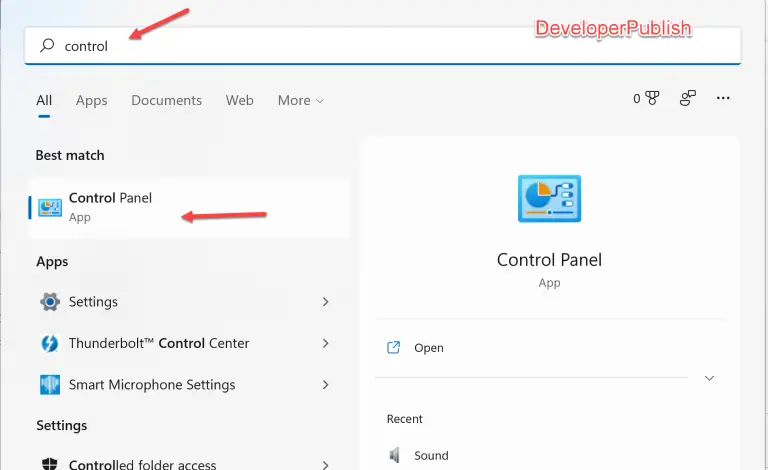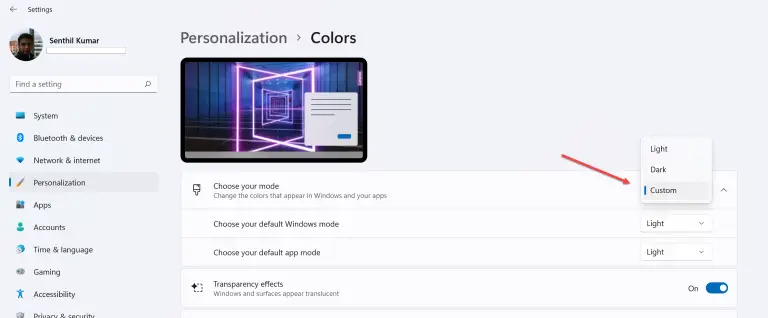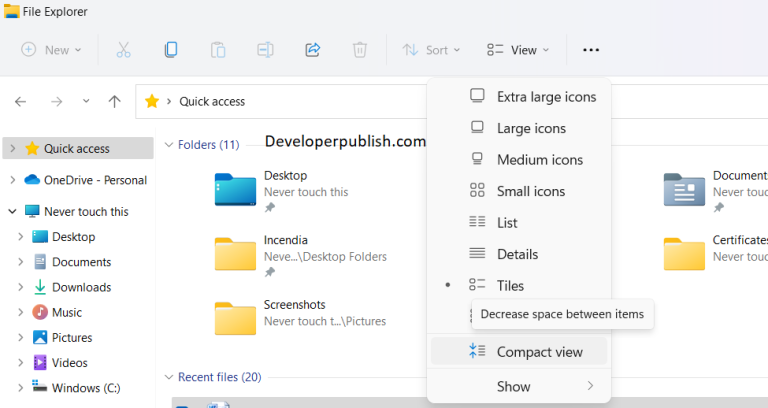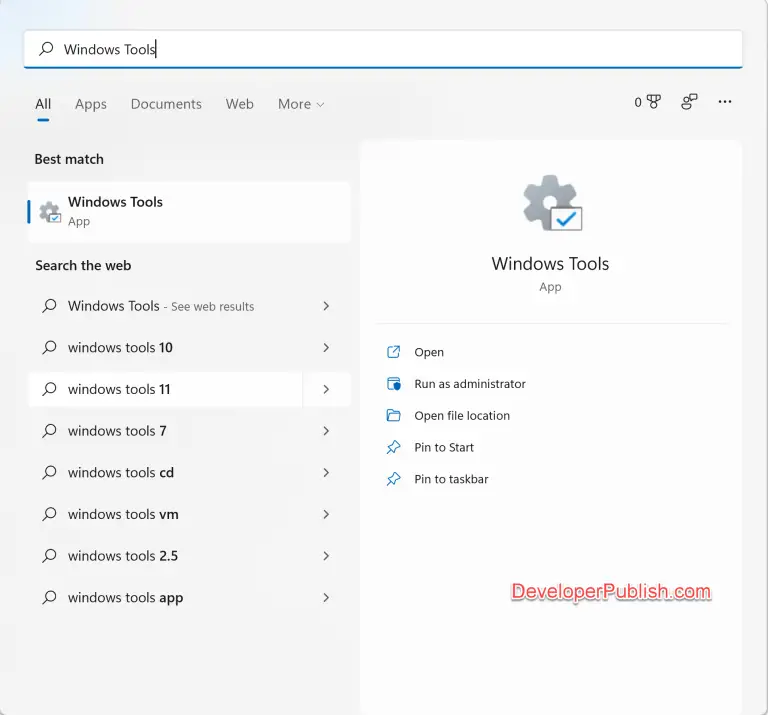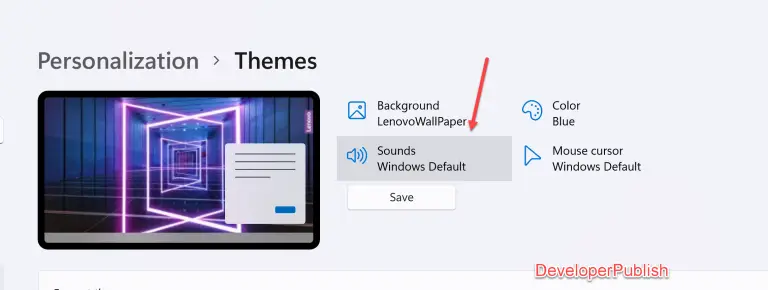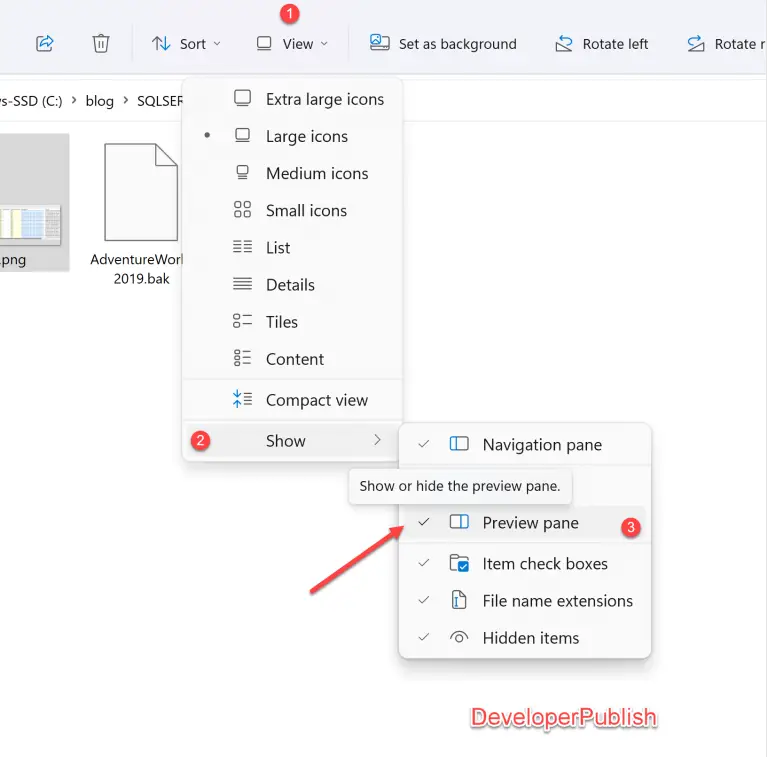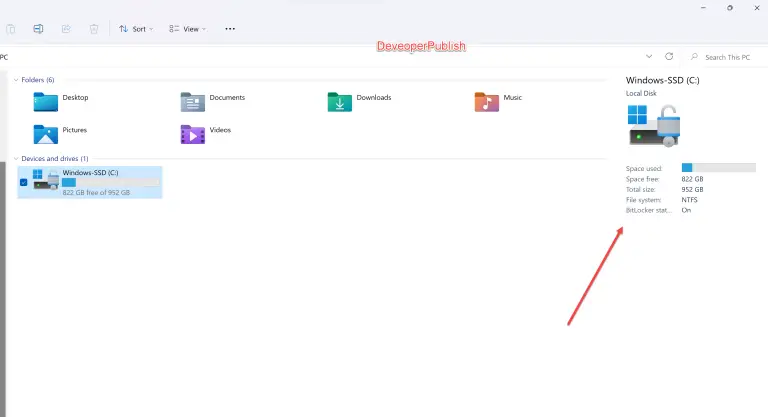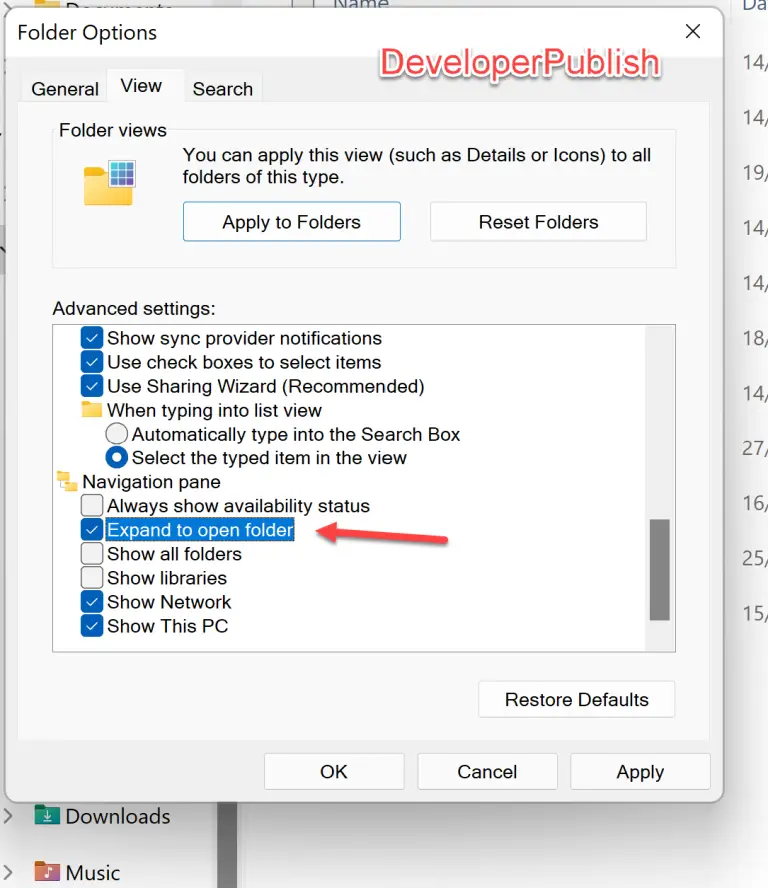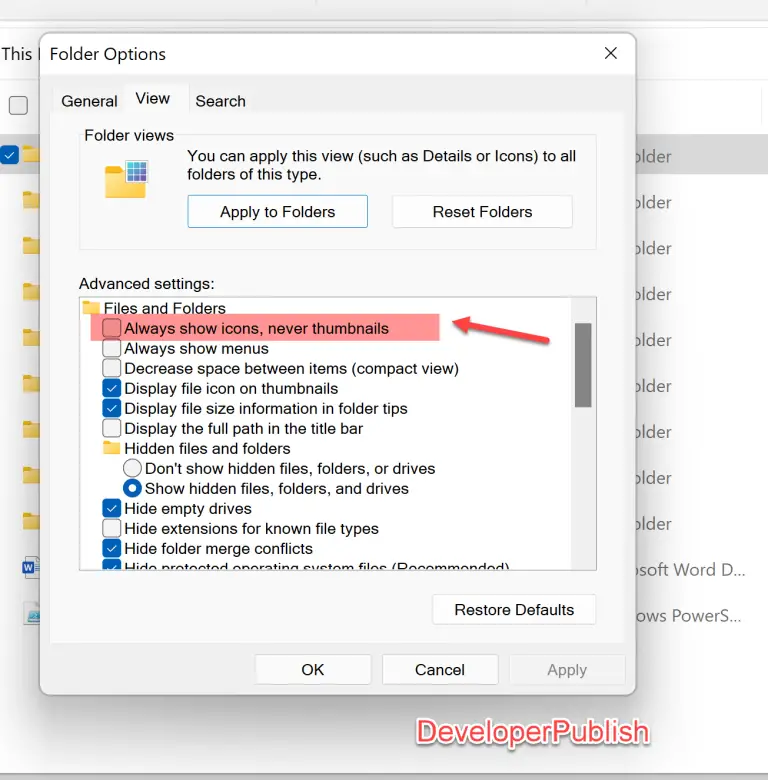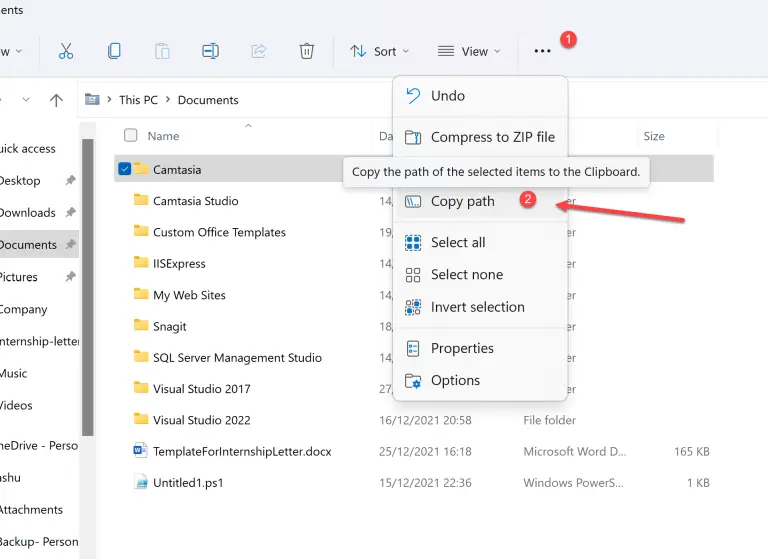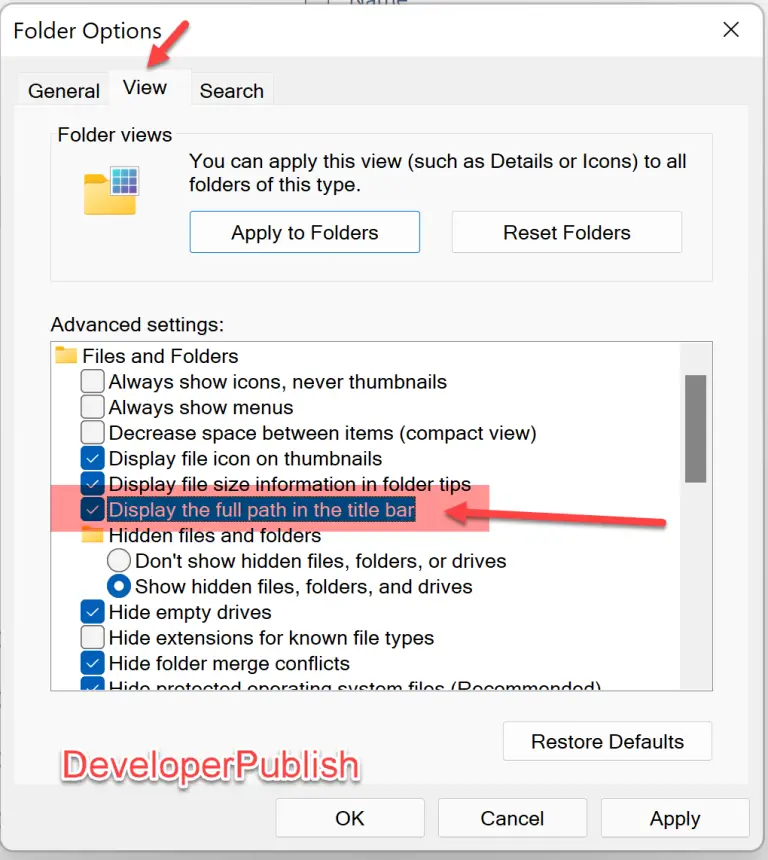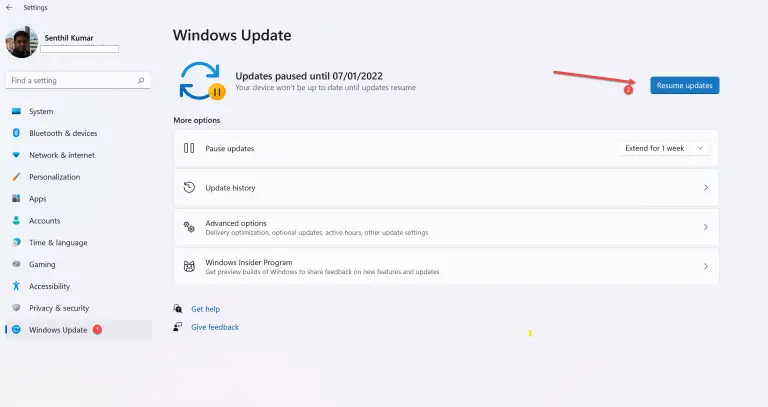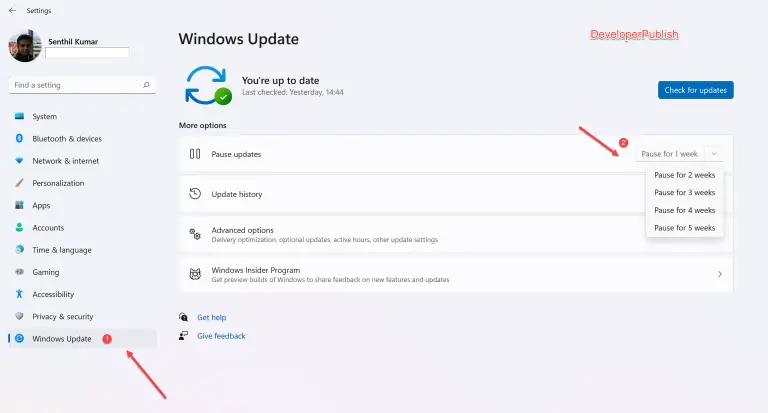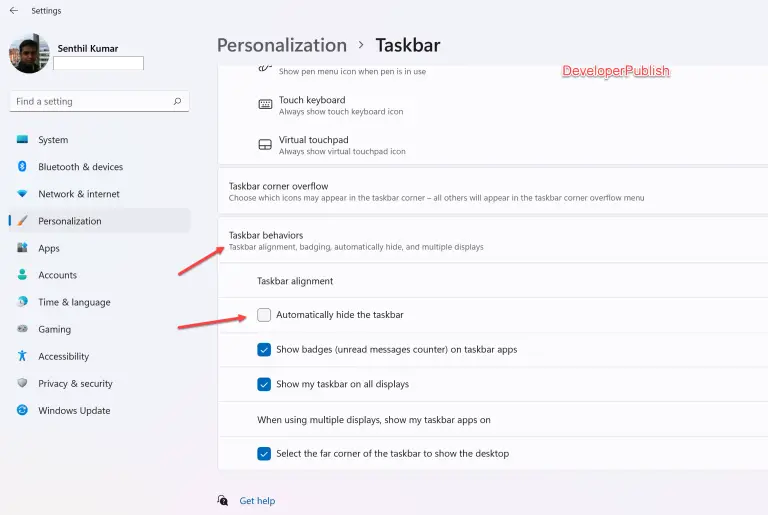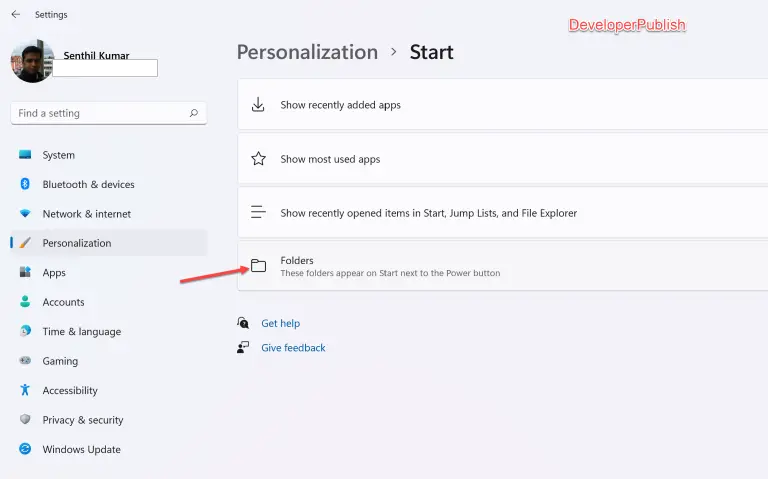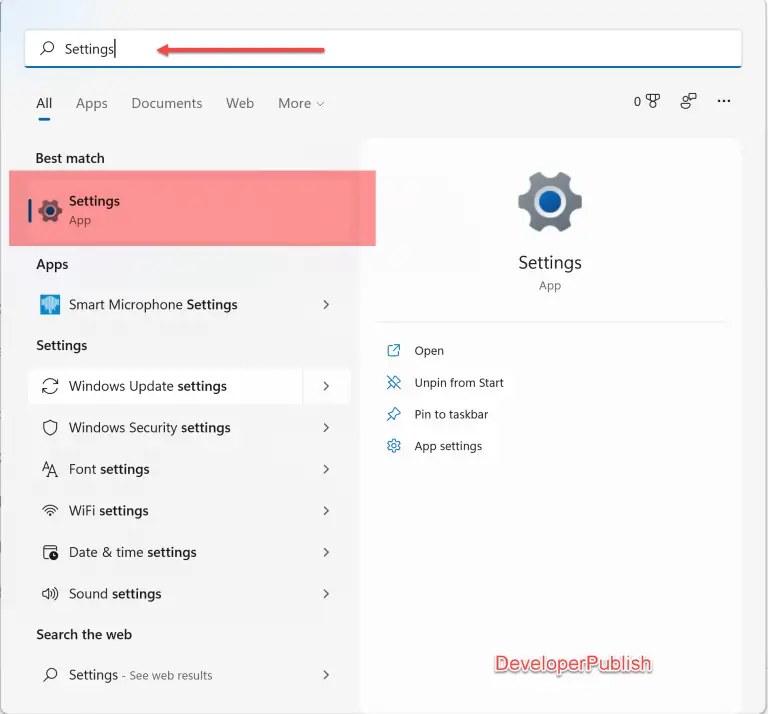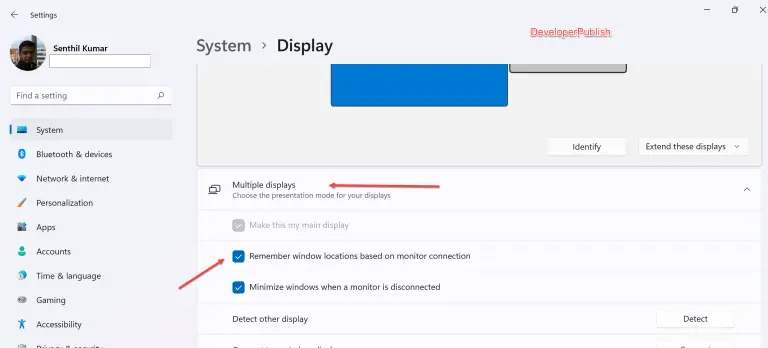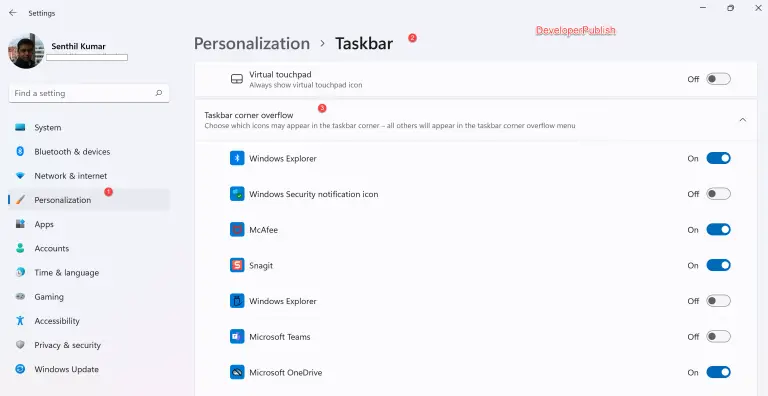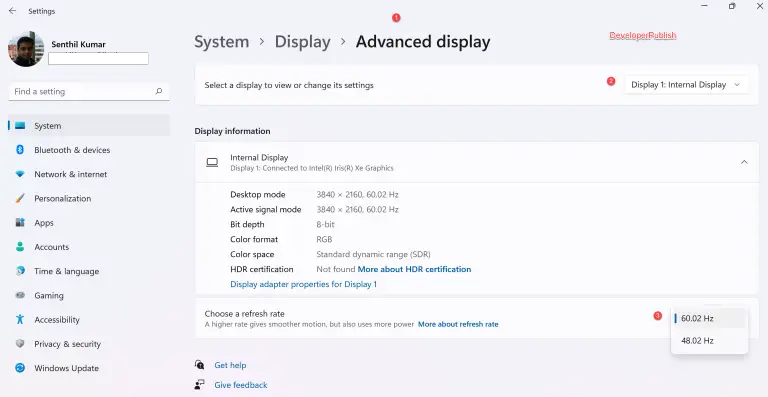Windows 11 tutorials
Showing 61 - 80 of 92 results
In this tutorial, you will learn about, Windows Terminal and different ways in which you can open it in your...
- Windows
- March 16, 2022
In this article, you will learn how to turn On or Off the Item Checkboxes for File Explorer in Windows...
- Windows
- March 16, 2022
In this tutorial, you will learn how to turn On and Off the Compact view in Windows 11. How to...
- Windows
- March 16, 2022
In this tutorial, you’ll learn how to open Windows Tools in your Windows 11 PC. Windows Tools is also known...
- Windows
- January 7, 2022
In this tutorial, you’ll learn various ways to open control panel in Windows 11 that can help you to change...
- Windows
- January 5, 2022
In this tutorial, let’s learn how to enable or disable the startup sound in Windows 11. By default, when Windows...
- Windows
- January 5, 2022
In this tutorial, you’ll learn how you can show or hide the preview pane in Windows 11 File Explorer. The...
- Windows
- January 5, 2022
In this tutorial, you’ll learn how you can show or hide details pane in the Windows 11 File explorer. The...
- Windows
- January 5, 2022
In this tutorial, you’ll learn how you can enable or disable the “Expand to Current Folder” in the File Explorer’s...
- Windows
- January 1, 2022
In this tutorial, you’ll learn a quick trick in Windows 11 that lets you to view the thumbnail images or...
- Windows
- January 1, 2022
In this tutorial, you’ll learn a new feature enhancement in Windows 11 that lets the users copy the full path...
- Windows
- January 1, 2022
By default, the File Explorer shows only the name of the folder that is currently open in Windows 11. In...
- Windows
- December 31, 2021
In one of the previous tutorial, you learnt how to pause updates in Windows 11. In this tutorial, you’ll learn...
- Windows
- December 31, 2021
In this tutorial, you’ll learn how to pause Windows updates on your Windows 11 laptop. One of the features in...
- Windows
- December 31, 2021
In this tutorial, you’ll learn how to enable or disable automatically hide the taskbar in your Windows 11 laptop. Taskbar...
- Windows
- December 31, 2021
In this tutorial, you’ll learn how to add or remove folders on Start in Windows 11. The start menu in...
- Windows
- December 31, 2021
In this tutorial, you’ll learn various ways in which you can open the Settings App in Windows 11. The Settings...
- Windows
- December 31, 2021
In this post, you’ll learn how you can enable or disable Minimize windows when you are using multiple displays and...
- Windows
- December 18, 2021
In this post, you’ll learn how to customize the Quick Action Center (QAC) in Windows 11 where you can show...
- Windows
- December 18, 2021
In this blog post, let’s learn how you can change your display refresh rate in a Windows 11 machine. The...
- Windows
- December 18, 2021
Categories
- .NET
- AI
- Alternatives
- Analytics
- Android
- Apple
- ASP.NET
- Azure
- Blog
- Blogging
- Business
- C Programming
- C++
- Coaching
- Content Writing
- CSharp
- Data
- DB2
- Delphi
- Design / Branding
- Finance
- General
- Guide
- How To
- Interview Q&A
- Java
- JavaScript
- List
- Microsoft Office
- MySQL
- news
- Oracle
- OutSystems
- PowerShell
- Python
- Software Testing
- SQL Server
- Sybase
- Uncategorized
- Visual Studio
- Windows
Archives
- March 2024
- January 2024
- December 2023
- September 2023
- August 2023
- July 2023
- June 2023
- May 2023
- April 2023
- March 2023
- February 2023
- January 2023
- December 2022
- November 2022
- October 2022
- September 2022
- August 2022
- July 2022
- June 2022
- May 2022
- April 2022
- March 2022
- February 2022
- January 2022
- December 2021
- November 2021
- October 2021
- September 2021
- August 2021
- July 2021
- June 2021
- May 2021
- April 2021
- March 2021
- February 2021
- January 2021
- December 2020
- November 2020
- October 2020
- September 2020
- August 2020
- July 2020
- June 2020
- May 2020
- April 2020
- February 2020
- January 2020
- December 2019
- November 2019
- October 2019
- September 2019
- August 2019
- July 2019
- May 2019
- April 2019
- March 2019
- February 2019
- January 2019
- December 2018
- August 2018
- April 2018
- October 2017
- May 2017
- March 2017
- February 2017
- January 2017
- December 2016
- November 2016
- October 2016
- September 2016
- August 2016
- July 2016
- June 2016
- May 2016
- April 2016
- March 2016
- February 2016
- January 2016
- December 2015
- November 2015
- October 2015
- September 2015
- August 2015
- July 2015
- June 2015
- May 2015
- April 2015
- March 2015
- February 2015
- January 2015
- December 2014
- November 2014
- October 2014
- September 2014
- August 2014
- July 2014
- June 2014
- May 2014
- April 2014
- March 2014
- February 2014
- January 2014
- December 2013
- November 2013
- October 2013
- September 2013
- August 2013
- July 2013
- June 2013
- May 2013
- April 2013
- March 2013
- February 2013
- January 2013
- December 2012
- November 2012
- October 2012
- September 2012
- August 2012
- July 2012
- June 2012
- May 2012
- April 2012
- March 2012
- February 2012
- January 2012
- December 2011
- November 2011
- October 2011
- September 2011
- August 2011
- July 2011
- June 2011
- May 2011
- April 2011
- March 2011
- February 2011
- January 2011
- December 2010
- November 2010
- October 2010
- September 2010
- August 2010
- July 2010
- June 2010
- May 2010
- April 2010
- March 2010
- February 2010
- January 2010
- December 2009
- November 2009
- August 2009
- June 2009
- December 2008
- November 2008
- August 2008
- July 2008
Tags
c#
C# Compiler Errors
C# Programs
C++ examples
C programs
csharp
DB2 Errors
Delphi Errors
Download
Excel
Excel 2016
Excel Automation
excel functions
excel tips
excel tutorials
Excel VBA
Functions in Excel
how to
HPE NonStop SQL/MX
Java examples
Microsoft
Microsoft Excel
MS Office
MySQL Errors
Oracle Errors
Outlook Errors
PolarDB for PostgreSQL
Python examples
python programs
SQL Server
SQL Server Errors
Sybase Error Message
tips
tricks
troubleshoot
Visual Studio
Visual Studio 2012
Win32
Windows 11
Windows 11 tutorials
Windows BSOD Errors
windows phone
windows phone 8
Windows Store
wp8