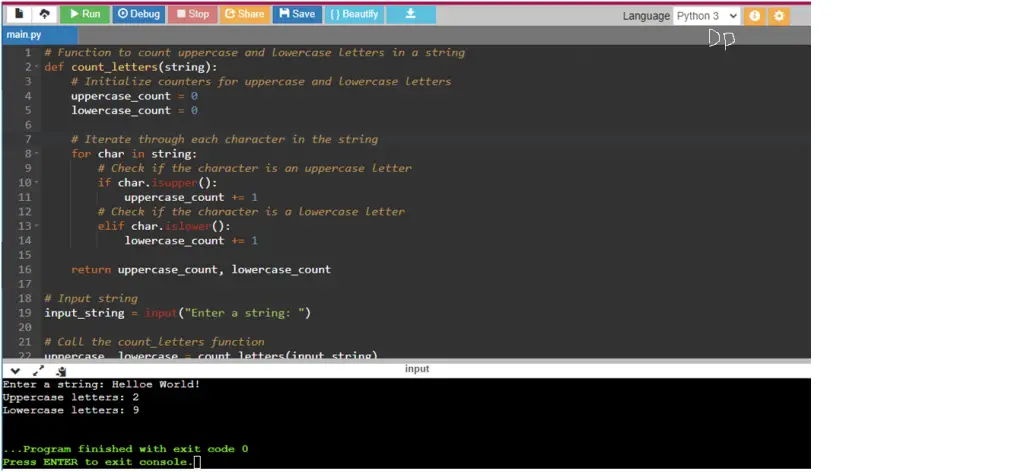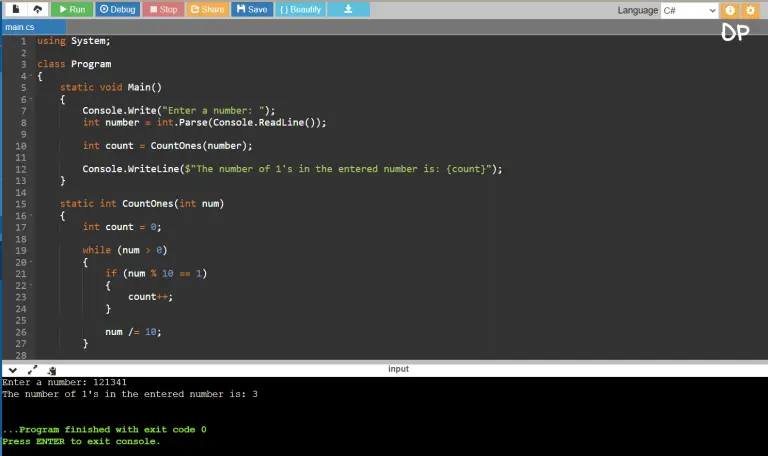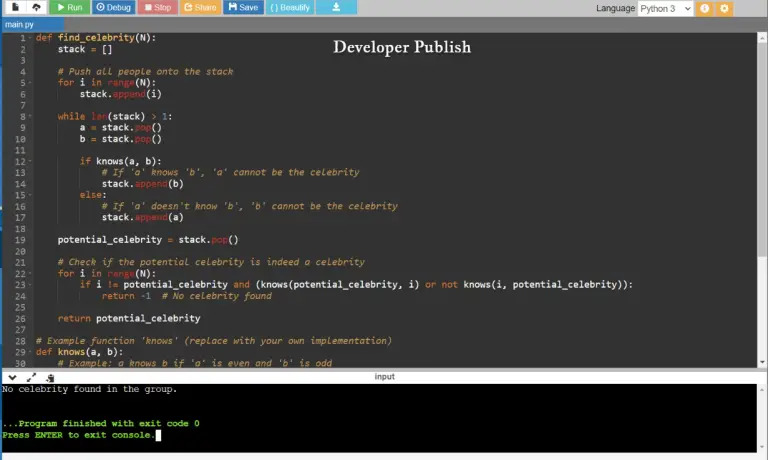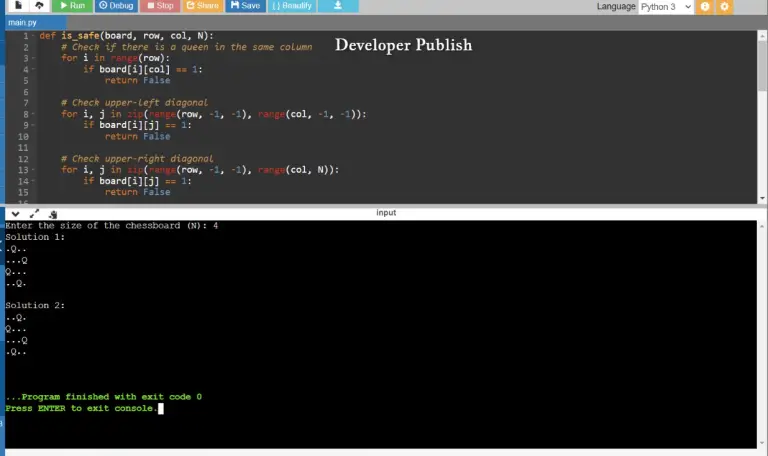This Python program counts the number of uppercase and lowercase letters in a string.
Problem statement
You are tasked with writing a Python program that takes a string as input and counts the number of uppercase and lowercase letters in the string. Your program should then display the counts of both uppercase and lowercase letters separately.
Python Program to Count Number of Uppercase and Lowercase Letters in a String
# Function to count uppercase and lowercase letters in a string
def count_letters(string):
# Initialize counters for uppercase and lowercase letters
uppercase_count = 0
lowercase_count = 0
# Iterate through each character in the string
for char in string:
# Check if the character is an uppercase letter
if char.isupper():
uppercase_count += 1
# Check if the character is a lowercase letter
elif char.islower():
lowercase_count += 1
return uppercase_count, lowercase_count
# Input string
input_string = input("Enter a string: ")
# Call the count_letters function
uppercase, lowercase = count_letters(input_string)
# Display the results
print("Uppercase letters:", uppercase)
print("Lowercase letters:", lowercase)
How it works
The Python program provided in response to the problem statement works as follows:
- Function Definition (
count_upper_lower): First, a function namedcount_upper_loweris defined. This function takes one parameter, which is the input string for which we want to count uppercase and lowercase letters. - Counter Initialization: Inside the
count_upper_lowerfunction, two counters,upper_countandlower_count, are initialized to zero. These counters will be used to keep track of the number of uppercase and lowercase letters in the string. - Character Iteration: The program then iterates through each character in the input string using a
forloop. It processes one character at a time. - Uppercase and Lowercase Check: For each character in the string, the program checks whether it’s an uppercase letter using the
isupper()method and whether it’s a lowercase letter using theislower()method.- If the character is an uppercase letter, the
upper_countis incremented by 1. - If the character is a lowercase letter, the
lower_countis incremented by 1.
- If the character is an uppercase letter, the
- Returning Counts: After processing all characters in the string, the function returns a tuple containing the counts of uppercase and lowercase letters. This tuple contains two values:
upper_countandlower_count. - Input from User: In the main part of the program, it asks the user to input a string using the
input()function and stores it in theinput_stringvariable. - Function Call: The
count_upper_lowerfunction is called withinput_stringas an argument to count the uppercase and lowercase letters in the input string. - Displaying Results: Finally, the program displays the counts of uppercase and lowercase letters to the user using the
print()function.
The program follows this logic to count the uppercase and lowercase letters in the input string, and it displays the results in a user-friendly format.
Input/Output