In this tutorial, you’ll learn how to download and install Crystal Reports for Microsoft Visual Studio 2022.
Microsoft Visual Studio 2022 was released more recently and had a good number of features and enhancements. You can download Crystal Reports for Visual Studio for the previous versions of Visual Studio like 2019, 2017 and 2015, etc.
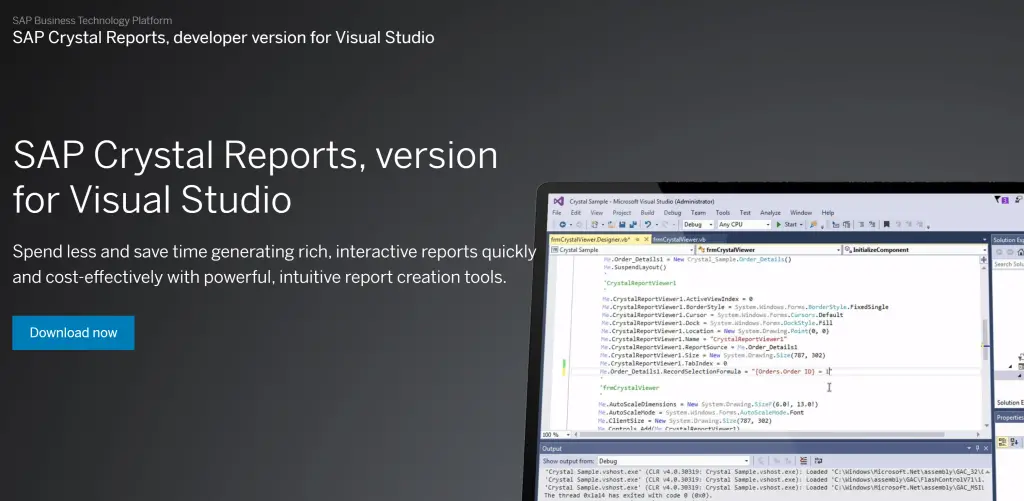
Crystal Reports for Visual Studio 2022 was released by SAP in May 2022 and the current version of the Crystal Reports is SP32.
Below are the official links from SAP website when you can download different versions of Crystal Reports for Visual Studio 2022.
| Crystal Reports Version | Supported IDE | Developer Edition Download | Runtime Download |
|---|---|---|---|
| Service Pack 32 | VS 2022 | SP 32 *This is a 64Bit Installer. Will not work if your OS is 32 bit | 32 Bit 64 Bit |
More Details about the Crystal Reports for VS 2022 can be found at the SAP Official Crystal Reports Download Center.

