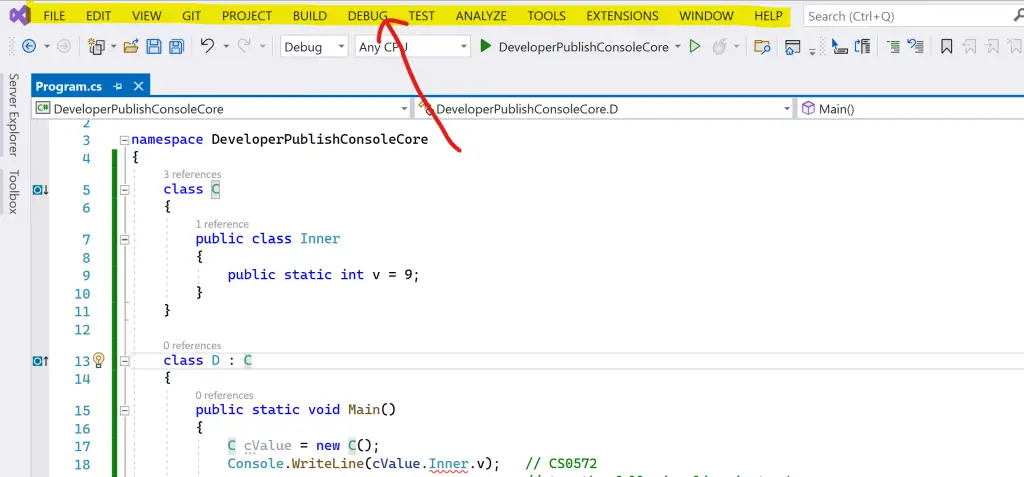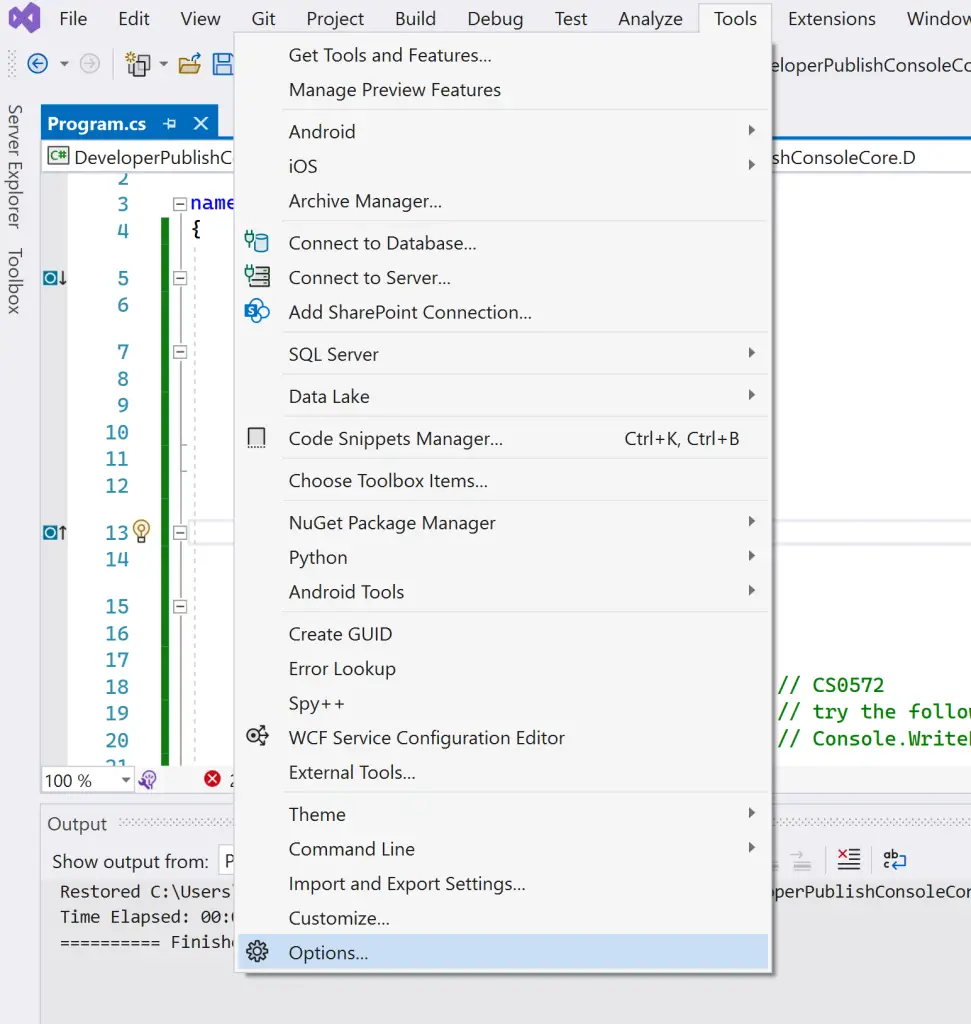In this Visual Studio tips and tricks post, you’ll learn how to use the “apply title case styling to the menu bar” feature in your Visual Studio IDE.
How to Apply Title case styling to Menu in Visual Studio?
By default, Visual Studio 2022 IDE has the “apply title case styling to the menu bar”. This means that the menu bar in your IDE will all be in title case.
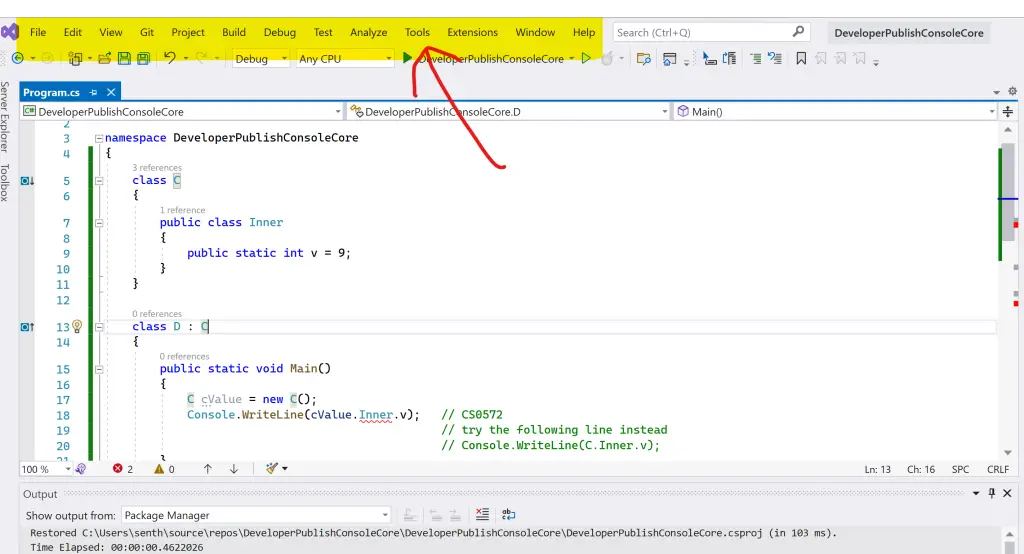
You can change this behaviour so that the instance of Visual Studio that you are running can show the Menu bar in caps (“UPPER LETTER”).
To do this, follow the below steps.
- Navigate to Tools -> options after you launch Visual Studio.
- In the Options dialog, navigate to Environment -> General in the left sidebar and then uncheck the option “Apply title case styling to menu bar” and then click OK.
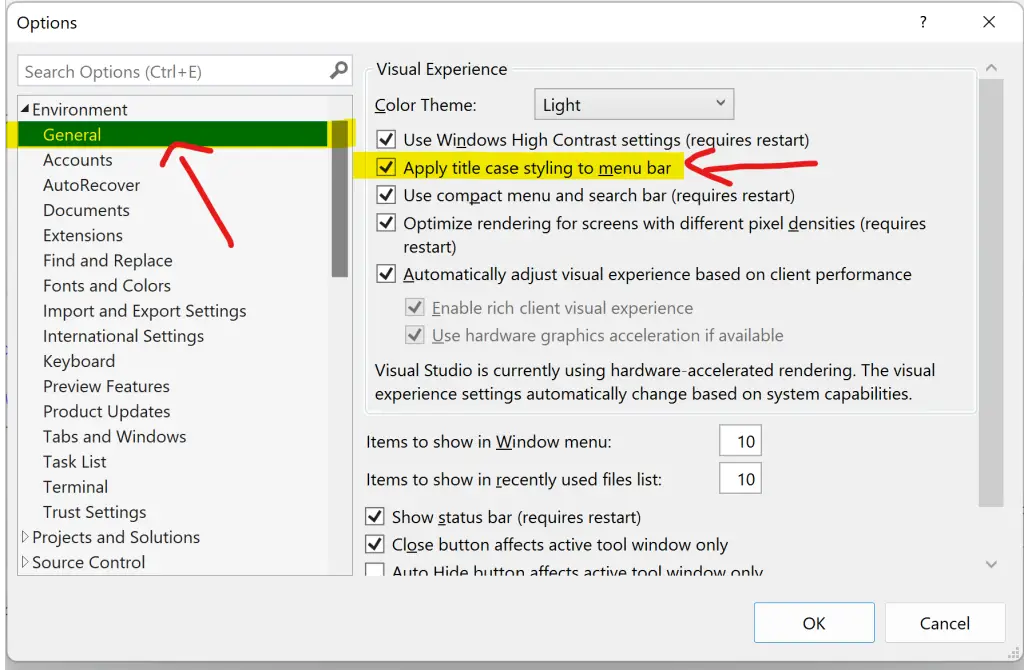
You should immediately see your VS IDE menu bar showing all the menu items in UPPER CASE letters.