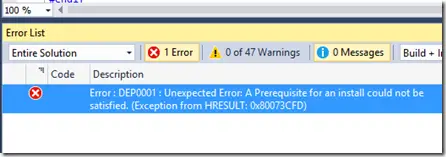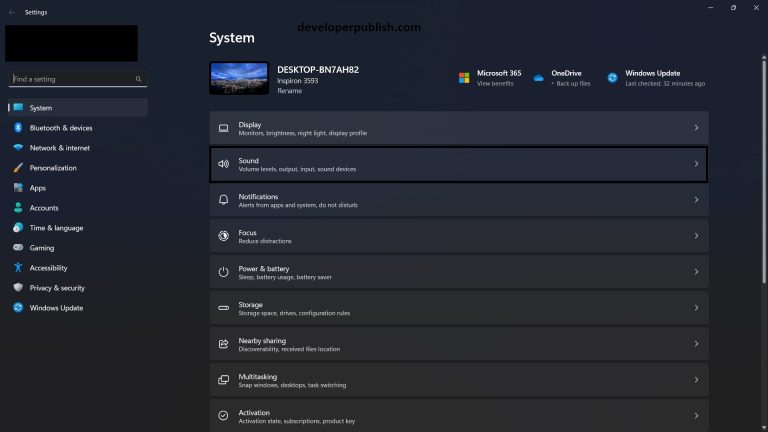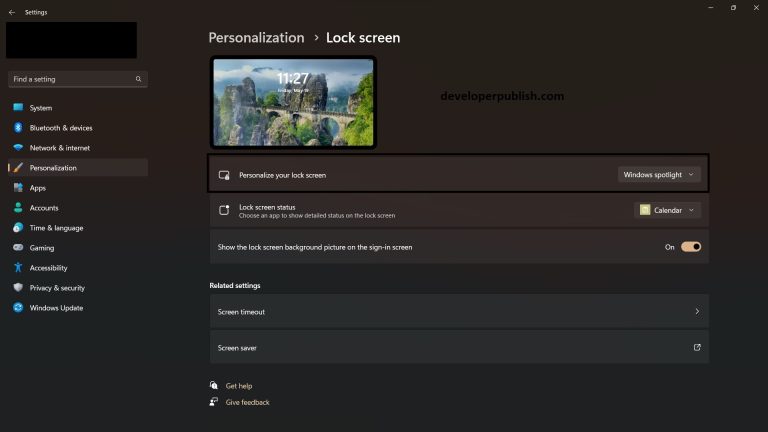When trying to deploy the Universal Windows App to the Windows 10 Mobile device , there are times when you might receive the following error
Severity Code Description Project File Line
Error Error : DEP0001 : Unexpected Error: A Prerequisite for an install could not be satisfied. (Exception from HRESULT: 0x80073CFD)
If you receive this error , the solution for it is pretty simple .
Just have a look at the Package.appxmanifest file and specially the TargetDeviceFamily element.
<Dependencies>
<TargetDeviceFamily Name="Windows.Mobile" MinVersion="10.0.0.0" MaxVersionTested="10.1.0.0" />
</Dependencies>
Just make sure that the MinVersion attribute is set with the right version (The version in the Device should be greater than or equal to the one set here).