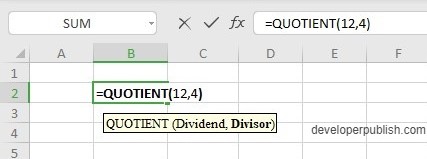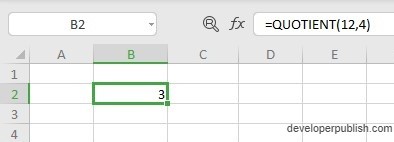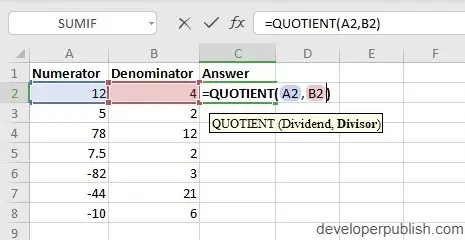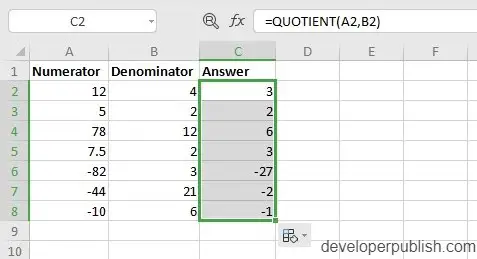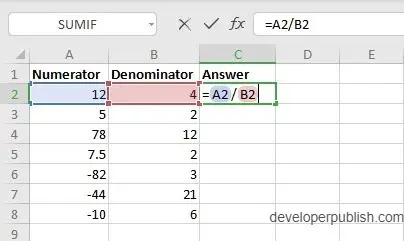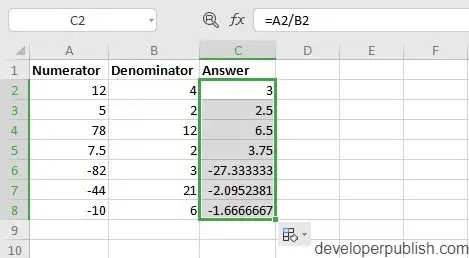In this post, you will learn about a mathematical formula in Excel called QUOTIENT Function and how to use it with in your excel spreadsheets.
How does the QUOTIENT Function work in Excel?
The Syntax returns the result/quotient of the division of two numbers.
Syntax
=QUOTIENT(numerator, denominator)The syntax has two arguments
- numerator – This holds the number to be divided.
- denominator – This holds the divisor number.
The function can also be implemented using ‘ / ‘, which is a similar basic numerator denominator formula that returns the quotient.
Examples
In the below example the numerator and the denominator are included in the syntax.
Press enter to display the answer, and then use the fill handle to apply the function to the rest of the data.
The following example uses the basic formula ‘ / ‘ to find the quotient.
But when using this formula the answer displayed is more precise and accurate, whereas the Quotient function returns the answer as a rounded-off number.