ROUNDUP Function in Excel
In this post you will learn about the ROUNDUP Function in Excel, how to use it in your excel spreadsheets.
ROUNDUP Function in Excel
This function is similar to the Round function, but here the function rounds up the number to the given number of integers.
Syntax
=ROUNDUP(number, num_digits)
Parameters
This syntax has two arguments
- number – This holds the number to be round down
- num_digit – This holds the number of digits that you want to round off the number.
How does the ROUNDUP Function work in Excel?
- The ROUNDUP function is mostly used when working with decimal numbers.
- To start with, enter the numbers and the value of the second argument in the excel sheet. In a new cell enter the syntax and highlight the cells to insert them in the syntax.
- Press enter to display the answer and use the fill handle to apply the function to the rest of the data.
- To round off the number towards the decimal point, use positive numbers in the num_digit argument. For example
=ROUND(a, 1) rounds up the number to 1 number after the decimal point
=ROUND(b, 2) rounds up the number to 2 numbers after the decimal point
- Negative numbers are used in the num_digit argument to round down the number towards a whole number. For example
=ROUND(a, -1) rounds up the number to the nearest 10.
=ROUND(b, -2)rounds up the number to the nearest 100.
Additional Points
- The syntax does not accept non – numeric values and returns an error.
- This function is one of the different Rounding functions in Excel.
- If the number is already round off the function does not take place.

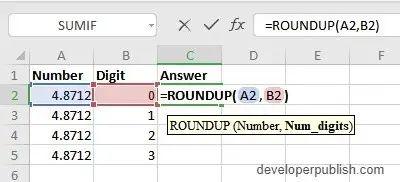
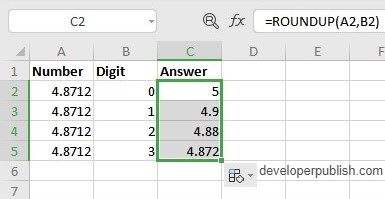





Leave a Review