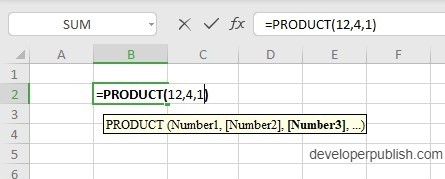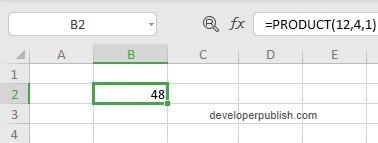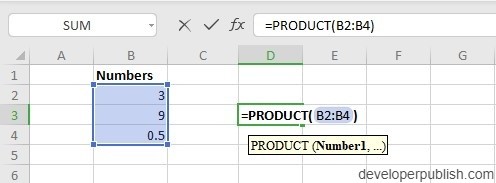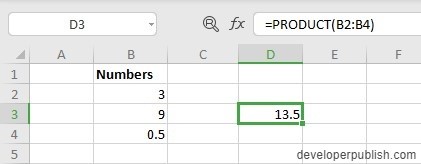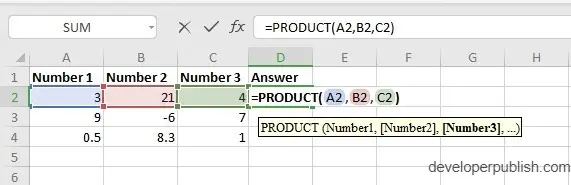In this post, you will learn about a mathematical function in Excel – the PRODUCT Function, how to use it in your excel spreadsheets.
How to use PRODUCT Function in Excel?
Syntax
=PRODUCT(number 1, number 2, ...)The syntax initially has two arguments
- number 1 – This argument holds the first number.
- number 2 – This argument holds the second number.
This function returns the product of the numbers given as arguments, this function is useful when multiplying many cells together.
- When including the arguments in the Product function they can be
– directly inserted ; =PRODUCT(2, 4,..)
– inserted individually as cells or; =PRODUCT(A1, A2, A3,..)
– inserted collectively as a group; =PRODUCT(A1: A4)
The following examples shows the different ways the function can be used.
The following examples has arguments taken as a group
After the function is implemented, use the fill handle to apply the formula to the rest of the function.