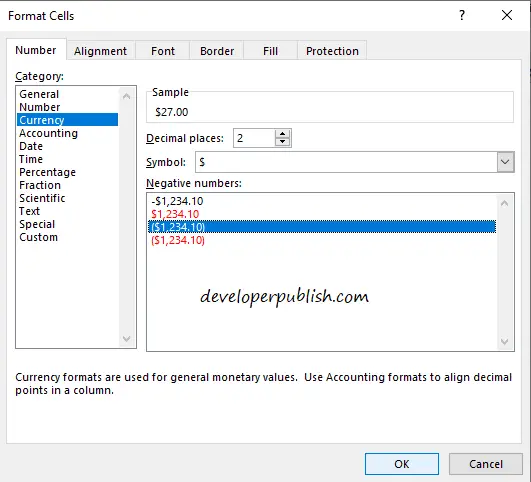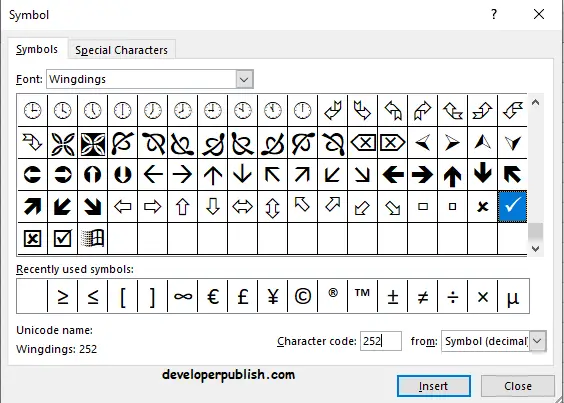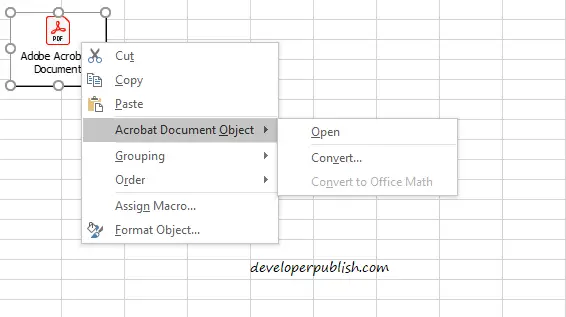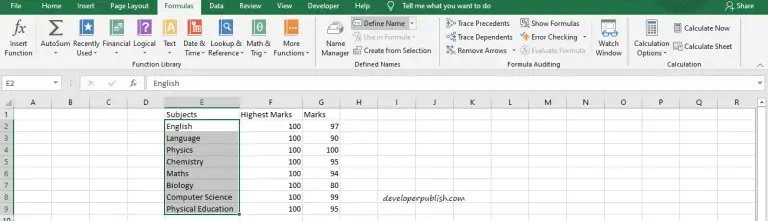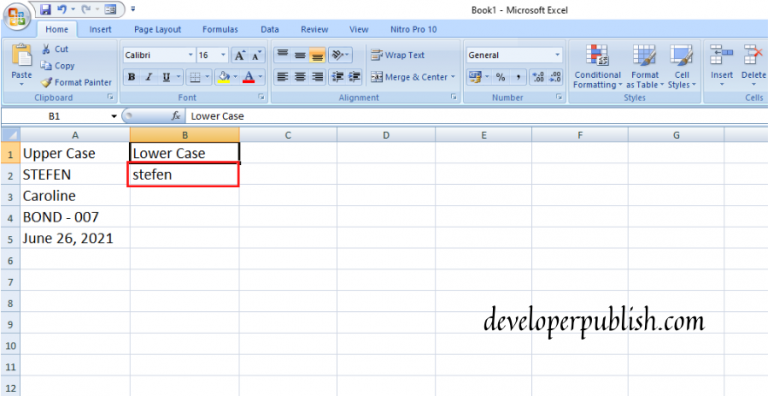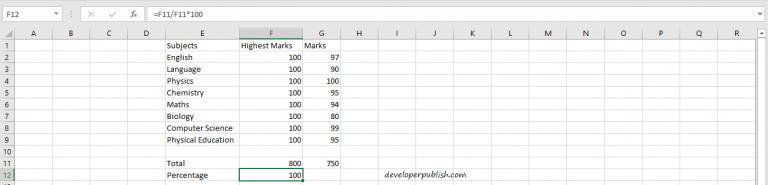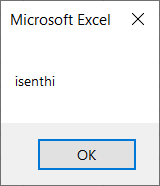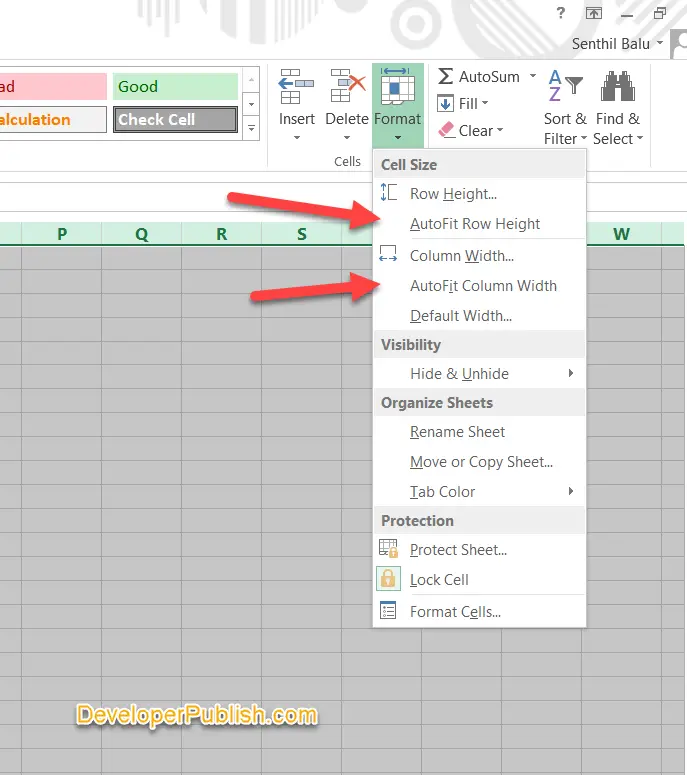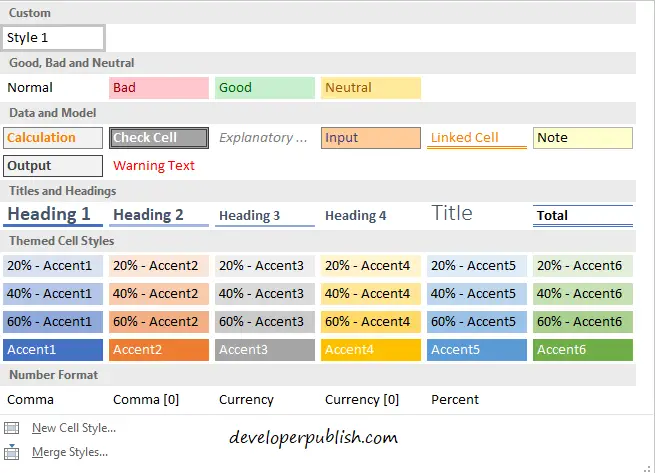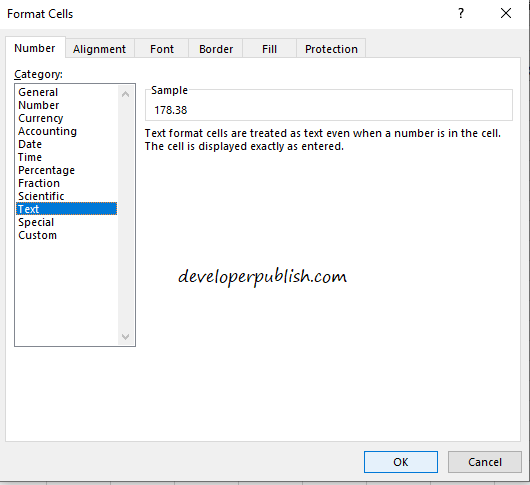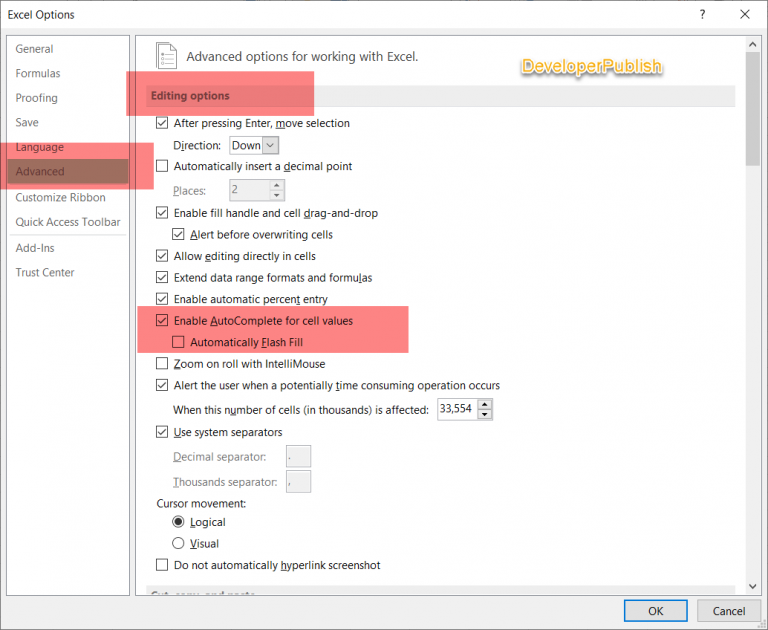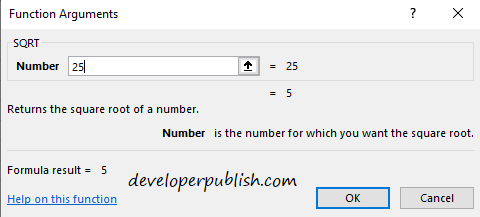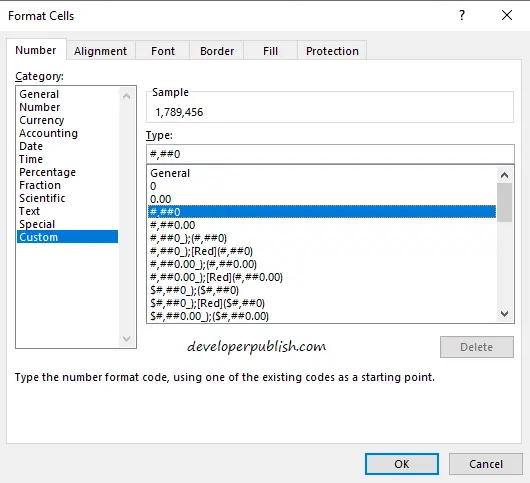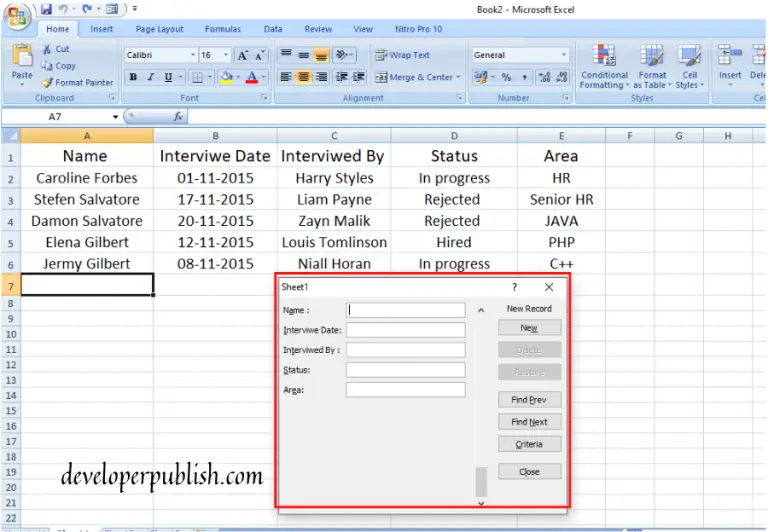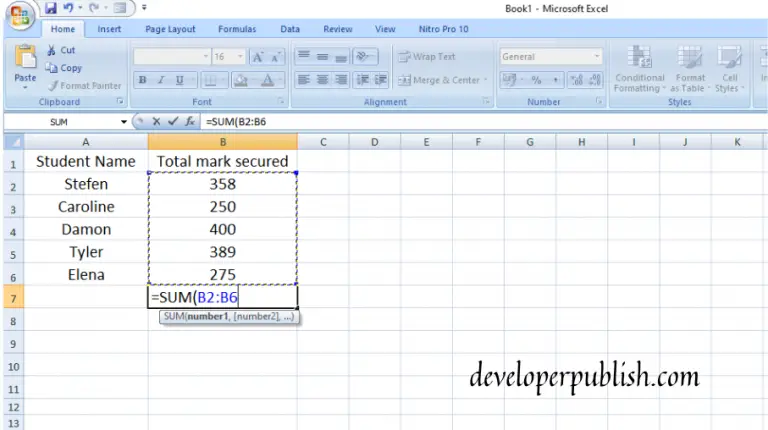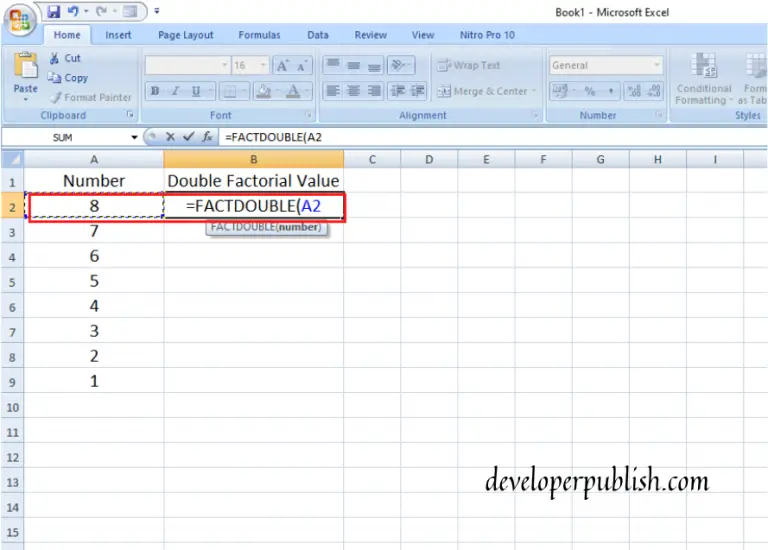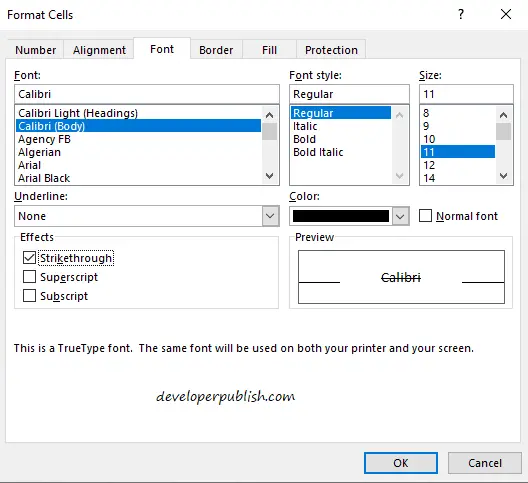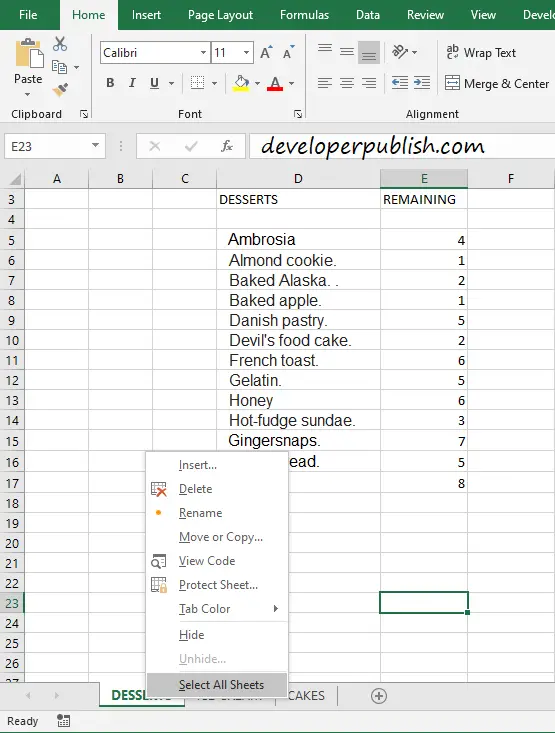excel tutorials
Showing 21 - 40 of 42 results
This article is all about Currency format and Accounting format in Microsoft Excel. You’ll get to know about the differences...
-
-
November 24, 2024
This post explain you how to wrap text in Microsoft Excel. This feature allows you to view the full data...
-
-
November 24, 2024
In this article, you’ll get to know what is a checkmark in Excel and how to insert checkmark in Microsoft...
-
-
November 23, 2024
In this article, you’ll learn how to consolidate worksheets in Microsoft Excel. Data Consolidation is a feature in Microsoft Excel...
-
-
November 22, 2024
In this article, you’ll get to know how to embed PDF file in Microsoft Excel worksheet. By embed, we mean...
-
-
November 22, 2024
This article will tell you about the feature called Named Range in Microsoft Excel and how to implement it. What...
-
-
November 21, 2024
The LOWER function in Excel converts the uppercase text to low. This post describes the working and the syntax of...
-
-
November 19, 2024
Calculating percentage in Excel is one of Excel‘s most straightforward tasks if you know the formula to calculate the percentage....
-
-
November 18, 2024
There are times when you know the length of the string but want to remove the characters from left or...
-
-
November 18, 2024
This article will explain where to find autofit in excel and how to use it better with-in your excel worksheet....
-
-
November 17, 2024
In this article, you’ll learn about Cell Styles in Microsoft Excel and How to use them effectively. What is Cell Styles?...
-
-
November 15, 2024
This is a simple article where you’ll get to know how to format cells which has a number to text...
-
-
November 15, 2024
Flash Fill in Excel is one of the features available in Microsoft Excel 2013 and above to automatically extract or...
-
-
November 15, 2024
This article shows how to find the square root of a number in Microsoft Excel. The Square root is a...
-
-
November 14, 2024
In this article, you’ll get to know how to apply Custom format cells in Microsoft Excel with few particular features...
-
-
November 13, 2024
Data Forms in Excel give an easy way to enter the data. Entering data using the data entry form saves...
-
-
November 13, 2024
The SUM function in Excel does the work of bringing up the total value of data. The data given can...
-
-
November 11, 2024
The FACTDOUBLE function in Excel provides us a way to find the double factorial value of a number. This function...
-
-
November 10, 2024
In this article, you’ll get to know about the option called Strikethrough in Microsoft Excel and how to use it...
-
-
November 10, 2024
This article tells you how to group worksheets in Microsoft Excel. This feature lets you work on various worksheets at the same time....
-
-
November 8, 2024
Categories
- .NET
- AI
- Alternatives
- Analytics
- Android
- Apple
- ASP.NET
- Azure
- Blog
- Blogging
- Business
- C Programming
- C++
- Coaching
- Content Writing
- CSharp
- Data
- DB2
- Delphi
- Design / Branding
- Finance
- General
- Guide
- How To
- Interview Q&A
- Java
- JavaScript
- List
- Microsoft Office
- MySQL
- news
- Oracle
- OutSystems
- PowerShell
- Python
- Software Testing
- SQL Server
- Sybase
- Uncategorized
- Visual Studio
- Windows
Tags
c#
C# Compiler Errors
C# Programs
C++ examples
C programs
csharp
DB2 Errors
Delphi Errors
Download
Excel
Excel 2016
Excel Automation
excel functions
excel tips
excel tutorials
Excel VBA
Functions in Excel
how to
HPE NonStop SQL/MX
Java examples
Microsoft
Microsoft Excel
MS Office
MySQL Errors
Oracle Errors
Outlook Errors
PolarDB for PostgreSQL
Python examples
python programs
SQL Server
SQL Server Errors
Sybase Error Message
tips
tricks
troubleshoot
Visual Studio
Visual Studio 2012
Win32
Windows 11
Windows 11 tutorials
Windows BSOD Errors
windows phone
windows phone 8
Windows Store
wp8