SUBTOTAL Function in Excel
In this post, you will learn about the SUBTOTAL Function in Excel, how to use it in – with the excel spreadsheets.
Syntax
=SUBTOTAL (function_num, ref1, ref2, ...)
This syntax initially has two arguments
function – This argument holds the function that you want to perform
ref(1,2,..) – This holds the number or the data on which you want to perform the function, this argument can be used according to the amount of data.
How does the SUBTOTAL Function work?
- It performs the subtotal of the data with the selected math formulas like SUM, AVERAGE, COUNT, MAX, PRODUCT, and other functions.
- To start with, enter the data in an excel spreadsheet. In a new cell enter the syntax and select what function you want to use from the drop-down list.
- Highlight the data to include it in the syntax. You can select the data individually or as a group.
- Press enter to display the Subtotal.
- The SUBTOTAL Function ignores any inside SUBTOTAL formulas used within the formula in the excel sheet to prevent double counting.

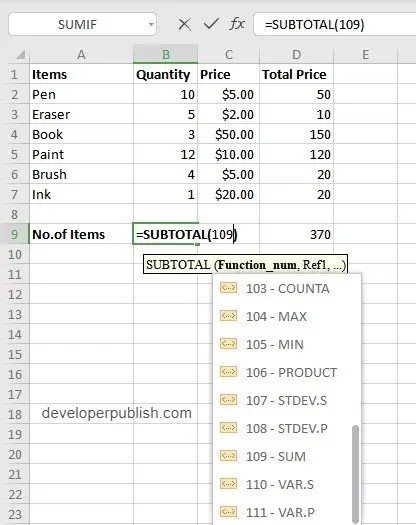
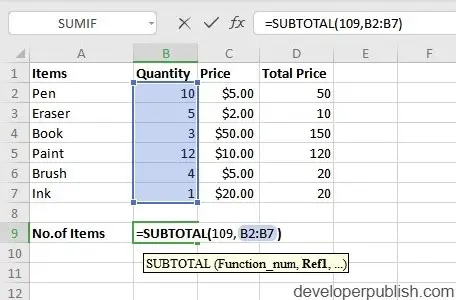
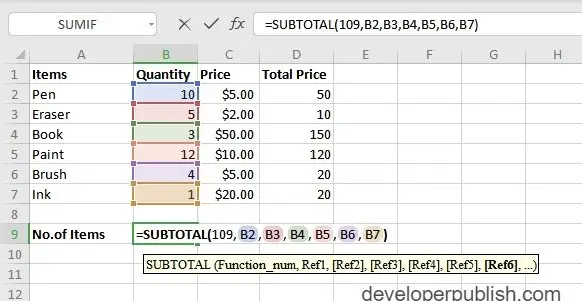
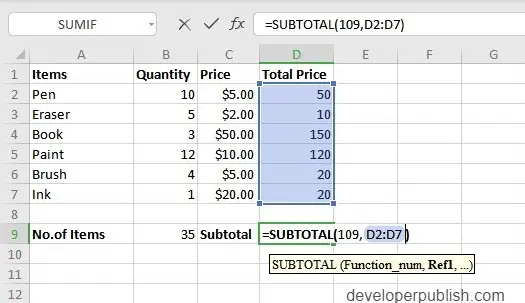
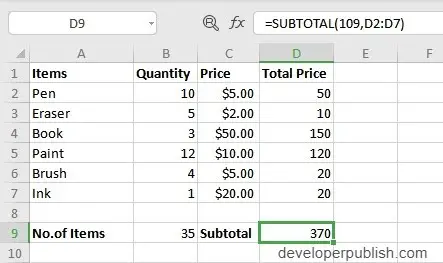
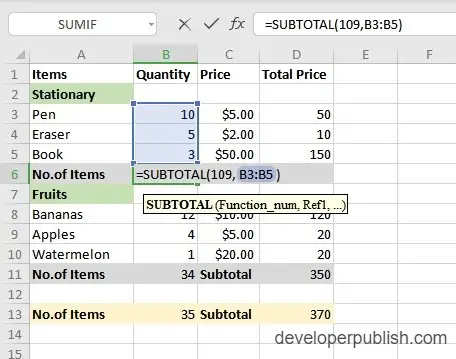
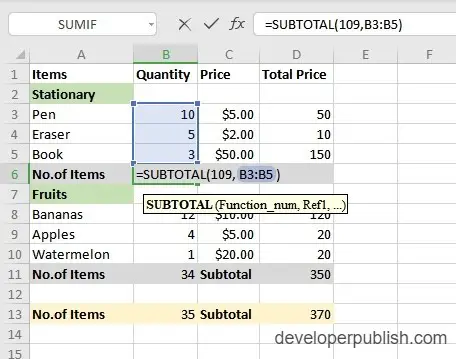
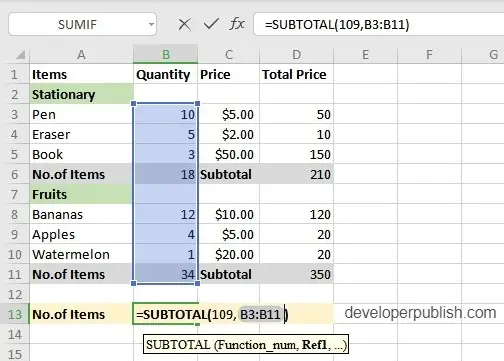
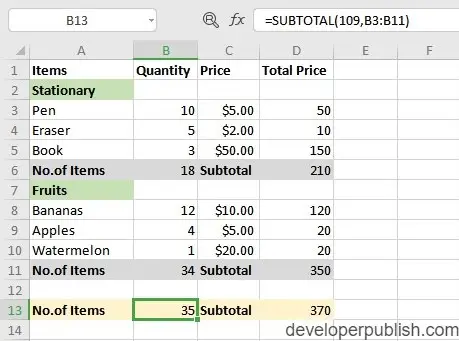




Leave a Review