MDETERM Function in Excel
In this post you will learn about an Array function, MDETERM Function in Excel, how to use it in your excel spreadsheets.
This function is used to find the matrix determinant of the given array.
MDETERM Function in Excel
Note:
- Array – An arrangement of objects in rows and columns.
- Matrix – An array of many numbers.
- Matrix determinant – For a matrix with the same number of rows and columns, we can capture important information about the matrix in a just single number, called the determinant.
Syntax
=MDETERM(array)
The syntax has a single argument
- array – The data in the Square matrix.
How to use MDETERM Function in Excel?
- The function finds the matrix determinant of the given array.
- Note: A square matrix is a combination of equal numbers of columns and rows.
Start with a square Matrix in the excel sheet
In a new cell enter the syntax and highlight the matrix to include it in the function
Press enter to display the answer.
- The function accepts integers, negative numbers and, decimal numbers.
The syntax does not accept non – numeric values, and it returns #VALUE!.
Alphabets and the empty cells causes an error, as a result it returns #VALUE!.

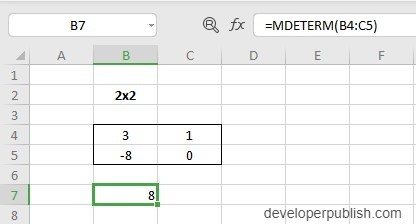

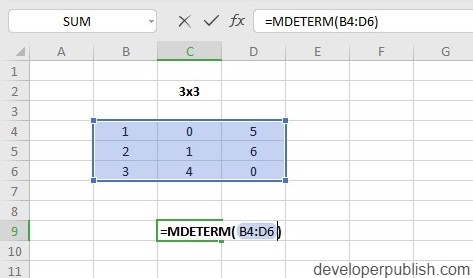
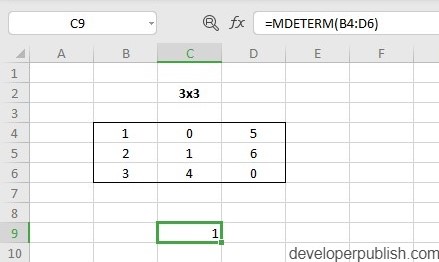
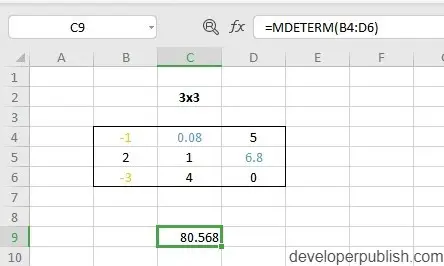
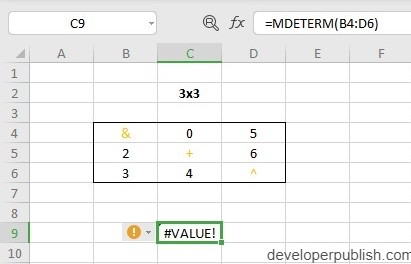
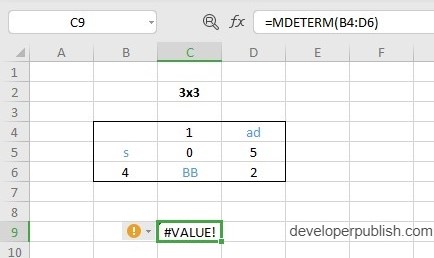




Leave a Review