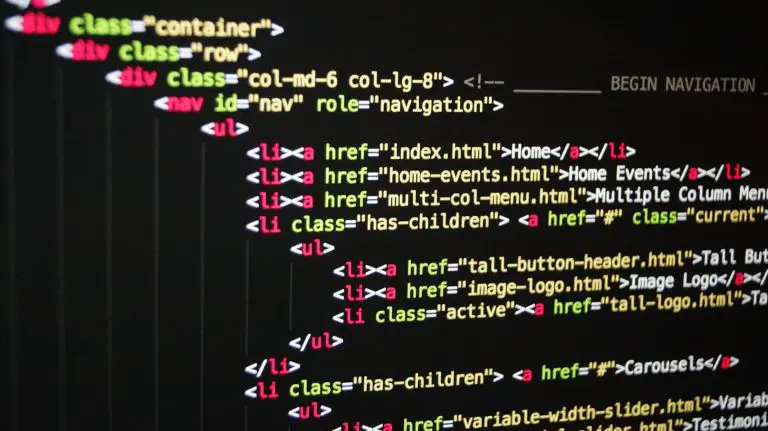This assignment will require you to complete the below tasks and save and upload one single .xlsx file with all the tasks in a separate worksheet when submitting the assignment.
Task 1
Read the post on Quick Access Toolbar and add a calculator to your Quick Access toolbar in your Excel Workbook.
Task 2
Learn more about Freeze Panes in Excel by reading these posts
Freeze PanesCreate a new worksheet in the existing workbook and add a little data to demonstrate Freeze top row and top columns in Excel.
Task 3
Use the Find & Select option to search for some text with-in the excel spreadsheet and take screenshot of the search results and insert it as picture in a new worksheet with-in the excel workbook. Use the below article to learn how to use this feature in Excel.
Find & Select in ExcelFind Blank Cells in ExcelFind & Select - 2 in ExcelFind Cells with Data ValidationInsert Picture in ExcelTask 4
Create a new worksheet in the existing workbook and show how to use autofill in excel. Use the below resources to learn about Autofill in Excel.
Auto Fill in ExcelAutofill & Dates in ExcelFlash Fill in ExcelAutofill and Sequence NumberSave all the tasks as a separate worksheet and upload the .xlsx file in the below URL https://developerpublish.com/academy/courses/microsoft-excel/assignments/excel-assignment-2/
If you are unable to submit it in the URL above, you can send the assignment to our email address.