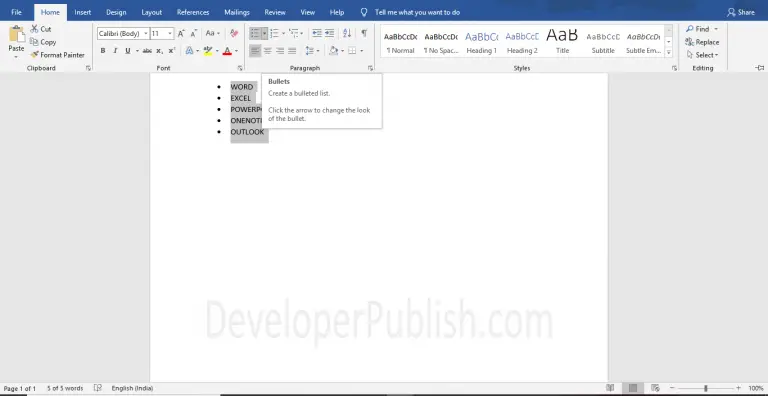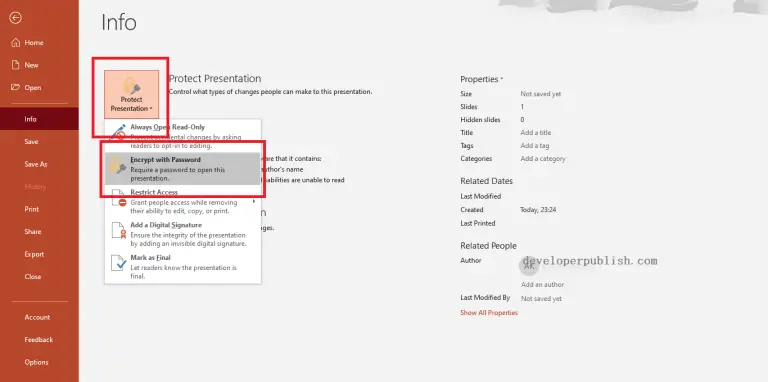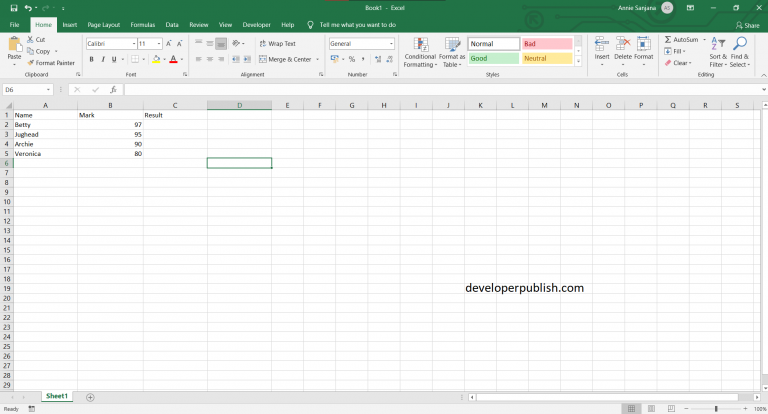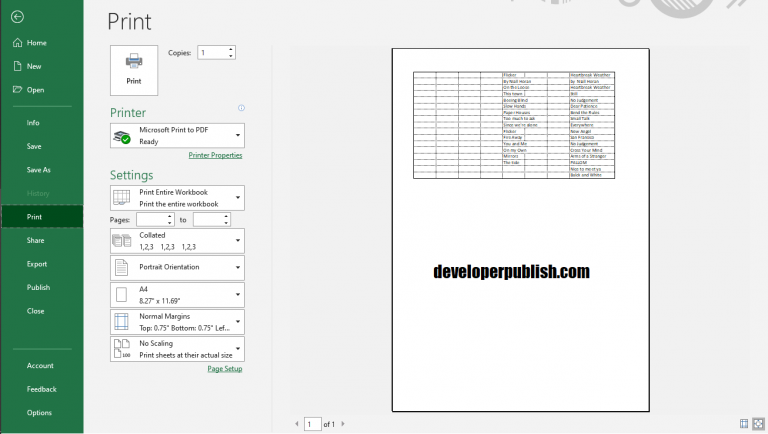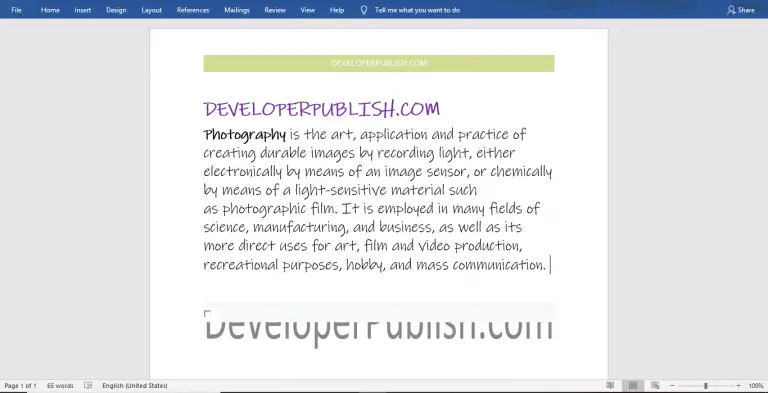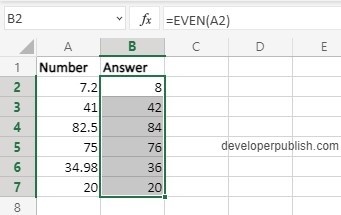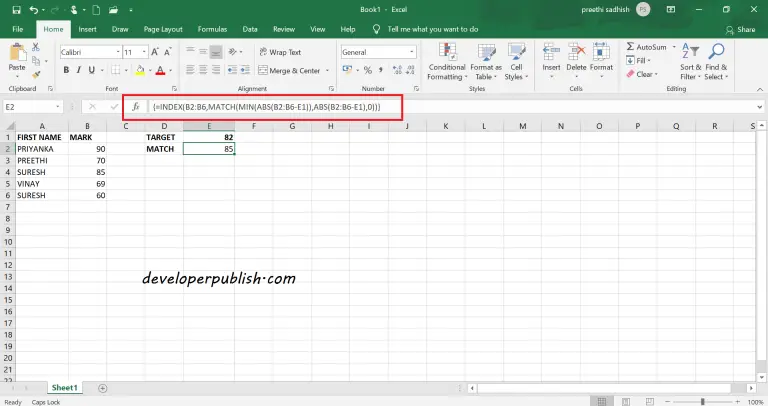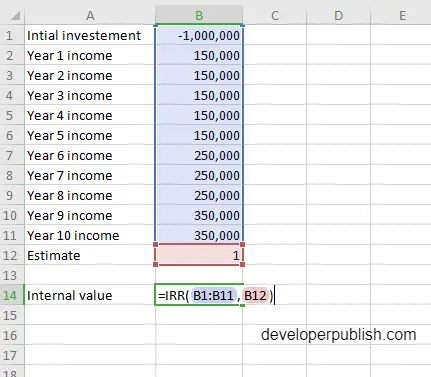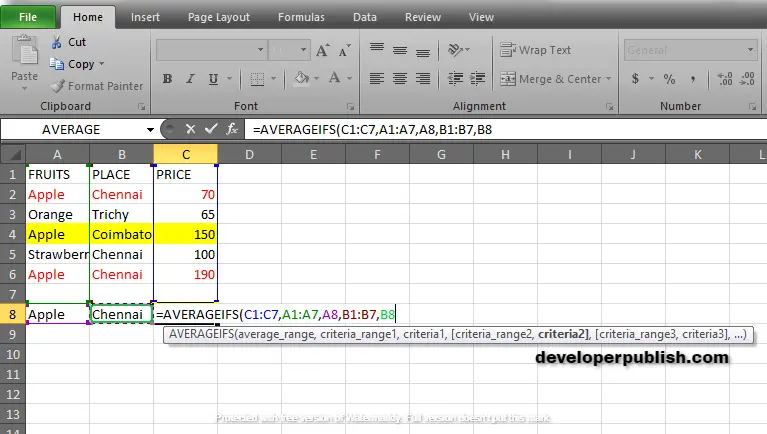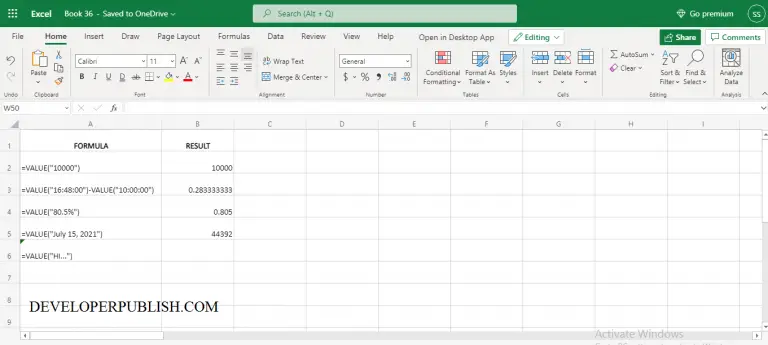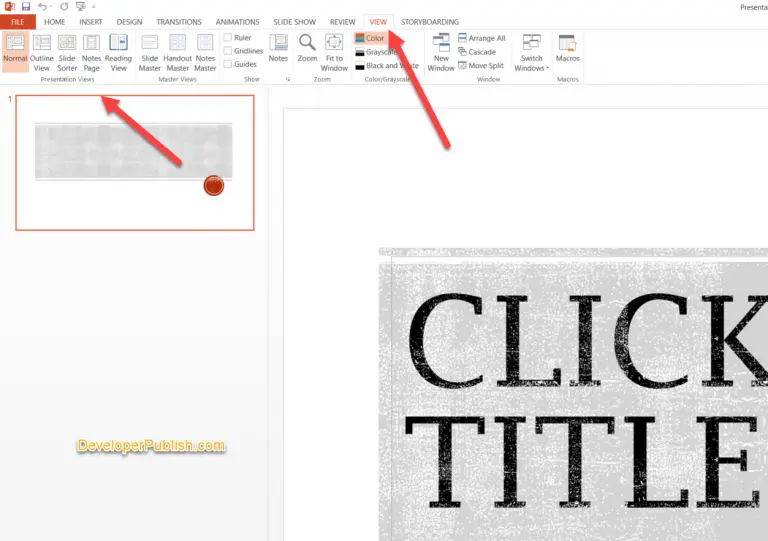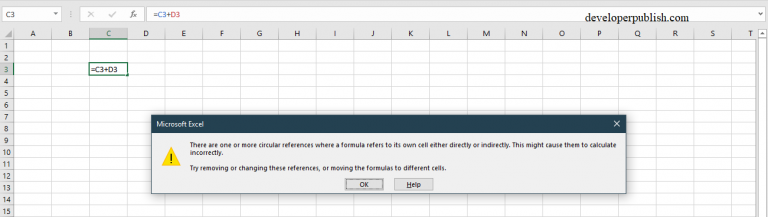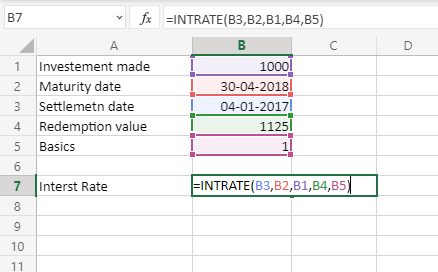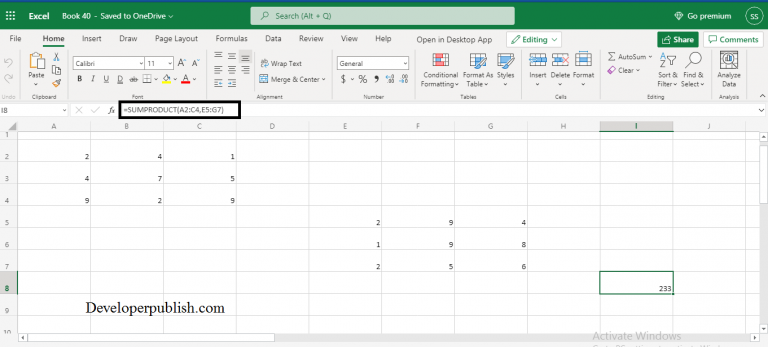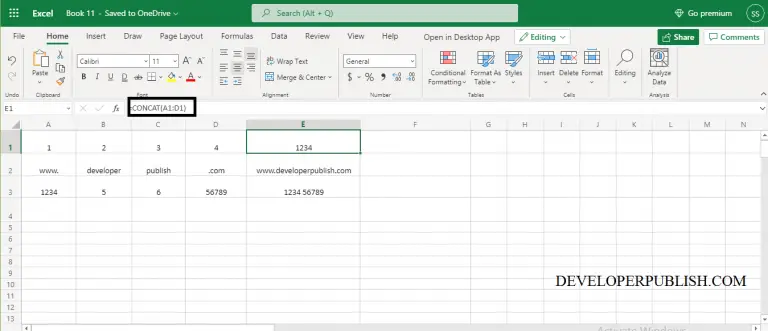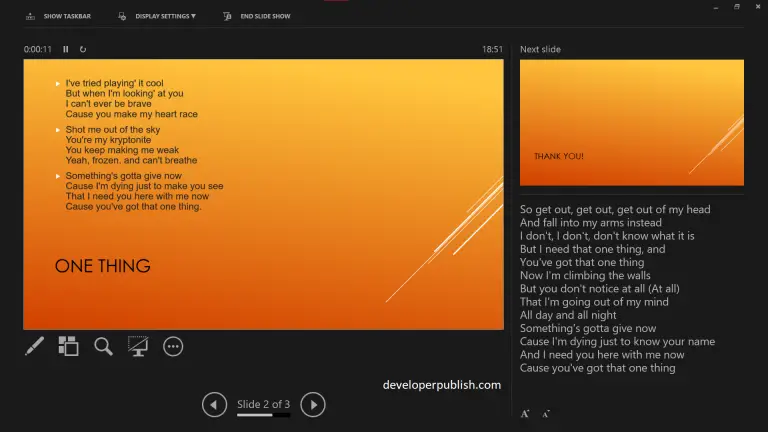Microsoft Office
Showing 701 - 720 of 857 results
This post will explain you how to create a Bulleted or Numbered list to the text in Microsoft Word. To make...
-
-
November 9, 2024
In this post, you will learn how to Password Protect a Presentation in Microsoft PowerPoint. Sometimes, you might share your...
-
-
November 9, 2024
In the post, let’s learn about the conditional statements in Excel and how you can use IF Statement in the formulas in Excel...
-
-
November 9, 2024
In this post, let’s have a look at the error message “4.7.850-899 – Access denied, please try again later” that...
-
-
November 9, 2024
In one of the previous posts, we looked at a way to print gridlines and headings in Excel. This post...
-
-
November 9, 2024
This post demonstrates to you how to apply styles in Microsoft Word. How to Apply Styles in Microsoft Word? To...
-
-
November 9, 2024
In this post, you will learn about Even function in Excel, how to use it with-in excel spreadsheet. How does...
-
-
November 9, 2024
In this post, let’s have a look at the error message “5.7.324 – dnssec-invalid: Destination domain returned invalid DNSSEC records”...
-
-
November 9, 2024
This post explains the Index and Match function in Excel and also the various lookup types available in Microsoft Excel....
-
-
November 9, 2024
In this post, let’s have a look at the error message “5.7.506 – Access Denied, Bad HELO” that you get...
-
-
November 9, 2024
There are times when you would have the cell that contains the blank spaces before or after the text. You...
-
-
November 9, 2024
In this post, you will be guided through simple and easy-to-follow steps on how to use the IRR function in Excel. Microsoft Office...
-
-
November 9, 2024
In this post, you’ll learn about AVERAGEIFS Function in Excel, its syntax and the way of using AVERAGEIFS Function in...
-
-
November 9, 2024
In this post, let’s learn how the VALUE Function works in excel, describe the formula syntax, and how you can use the VALUE...
-
-
November 8, 2024
This post covers various Presentation Views in Microsoft PowerPoint and different use cases when you use them. What are the...
-
-
November 8, 2024
In this post, you’ll learn about Circular References in Excel and the impact of it on your Excel spreadsheet. Circular...
-
-
November 8, 2024
In this post, you will be guided through simple and easy-to-follow steps on how to use the INTRATE function in...
-
-
November 8, 2024
In this article, you will learn about the NORM.S.INV function, its usage, syntax and how to use it in your...
-
-
November 8, 2024
In this post, let’s learn how the CONCAT function works in excel, describe the formula syntax, and how you can...
-
-
November 8, 2024
This article will help you to understand how to add speaker notes to your slides in Microsoft PowerPoint. What is...
-
-
November 8, 2024
Categories
- .NET
- AI
- Alternatives
- Analytics
- Android
- Apple
- ASP.NET
- Azure
- Blog
- Blogging
- Business
- C Programming
- C++
- Coaching
- Content Writing
- CSharp
- Data
- DB2
- Delphi
- Design / Branding
- Finance
- General
- Guide
- How To
- Interview Q&A
- Java
- JavaScript
- List
- Microsoft Office
- MySQL
- news
- Oracle
- OutSystems
- PowerShell
- Python
- Software Testing
- SQL Server
- Sybase
- Uncategorized
- Visual Studio
- Windows
Tags
c#
C# Compiler Errors
C# Programs
C++ examples
C programs
csharp
DB2 Errors
Delphi Errors
Download
Excel
Excel 2016
Excel Automation
excel functions
excel tips
excel tutorials
Excel VBA
Functions in Excel
how to
HPE NonStop SQL/MX
Java examples
Microsoft
Microsoft Excel
MS Office
MySQL Errors
Oracle Errors
Outlook Errors
PolarDB for PostgreSQL
Python examples
python programs
SQL Server
SQL Server Errors
Sybase Error Message
tips
tricks
troubleshoot
Visual Studio
Visual Studio 2012
Win32
Windows 11
Windows 11 tutorials
Windows BSOD Errors
windows phone
windows phone 8
Windows Store
wp8