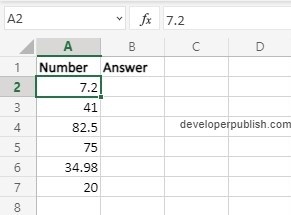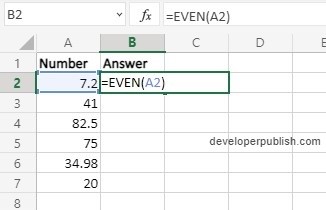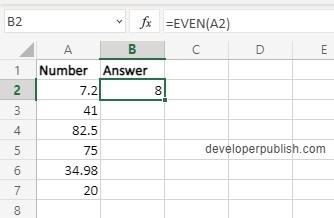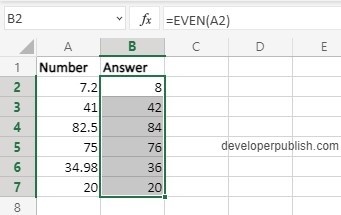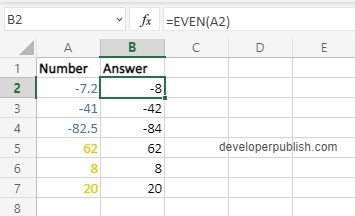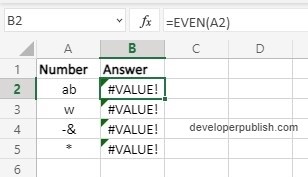In this post, you will learn about Even function in Excel, how to use it with-in excel spreadsheet.
How does the EVEN Function work?
The Even function rounds up the given number to the nearest even number.
Syntax
=EVEN(number)The Syntax has a single argument:
number – This argument holds the number to be rounded up.
How to use EVEN Function in Excel?
- Open a document with the required data or enter the numbers.
- In a new cell enter the syntax of the Even function and highlight the cell containing the number to include it in the syntax.
- Press enter to display the answer.
- Use the fill handle to apply the syntax to the remaining data.
Important points:
- The syntax does not consider the sign of the number, whether positive or negative.
- If the given number is an even number, the syntax returns the same value.
- It always rounds up the number away from zero, that is to the next greater even number.
- The syntax returns the value #VALUE!, when the number is a non numeric value.