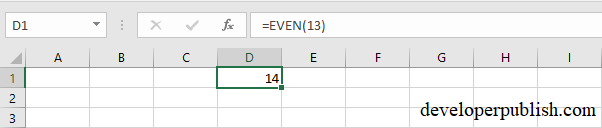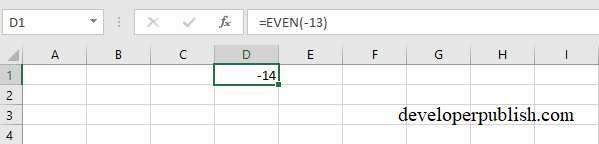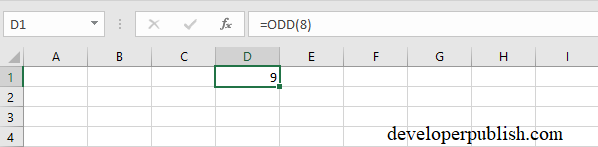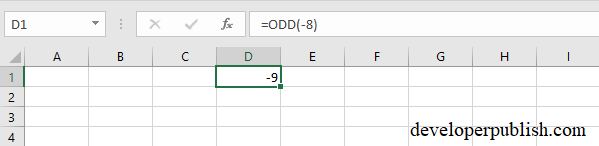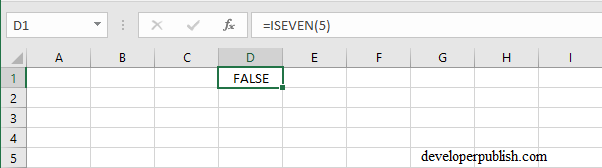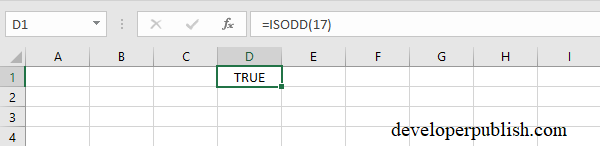Here you’ll get to know about few functions in Excel that’ll help you round off numbers and determine whether the given number is odd or even.
EVEN, ODD are functions that help you in rounding off of numbers.
ISEVEN and ISODD are the functions that determine whether the number is odd or even.
EVEN
This function rounds off the given number to the nearest even number.
Syntax – EVEN(number)
The number mentioned is here the number to be rounded off.
If the given number is positive then the function rounds up to the nearest even positive number.
If the given number is negative then it rounds down to the nearest even negative number.
ODD
This function rounds off the given number to the nearest odd number.
Syntax – ODD(number)
If the given number is positive then it rounds up to the nearest odd positive number and if the number is negative it rounds down to the nearest odd negative number.
ISEVEN
This function returns TRUE or FALSE.
When you enter the function, if the given number is even it displays TRUE if not FALSE.
Syntax – ISEVEN(number)
ISODD
This function returns TRUE if the given number is odd and FALSE if not odd.
Syntax – ISODD(number)