In this post, let’s learn how the NUMBERVALUE Function works in excel, describe the formula syntax, and how you can use the NUMBERVALUE Function in your excel spreadsheet.
What is NUMBERVALUE Function in excel?
The NUMBERVALUE function in excel is used to converts a text value representing a number into a valid numeric using custom decimal and group separators. It returns a numeric value.
Syntax of NUMBERVALUE Function
=NUMBERVALUE (text, [decimal_separator], [group_separator])
Parameter
- Text- The text value that converted into a number.
- decimal_separator- The character used as a decimal separator.
- group_separator- The character used as a group separator.
Example:
=NUMBERVALUE(A3,”.”,”,”)
How to use NUMBERVALUE Function in Excel?
The following steps will explain the work of NUMBERVALUE Function in Excel:
- First, prepare an excel sheet with the specified details in it, or open an existing file with data.
- Here, in this example, we are going to perform NUMBERVALUE Function let’s begin with the NUMBERVALUE command following the “=” operator within the parenthesis to declare the address of the cell with the required parameters.
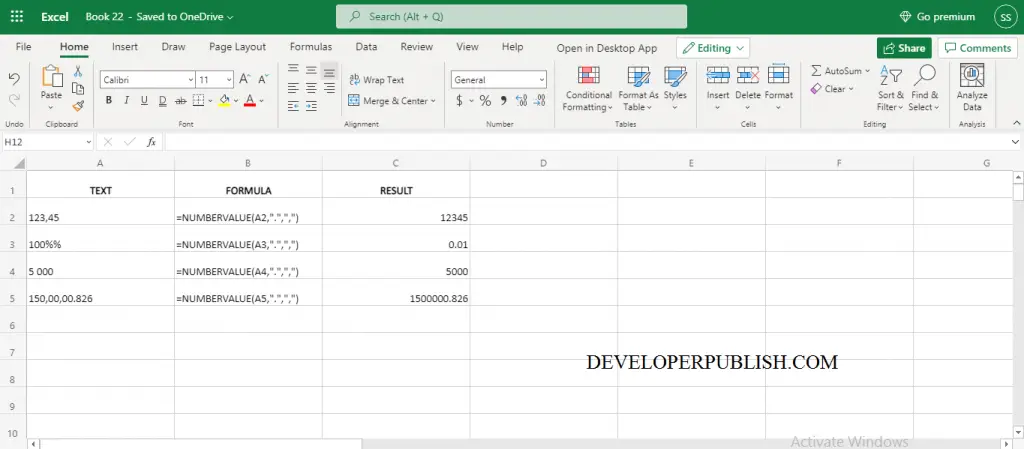
Note:
- NUMBERVALUE function ignores extra space characters.
- NUMBERVALUE function returns the #VALUE error if the group separator occurs after the decimal separator or the decimal separator appears more than once in the source text.



