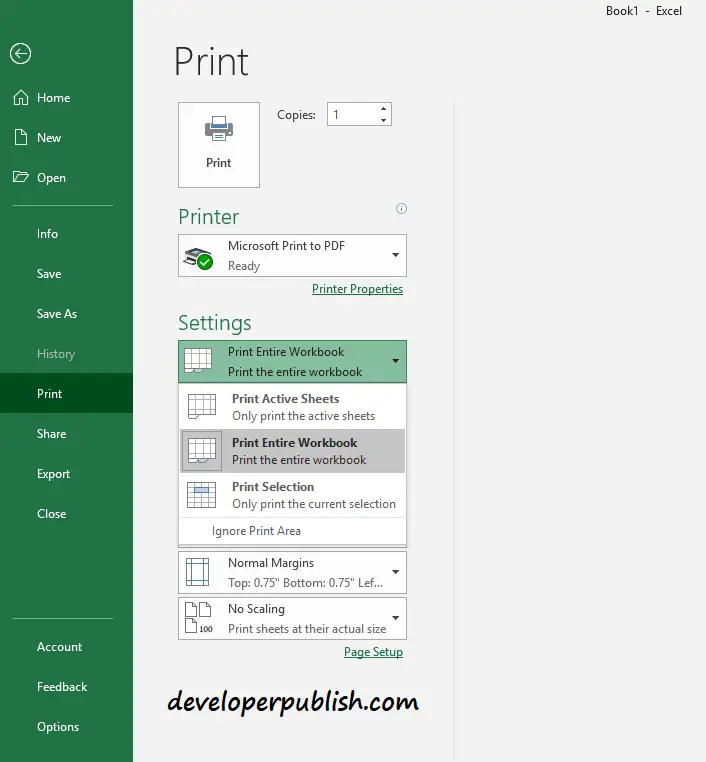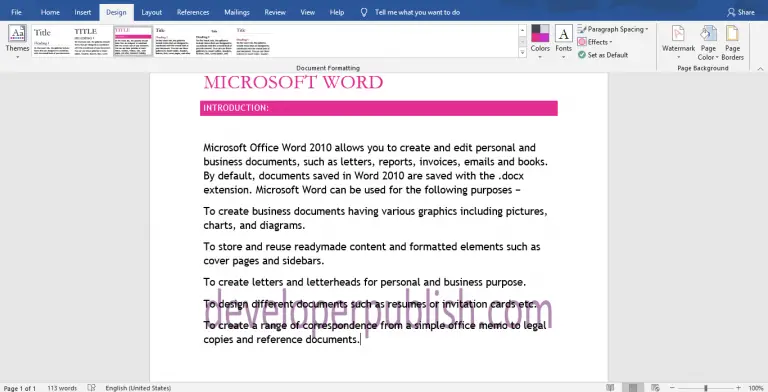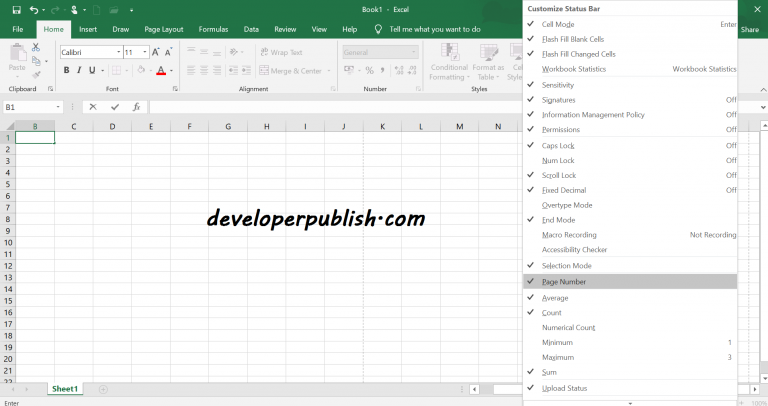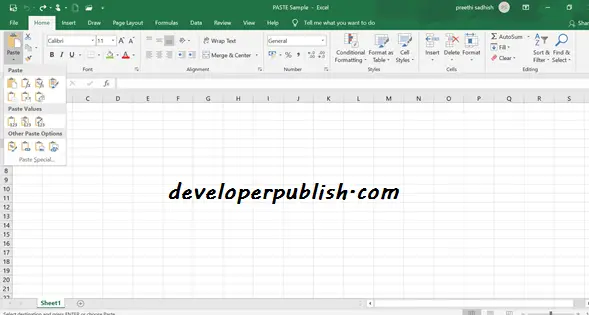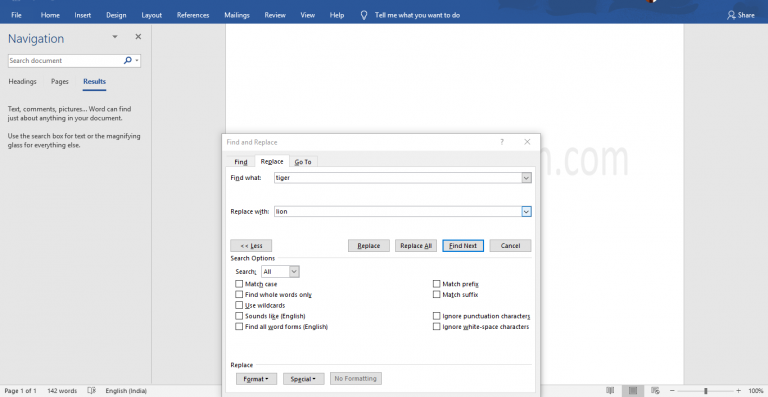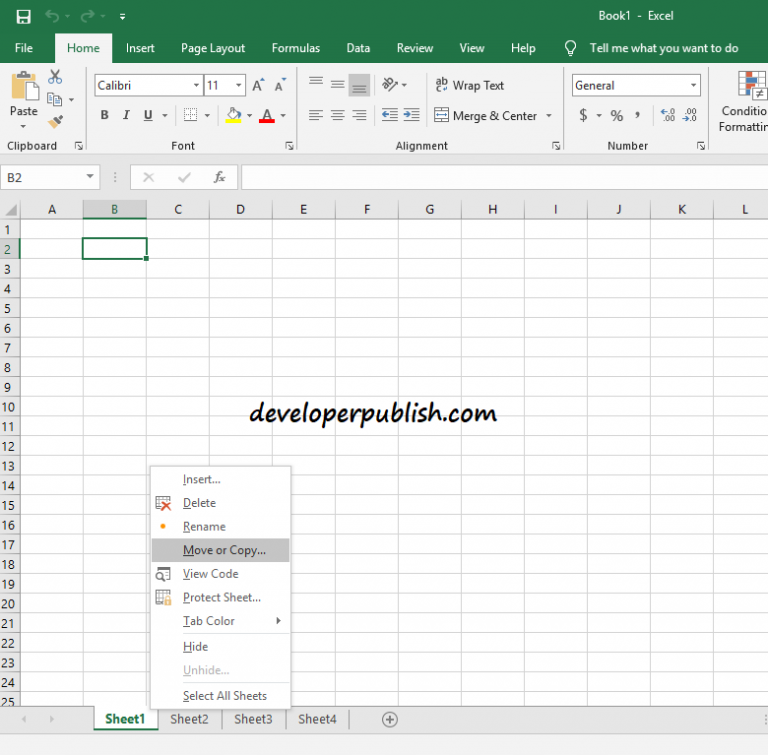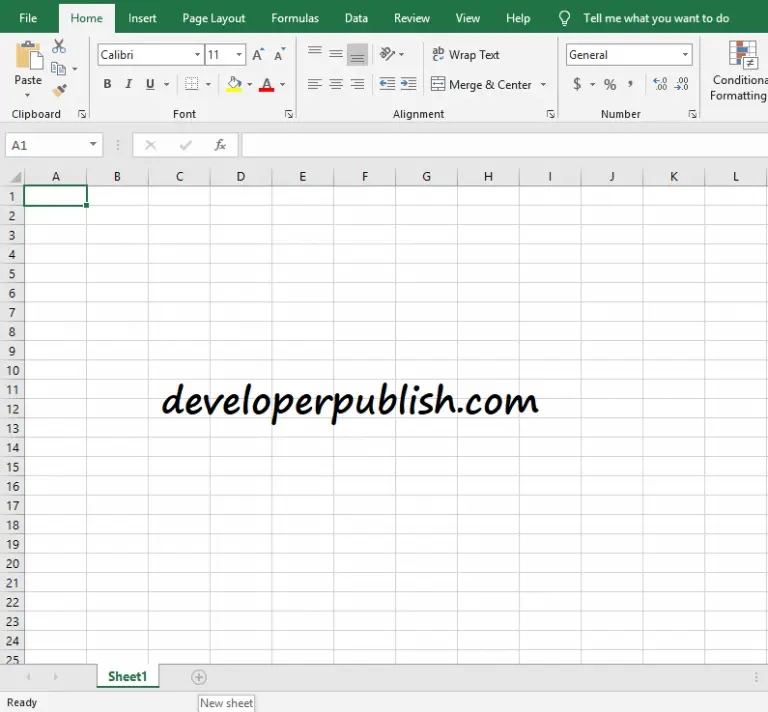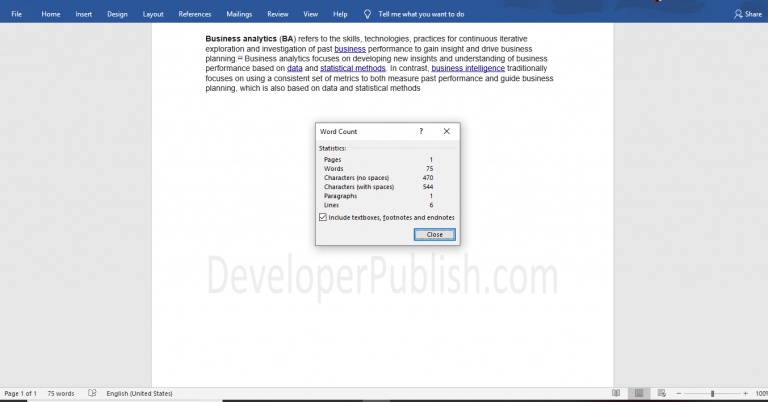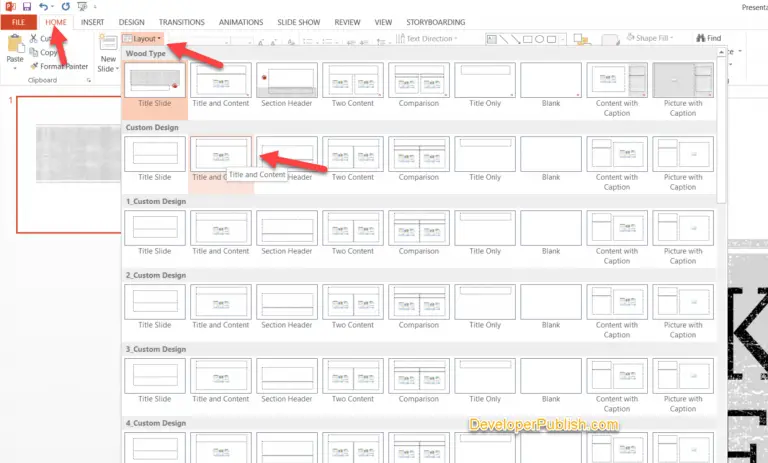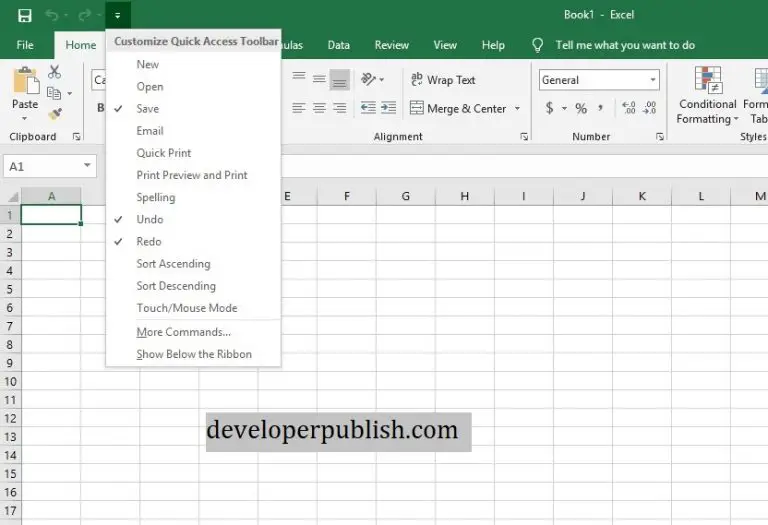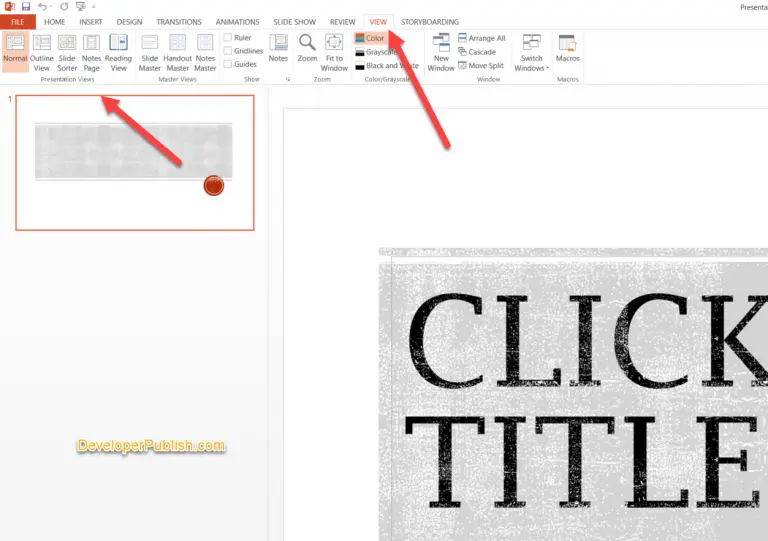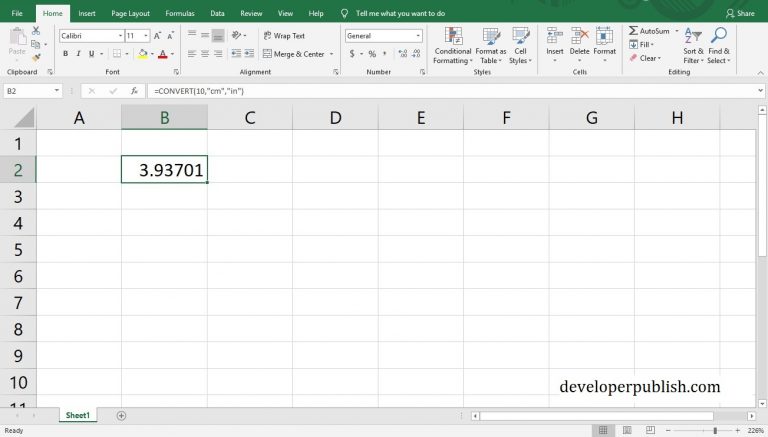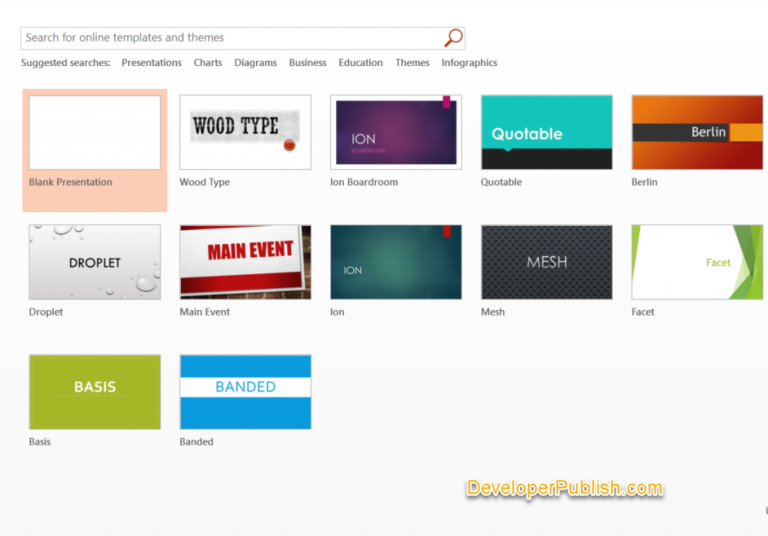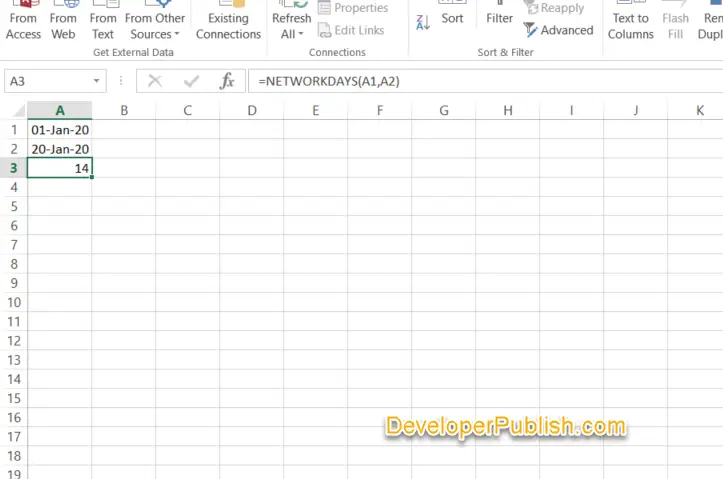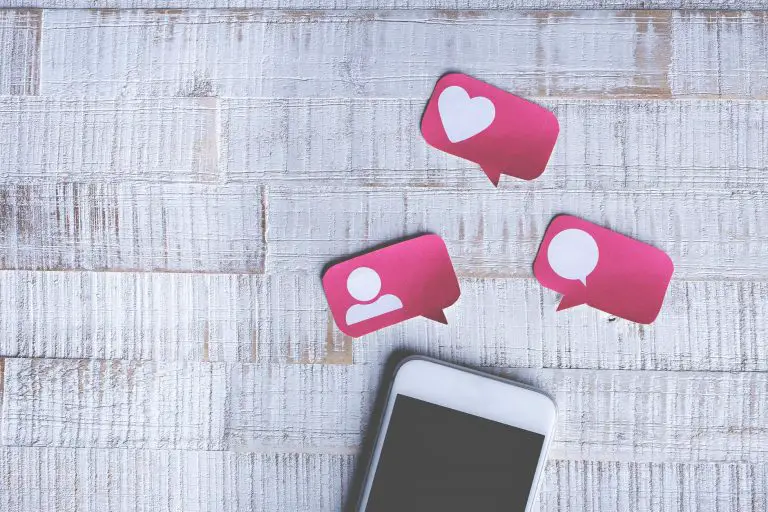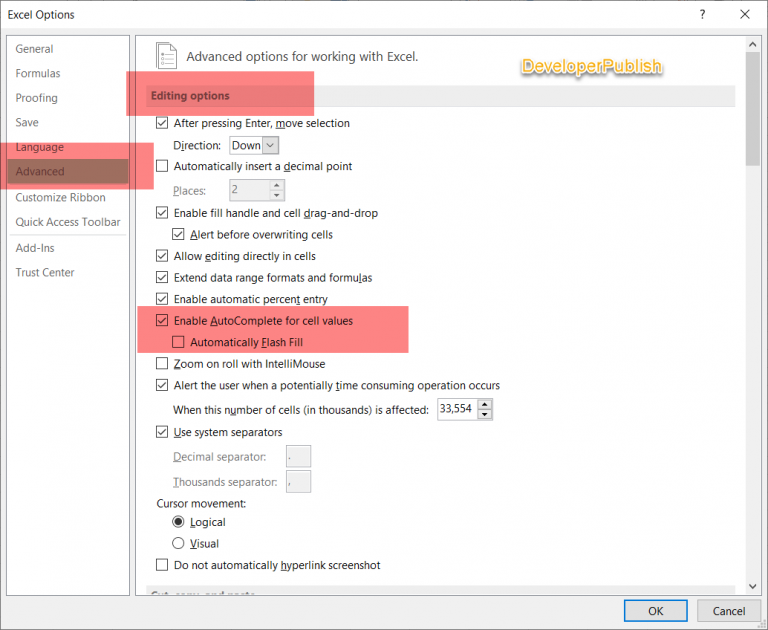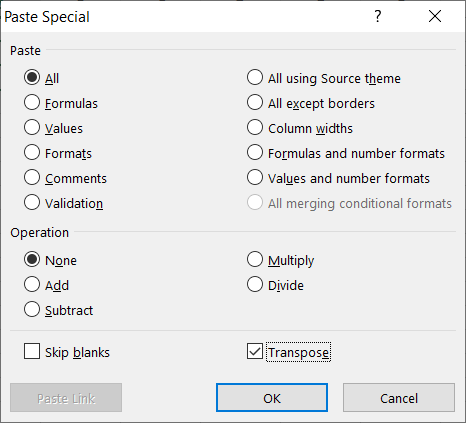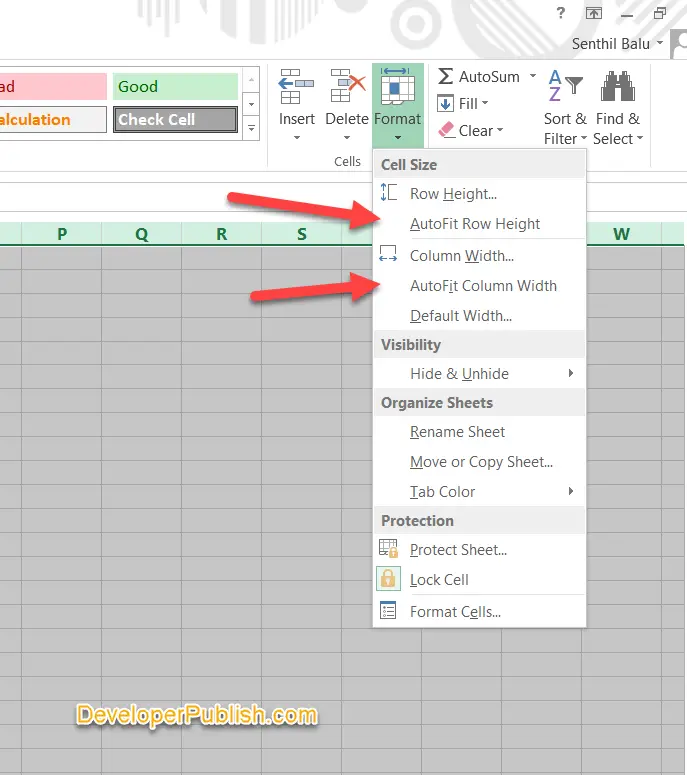Microsoft Office
Showing 681 - 700 of 857 results
This post explains in simple steps about how the users can print a worksheet or a workbook in Microsoft Excel....
- Excel
- September 17, 2020
This post shows you how to change the Theme of the document in Microsoft Word. Themes is a unique set...
- Word
- September 17, 2020
This post will explain you about the status bar in Microsoft Excel and how you can use it for your...
- Excel
- September 16, 2020
This post will explain the use case of paste options in Microsoft excel and its features. Paste Options in Excel...
- Excel
- September 16, 2020
This post explains how you can find and replace text in your Word Document and how to use it. Find...
- Word
- September 16, 2020
This article explains about moving or copying worksheets or worksheet data in Microsoft Excel. How to move a worksheet in Microsoft Excel?...
- Excel
- September 16, 2020
This article explains in simple steps about how you can insert or delete a worksheet in Microsoft Excel. How to insert...
- Excel
- September 14, 2020
This post is about Word Count in Microsoft Word and how to show Word Count of your Word Document. How to Show...
- Word
- September 14, 2020
This post explains how you can reapply the layout to the slides in PowerPoint after changing the layout. When you...
- Powerpoint
- September 13, 2020
This article contains information about the Quick Access toolbar in Microsoft Excel and how to use it. What is the Quick Access...
- Excel
- September 11, 2020
This post covers various Presentation Views in Microsoft PowerPoint and different use cases when you use them. What are the...
- Powerpoint
- September 10, 2020
This post is about the page break in word and how you can add a page break in your word...
- Word
- September 10, 2020
This article is a guide for converting centimeters to inches and vice versa in Microsoft excel. How to convert centimeters...
- Excel
- September 10, 2020
This post explains how users can create a presentation in Microsoft PowerPoint. How to Create a Presentation in PowerPoint? There...
- Powerpoint
- September 10, 2020
If you need to know the numbers of days between two dates in excel , you can simply subtract one...
- Excel
- August 9, 2020
This article explains how to do subtraction in Microsoft Excel using – symbol as well as the using SUM function...
- Excel
- August 9, 2020
Microsoft Excel provides a shortcut for the users to move columns in excel using two different ways – using Shift...
- Excel
- August 8, 2020
Flash Fill in Excel is one of the features available in Microsoft Excel 2013 and above to automatically extract or...
- Excel
- August 8, 2020
Microsoft Excel provides an option called “Paste Special Transpose” which the users can use to switch rows to columns or...
- Excel
- August 8, 2020
This article will explain where to find autofit in excel and how to use it better with-in your excel worksheet....
- Excel
- August 7, 2020
Categories
- .NET 72
- AI 19
- Alternatives 1
- Analytics 1
- Android 10
- Apple 13
- ASP.NET 24
- Azure 13
- Blog 14
- Blogging 5
- Business 15
- C Programming 146
- C++ 44
- Coaching 13
- Content Writing 1
- CSharp 961
- Data 2011
- DB2 234
- Delphi 628
- Design / Branding 13
- Finance 4
- General 212
- Google 14
- Guide 4
- How To 68
- Interview Q&A 9
- Java 55
- JavaScript 19
- List 19
- Microsoft Office 2
- MySQL 5907
- news 1
- Oracle 18645
- OutSystems 3
- PowerShell 6
- Python 219
- Software Testing 1
- SQL Server 14077
- Sybase 2922
- Uncategorized 3
- Visual Studio 152
- Windows 6027
Archives
- March 2024
- January 2024
- December 2023
- September 2023
- August 2023
- July 2023
- June 2023
- May 2023
- April 2023
- March 2023
- February 2023
- January 2023
- December 2022
- November 2022
- October 2022
- September 2022
- August 2022
- July 2022
- June 2022
- May 2022
- April 2022
- March 2022
- February 2022
- January 2022
- December 2021
- November 2021
- October 2021
- September 2021
- August 2021
- July 2021
- June 2021
- May 2021
- April 2021
- March 2021
- February 2021
- January 2021
- December 2020
- November 2020
- October 2020
- September 2020
- August 2020
- July 2020
- June 2020
- May 2020
- April 2020
- February 2020
- January 2020
- December 2019
- November 2019
- October 2019
- September 2019
- August 2019
- July 2019
- May 2019
- April 2019
- March 2019
- February 2019
- January 2019
- December 2018
- August 2018
- April 2018
- October 2017
- May 2017
- March 2017
- February 2017
- January 2017
- December 2016
- November 2016
- October 2016
- September 2016
- August 2016
- July 2016
- June 2016
- May 2016
- April 2016
- March 2016
- February 2016
- January 2016
- December 2015
- November 2015
- October 2015
- September 2015
- August 2015
- July 2015
- June 2015
- May 2015
- April 2015
- March 2015
- February 2015
- January 2015
- December 2014
- November 2014
- October 2014
- September 2014
- August 2014
- July 2014
- June 2014
- May 2014
- April 2014
- March 2014
- February 2014
- January 2014
- December 2013
- November 2013
- October 2013
- September 2013
- August 2013
- July 2013
- June 2013
- May 2013
- April 2013
- March 2013
- February 2013
- January 2013
- December 2012
- November 2012
- October 2012
- September 2012
- August 2012
- July 2012
- June 2012
- May 2012
- April 2012
- March 2012
- February 2012
- January 2012
- December 2011
- November 2011
- October 2011
- September 2011
- August 2011
- July 2011
- June 2011
- May 2011
- April 2011
- March 2011
- February 2011
- January 2011
- December 2010
- November 2010
- October 2010
- September 2010
- August 2010
- July 2010
- June 2010
- May 2010
- April 2010
- March 2010
- February 2010
- January 2010
- December 2009
- November 2009
- August 2009
- June 2009
- December 2008
- November 2008
- August 2008
- July 2008
Tags
c#
C# Compiler Errors
C# Programs
C++ examples
C programs
csharp
DB2 Errors
Delphi Errors
Download
Excel
Excel 2016
Excel Automation
excel functions
excel tips
excel tutorials
Excel VBA
Functions in Excel
how to
HPE NonStop SQL/MX
Java examples
Microsoft
Microsoft Excel
MS Office
MySQL Errors
Oracle Errors
Outlook Errors
PolarDB for PostgreSQL
Python examples
python programs
SQL Server
SQL Server Errors
Sybase Error Message
tips
tricks
troubleshoot
Visual Studio
Visual Studio 2012
Win32
Windows 11
Windows 11 tutorials
Windows BSOD Errors
windows phone
windows phone 8
Windows Store
wp8