Here’s a tutorial that explains how you can use the SUBSTITUTE function in your Microsoft Excel spreadsheet.
What is the use the Substitute Function in Excel?
Substitutes new_text for old_text in a text string. Use SUBSTITUTE when you want to replace specific text in a text string.
The following steps will explain the work of Substitute Function in Excel:
- First, prepare an excel sheet with the required details in it.
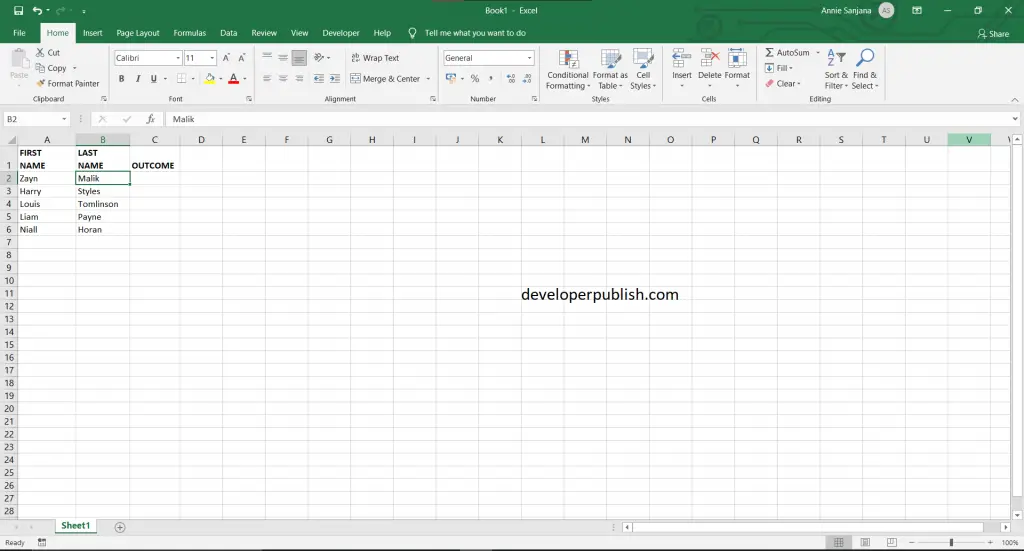
- To get started use the following formula: SUBSTITUTE(text, old_text, new_text, [instance_num]).
- The below picture is an example of a Substitute Function in an excel spreadsheet.
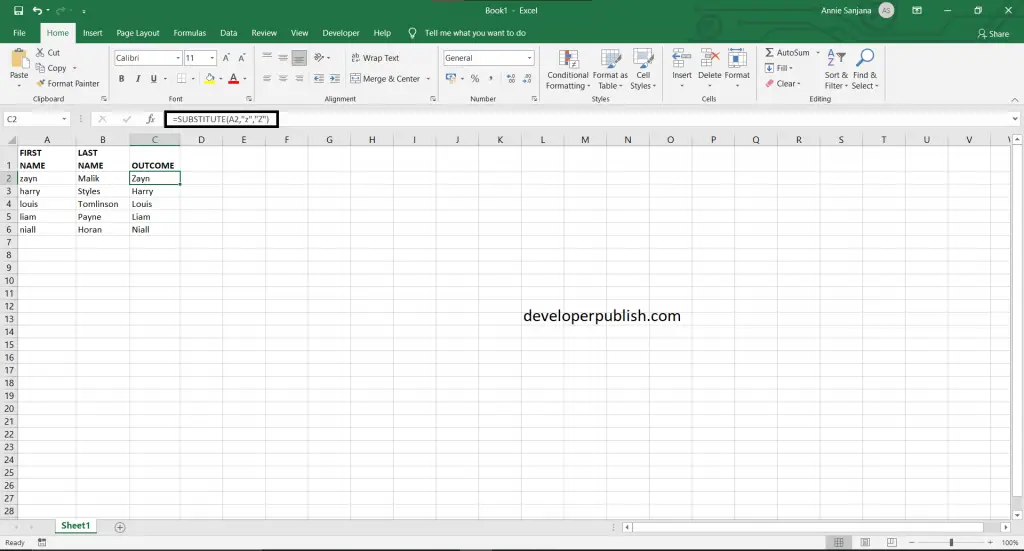
We hope that this article will be resourceful and understandable.



