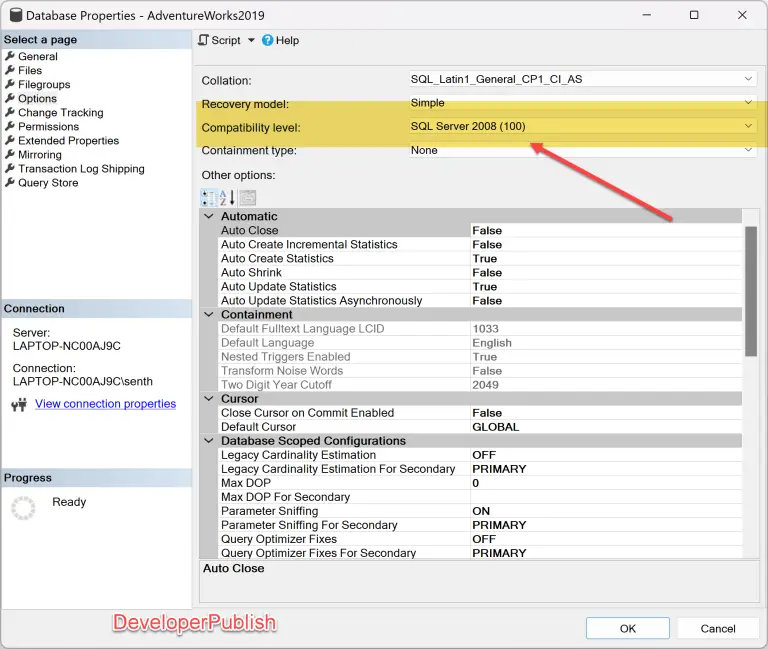In this blog post, let’s learn about the error message “1014 – A TOP or FETCH clause contains an invalid value.” in Microsoft SQL Server, the reason why it appears and the solution to fix it.
SQL Server Error Message
1014 – A TOP or FETCH clause contains an invalid value.
Reason for the Error
SQL Server Error Msg 1014 occurs when a TOP or FETCH clause in a SELECT statement contains an invalid value. The TOP or FETCH clause is used to limit the number of rows returned by a query.
There are several reasons why this error can occur, including:
- The value specified in the TOP or FETCH clause is not a positive integer. The value must be an integer greater than zero.
- The value specified in the TOP or FETCH clause is greater than the total number of rows returned by the query.
- The query contains a UNION or UNION ALL statement and the TOP or FETCH clause is not included in all SELECT statements.
- The query contains an ORDER BY clause, but the TOP or FETCH clause is not specified after the ORDER BY clause.
Solution
To resolve this error, you need to check the SELECT statement that is causing the error and ensure that the TOP or FETCH clause contains a valid integer value that is less than or equal to the total number of rows returned by the query. You should also ensure that the TOP or FETCH clause is specified in the correct location within the SELECT statement, depending on whether the query contains an ORDER BY clause or a UNION or UNION ALL statement.