SIGN Function in Excel
In this post, you will learn about a simple Excel Function – SIGN Function, how to use it in your excel spreadsheet.
SIGN Function in Excel
It SIGN Function returns the numbers 1, -1, and 0 according to the sign of the given number. If the number is positive the function returns 1, if a negative number -1 and if the number is zero the function returns 0.
Syntax
=SIGN(number)
The syntax has one argument
- number – This holds the number for which we need to find the sign.
How to use SIGN Function in Excel?
To start enter the numbers in the excel sheet. In a new cell enter the syntax and highlight the data to include it in the function.
Press enter to display the answer and use the fill handle to apply the function to the rest of the data.

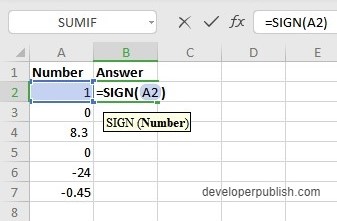
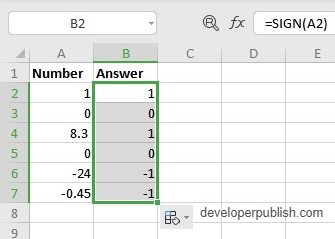




Leave a Review