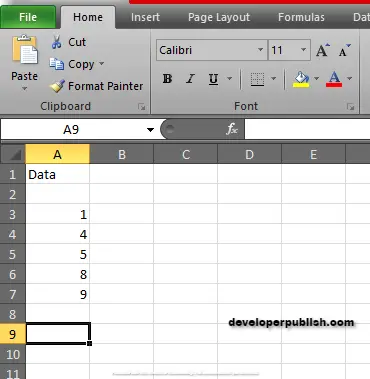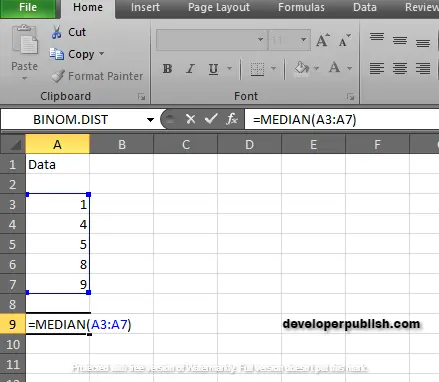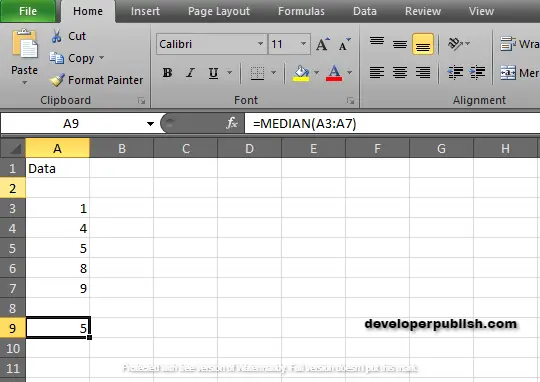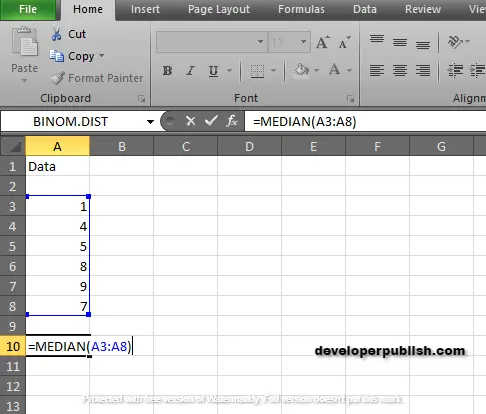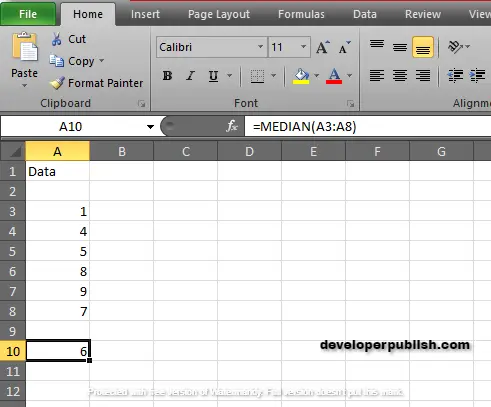In this post, you’ll learn about MEDIAN Function, its syntax and the way of using MEDIAN Function in an Excel spreadsheet.
What is MEDIAN Function?
MEDIAN Function in Excel is a statistical function. The MEDIAN Function calculates and returns the median(middle value) in the given data. It measure the central tendency, the three most common measures of central tendency are:
- AVERAGE–which is used to calculate the arithmetic mean of the given number.
- MEDIAN-which is the middle number of the total number of values.
- MEAN-which is the frequently occurring number in the total number of values.
Example:
=MEDIAN(1, 3, 4, 5, 7) returns 4.
In financial analyst, it calculates the median values such as median sales etc.
Syntax
=MEDIAN(number 1, [number 2],…)
Arguments:
- = – built-in function.
- MEDIAN()– function name.
- number 1 – (Required) range within which you want to calculate the function.
- number 2 – (Optional) there can be 255 additional arguments, cell reference, ranges within which you want to calculate the values.
Notes:
- MEDIAN Function can handle up to 255 arguments.
- Ignores text values, empty cells and logical values such as TRUE or FALSE.
- Arguments can be given as ranges, arrays, named ranges and cell reference that contains only numbers
- When the supplied number is odd, it takes the middle value to calculate. But when the supplied number is even it takes the average of middle two values in the group.
How to use MEDIAN Function in Excel ?
MEDIAN Function in excel calculate the middle value of the given data.
Example:
STEP 1:
Open the workbook in your Microsoft Excel.
STEP 2:
Enter the data in the workbook.
In this examples, we just entered some of the odd random values.
STEP 3:
In the new cell, give the syntax. Always start with ‘ =’ for every functions, MEDIAN Function name, followed by the open parenthesis, to the arguments of the syntax.
The values are in the cell A3:A7.
STEP 4:
Press enter to get the MEDIAN value.
Return 5. 5 is the middle value among the given data.
STEP 5:
Another example; By using even random values.
Here the values are in the cell A3:A8. Press enter to get the values.
Return 6. Because it is the average value of the middle two numbers.