MIN Function in Excel
In this post, you’ll learn about MIN Function, its syntax and the way of using MIN Function in Excel spreadsheet.
What is MIN Function?
The MIN Function in Excel is a statistical function. The MIN Function calculates and returns the smallest numeric value in the given range of values. It ignores empty cells, the logical values TRUE or FALSE and also the text values.
In financial modeling, the MIN Function is useful in calculating department schedule and depression schedule. MIN Function introduced in MS Excel 2007.
Syntax
=MIN(number 1, [number 2],...)
Arguments:
- = – built-in function.
- MIN() – function name.
- number 1 – (required) is a numeric value.
- number 2 – (optional) reference value that can be number, named range, array or reference to numbers.
Arguments can be provided as constants, or as cell reference or ranges.
NOTES:
- In MS Excel 2007, and the latest versions MIN Function accepts 255 arguments. In earlier versions of MIN Function it accepts only 30 arguments.
- Arguments can be numbers, names, arrays or reference that contains numbers.
- If arguments contain no numbers, MIN returns 0.
- Ignores empty cells, logical values TRUE or FALSE, and numbers as text.
- To include logical values in a reference, use MINA Function.
How to use MIN Function in Excel Spreadsheet?
MIN Function is used to calculate the smallest value of the given data.
Example:
You can calculate the smallest value of the students, in their exams.
STEP 1:
Open the workbook in your Microsoft Excel.
STEP 2:
Enter the data in the workbook.
STEP 3:
In the new cell, give the formula of the function or the syntax. Always start with ‘ =’ for every functions, MIN Function name, followed by the open parenthesis, to the arguments of the syntax.
The values are from B3 to B7.
STEP 4:
Press enter to get the calculated results.
The result is 45, because it is the smallest value among all the values.

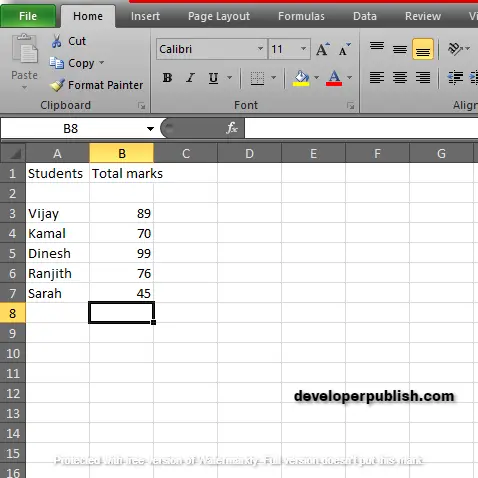
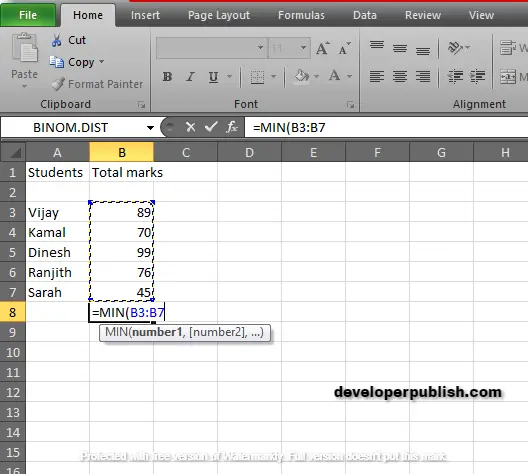
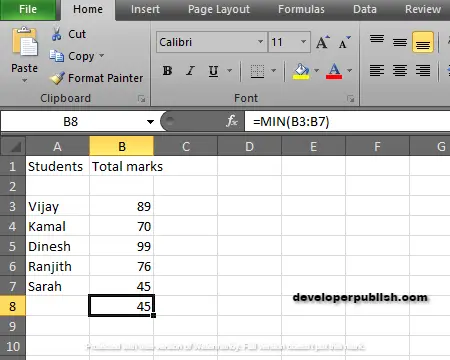




Leave a Review