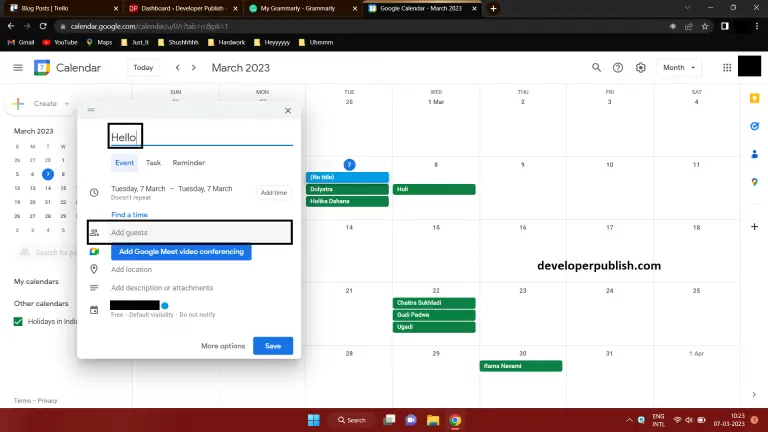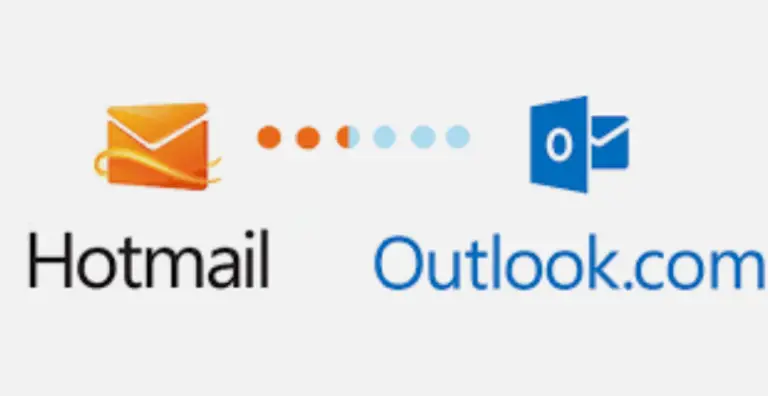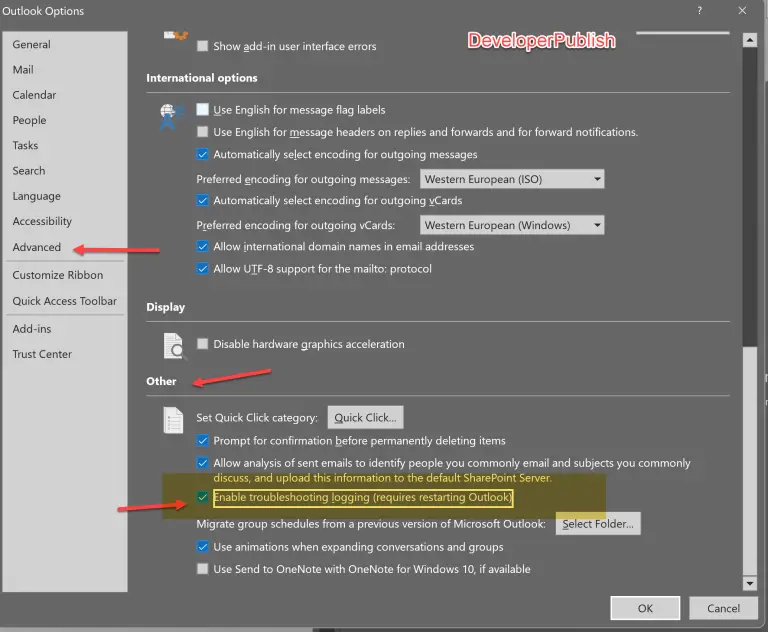In this post, let’s have a look at the error message “5.7.703 – Your message can’t be delivered because one or more recipients are blocked by your organization’s tenant recipient block policy” that you get when working with Microsoft 365 Exchange Online.
These are the errors that you usually receive when there is a problem in delivering the email message that was sent by you. These errors are generated and sent by Office 365. NDR or Non-delivery report is one of the common type of message that you receive which indicates to the user that the email was not delivered.
Error Message
5.7.703 – Your message can’t be delivered because one or more recipients are blocked by your organization’s tenant recipient block policy
Reason
When a user attempts to send an email message to a recipient who has been blocked by the organization’s tenant recipient block policy, the Microsoft 365 Exchange Error Code 5.7.703 occurs. This policy is intended to prevent email messages from being delivered to recipients who have been identified as potential spam or malicious content sources.
Some of the other examples of this error includes
- Recipient on a blocked list: The organization’s IT department or email administrator may have added the recipient’s email address to a blocked list. If the recipient has been identified as a source of spam or other malicious content, this can occur.
- Sender on a blocked list: The organization’s IT department or email administrator may have added the sender’s email address to a blocked list. If the sender has been identified as a source of spam or other malicious content, this may occur.
- If the sender’s email server shares an IP address with other email servers known to be sources of spam or other malicious content, the sender’s email messages may be blocked by the organization’s tenant recipient block policy.
Solution
To fix the Error Code 5.7.703, you can try the following solutions:
- Contact your IT department or email administrator: If you are the sender, check with your IT department or email administrator to see if your email address has been blacklisted. If you are the recipient, check with your IT department or email administrator to see if your email address has been blacklisted.
- Use a different email address: If your email address has been blocked, try sending or receiving emails from a different email address.
- Try a different email server: If your email server shares an IP address with other email servers that have been found to be distributing spam or other dangerous content, consider sending or receiving emails from a different email server.
- Check and modify email policies: If you are an email administrator, check and modify the email policies at your company to make sure they are set up correctly to block the distribution of spam and other harmful content while permitting the delivery of genuine email messages.
In summary, Someone in your organization sent mail to an email address or domain that’s blocked in the Tenant Allow/Block List. The entire message is blocked for all recipients of the message, even if only one recipient email address or domain is defined in a block entry. You can follow one of the solutions mentioned to troubleshoot and fix the issue.