How to Find Cell that Contains Specific Text in Excel?
In this post, you’ll learn a simple tip showing how to find cell that contains specific text in your excel spreadsheet.
What is the use of ISNUMBER and SEARCH in Cell contains Specific Text in excel?
A cell contains specific text, use ISNUMBER and SEARCH in Excel.
SEARCH Function
The SEARCH function returns the position of the search string when found and the #VALUE! error if not found. We use this fact to test whether the search string is found by using the ISNUMBER function to “catch” valid numeric positions.
ISNUMBER Function:
ISNUMBER returns TRUE for numbers and FALSE for anything else. So, if SEARCH finds the substring, it returns the position as a number, and ISNUMBER returns TRUE. If SEARCH doesn’t find the substring, it returns a #VALUE! error, which causes the ISNUMBER to return FALSE.
The following steps will explain the work of Cell contains Specific Text in Excel:
- First, prepare an excel sheet with the required details in it.
- To find the position of a substring in a text string, use the SEARCH function.
- You can use the following formula: =SEARCH(B2,A2).
- Add the ISNUMBER function with the SEARCH function, to check the substring in a text.
- You can use the following formula: =ISNUMBER(SEARCH(B2,A2)).

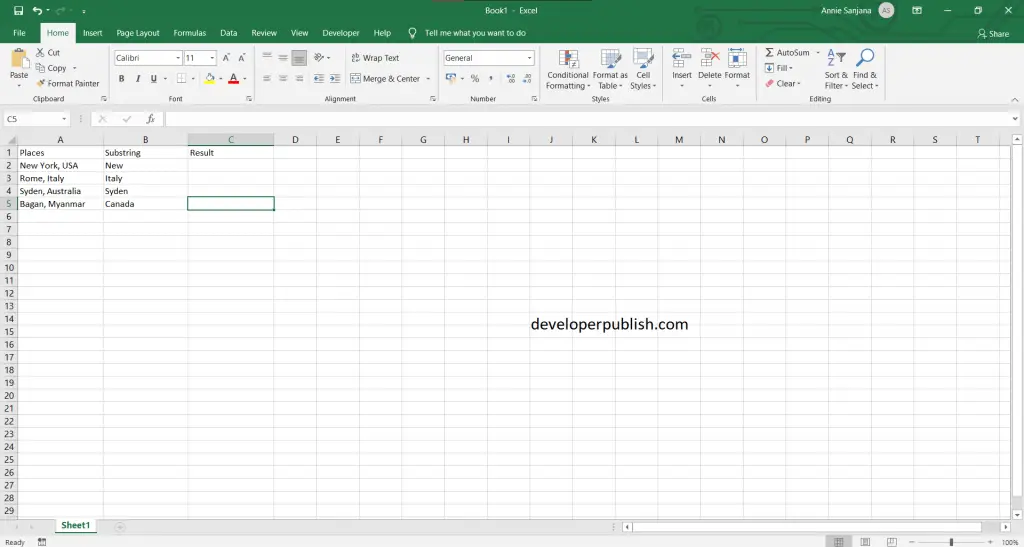
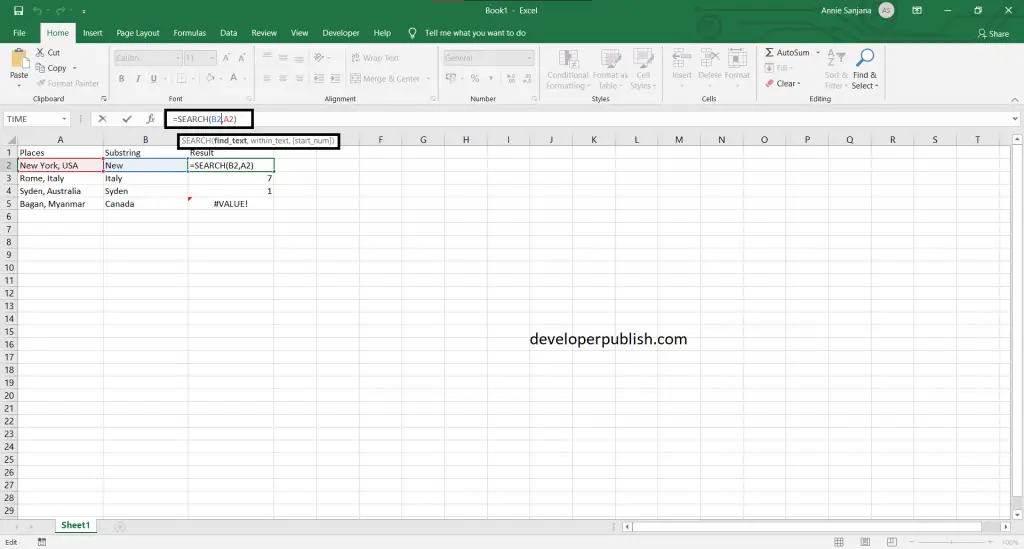
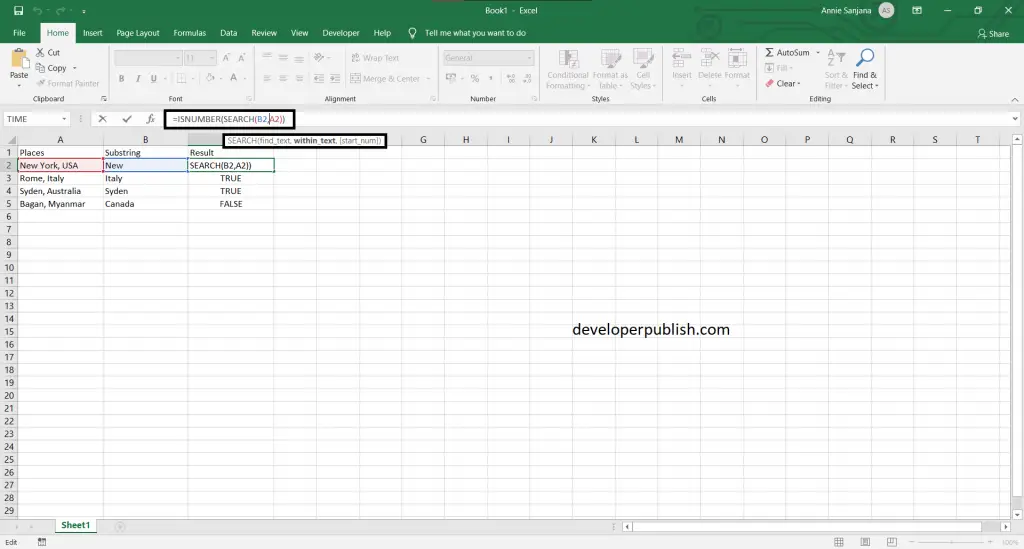




Leave a Review