How to Create, Merge, and Group objects on a PowerPoint Slide ?
This article helps to understand how to create, merge, and group objects on a slide. This is possibly done with the following steps.
How to Create, Merge, and Group objects on a PowerPoint Slide ?
To create, merge, and group objects on a slide, are done with the steps mentioned below, and they are:
- First, prepare a presentation slide with the required number of slides.
- To create shapes, select home tab > shapes on the menu and then click on a shape that you desire. Now with the picked, shape you can change the size, color, add text to it, use the shape outline, shape fill, and shape effect.
- Here proceed to merge the shape selected (to get the duplicate of the shape: select the shape > press ctrl+D). So, select the shapes > drawing format tab > merge shapes(press shift for selecting numerous shapes).
- To group objects, select the shapes > click on the drawing format tab> select the group menu > then click on the group option. Thus the objects are grouped.
- To ungroup objects, select the grouped shape > click on the drawing format tab > select the group menu > then click on the ungroup option. Thus the objects are ungrouped.
We have succeeded in the objective of this article. We hope that this article was helpful and easily understood.

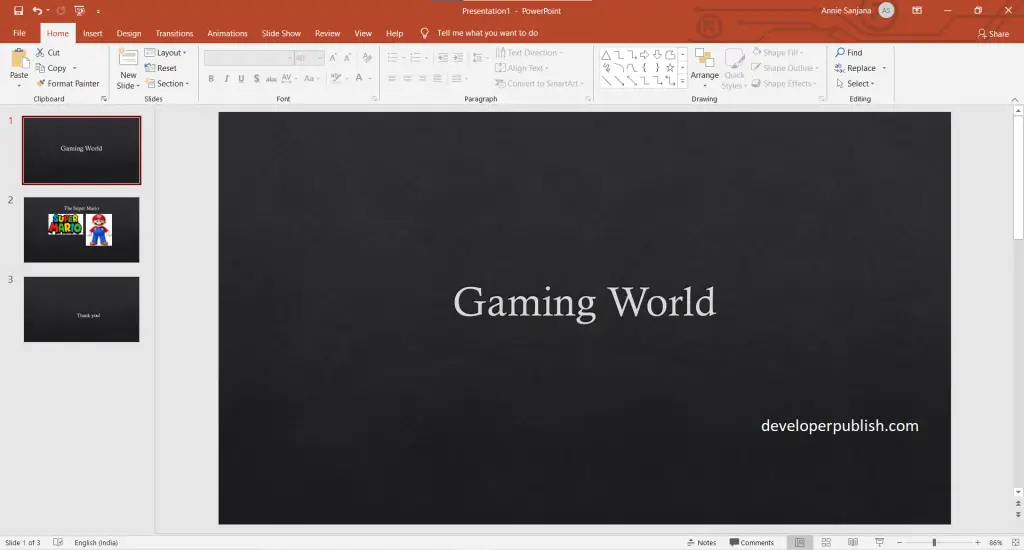
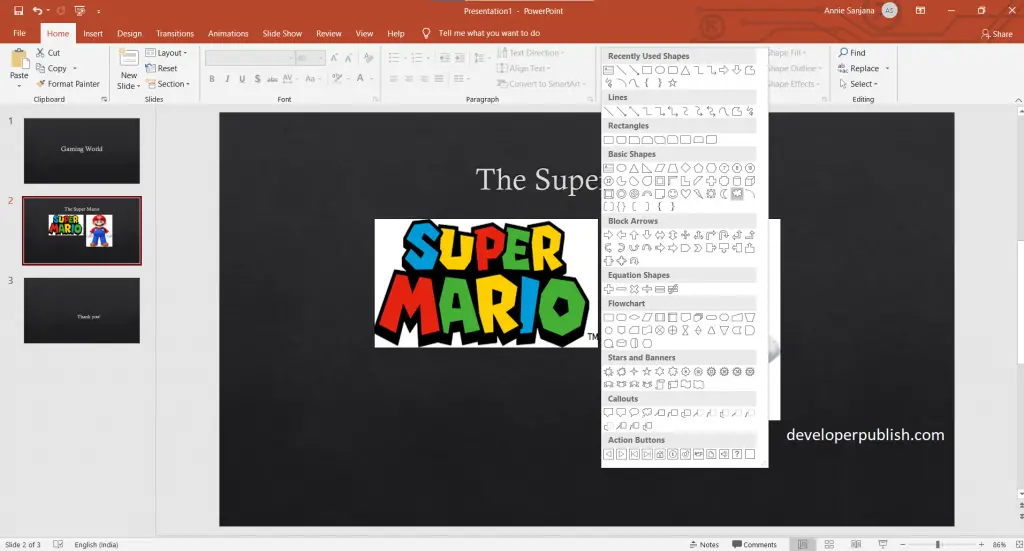
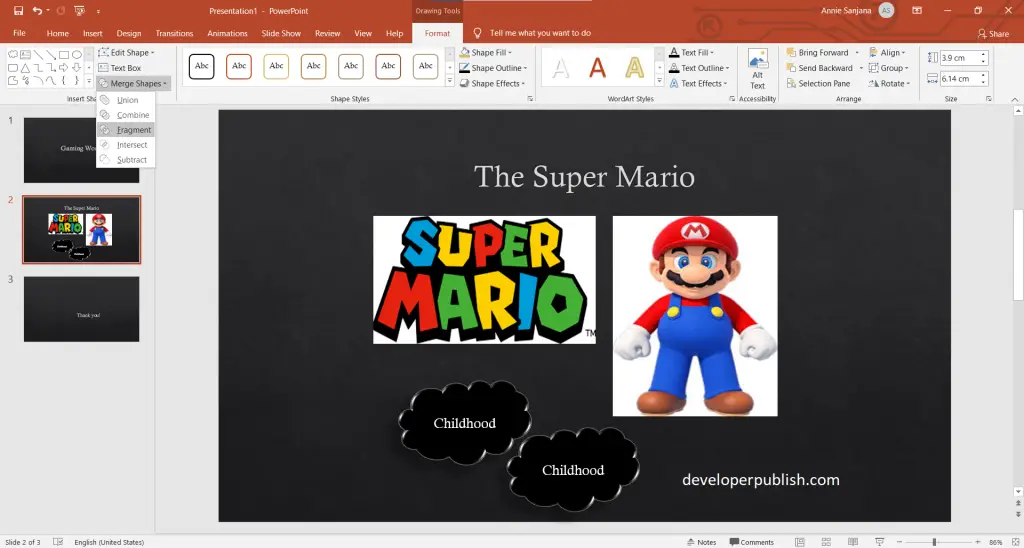
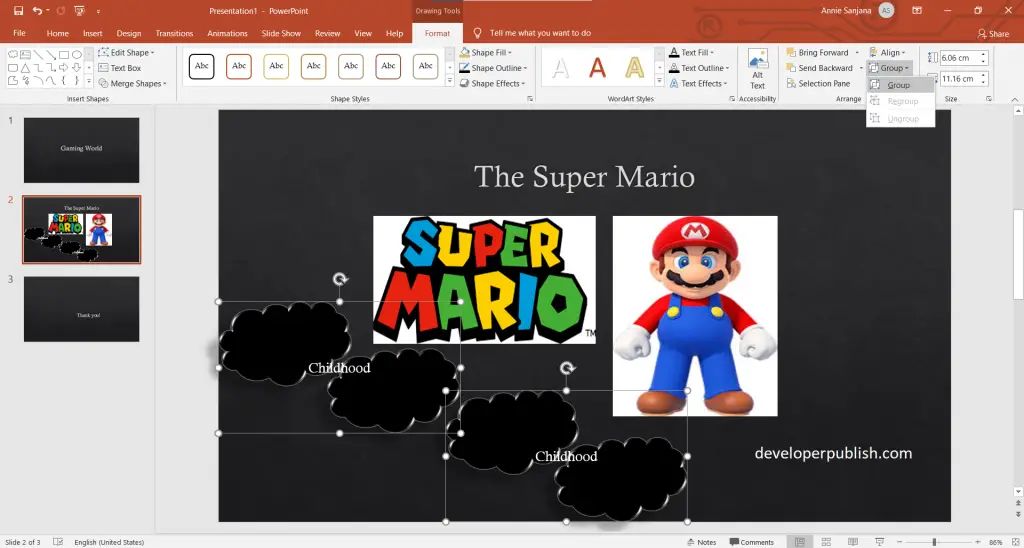
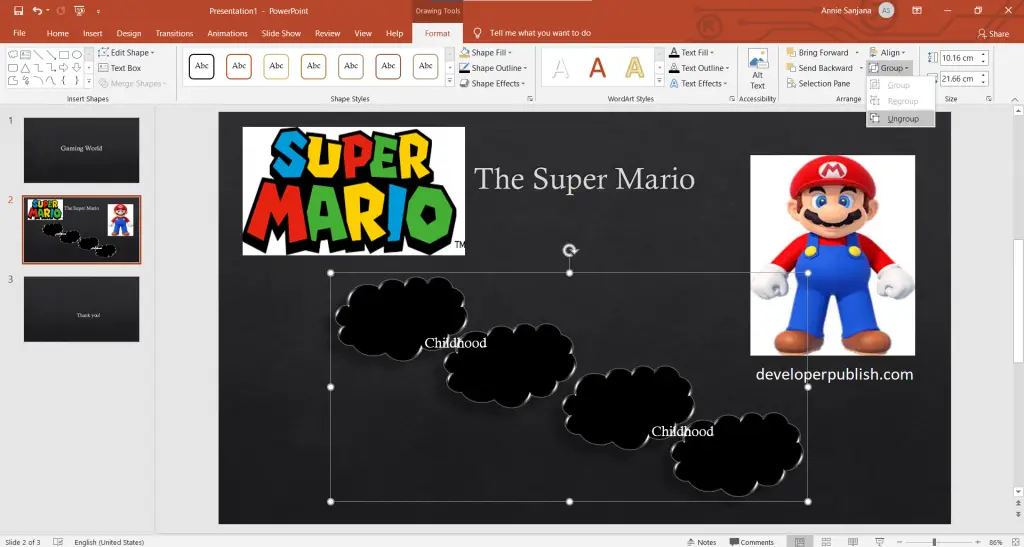


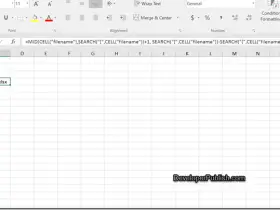

Leave a Review