How to Create a Presentation in PowerPoint?
This post explains how users can create a presentation in Microsoft PowerPoint.
How to Create a Presentation in PowerPoint?
There are two different options for the users to create presentations in PowerPoint.
- From a Blank Presentation
- From a Theme.
Create a Blank Presentation
To create a blank or empty presentation, you can open Microsoft PowerPoint and select Blank Presentation
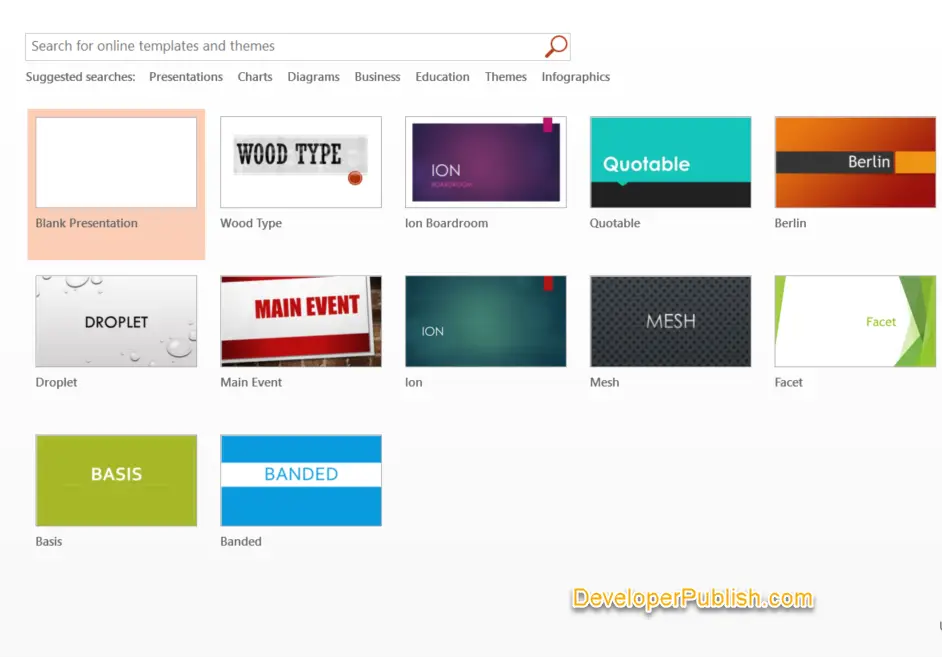
Create a presentation from a Theme
To create a presentation from a theme, follow the below steps.
- Open PowerPoint, and you should see some of the default themes along with the existing Blank Presentation template. If you have another presentation file open, you will need to select File -> New to see this window.
- Double click on the theme that you wish to create the presentation with it.
- Alternatively, you can search for more exciting themes and create a presentation with it.
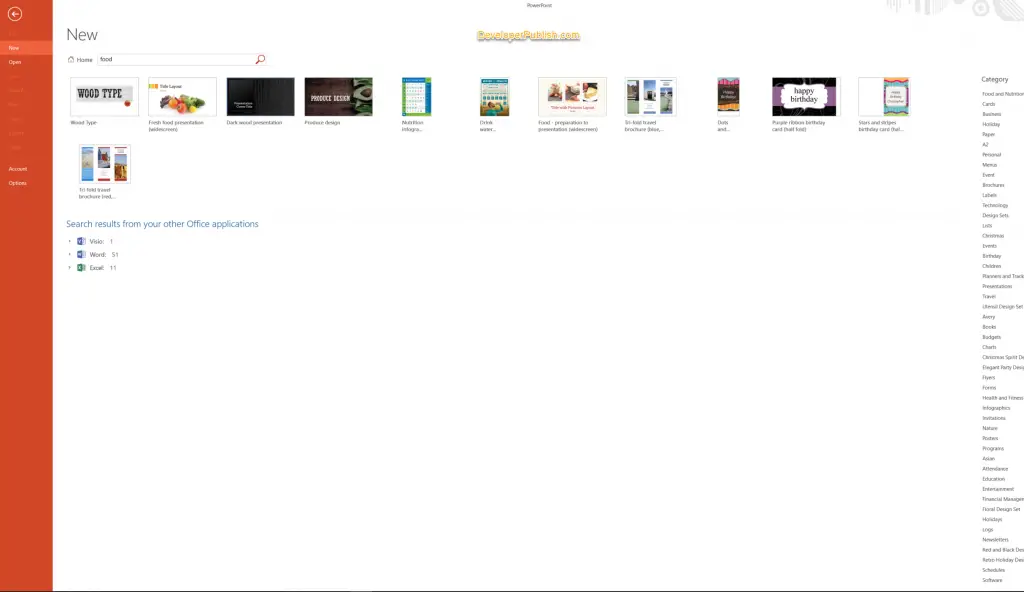




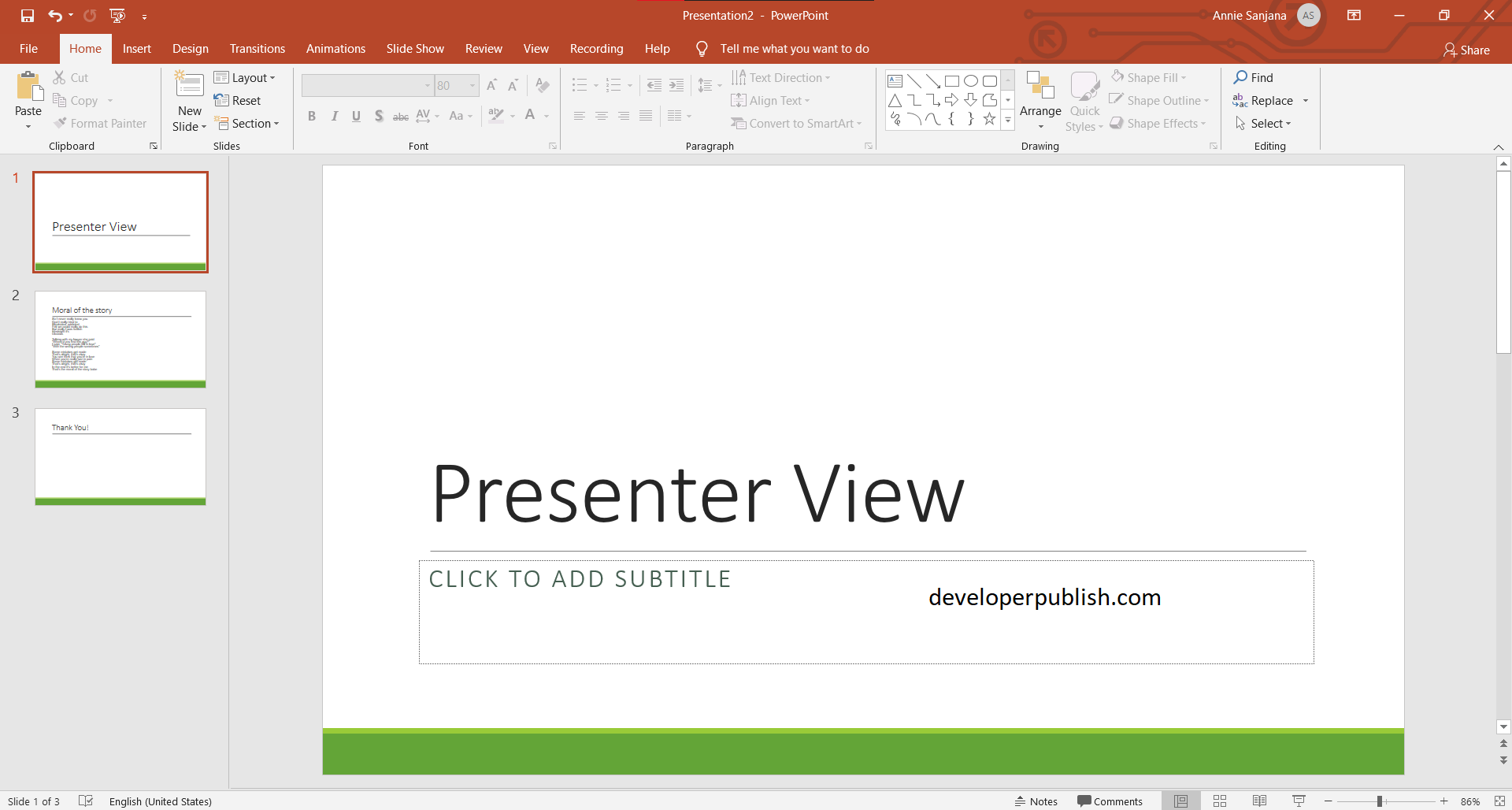
Leave a Review