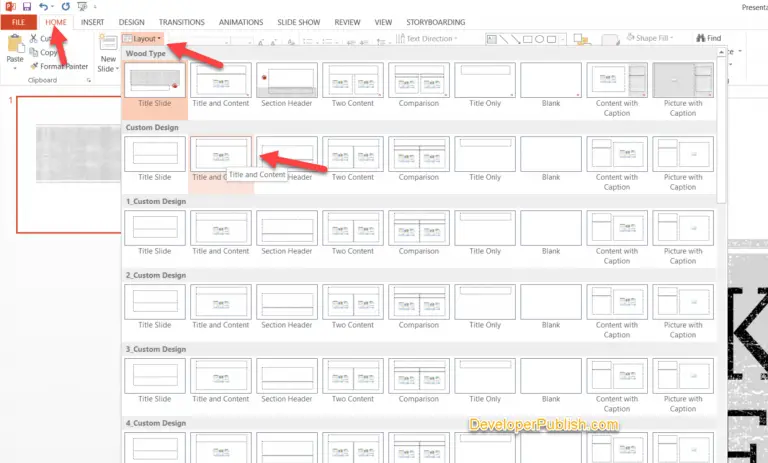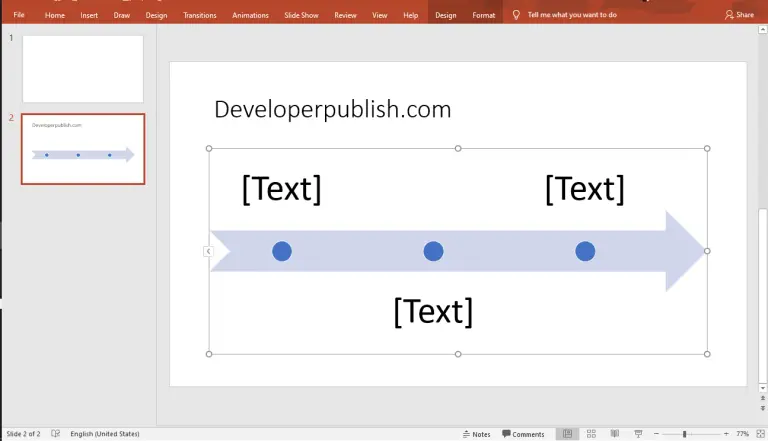In this post, you will get to know Microsoft PowerPoint and its uses. Also, you will learn how to download and install Microsoft PowerPoint.
What is Microsoft PowerPoint?
Powerpoint is a computer program written by Microsoft. Powerpoint is one of the parts of Microsoft Suite, mainly used to design the presentation.
Uses of PowerPoint
- Powerpoint is playing the best part in many fields such as Education, Marketing, Business, and many other fields.
- It provides a visual impact to the presentation and makes your presentation more professional.
How to Download and Install PowerPoint?
To download the Microsoft PowerPoint, follow the below steps:
- All you need to do is go to the Microsoft Store.
- Type “PowerPoint” in the search box.
- You will get multiple options like PowerPoint for Windows, Powerpoint for Mac, and so on.
- Click on the preferred option and click the Get button to download.
- After downloading click the Open button to open the PowerPoint.
- You either choose Sign-in or you can choose the Create an Account option.
- Now, you are ready to create your own PowerPoint Presentations.