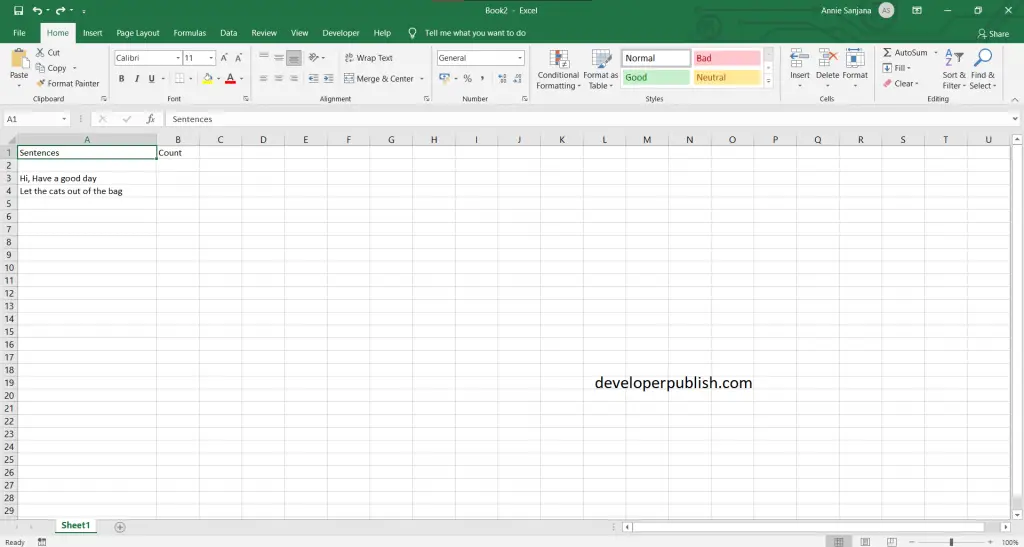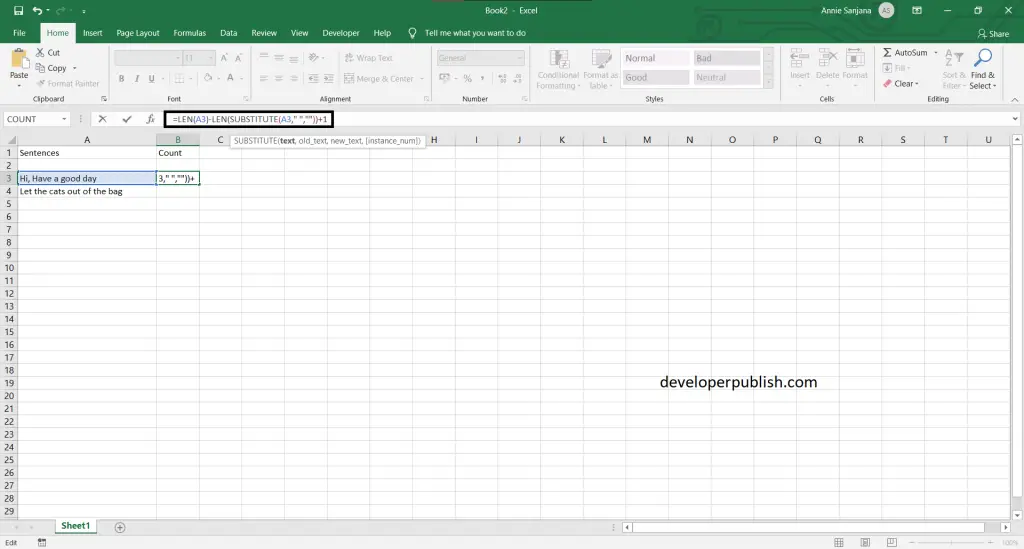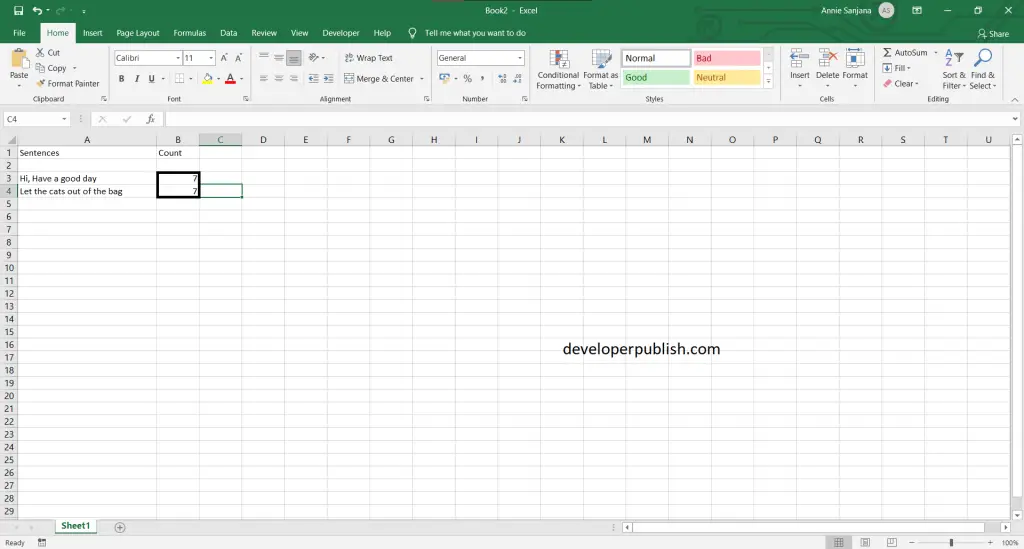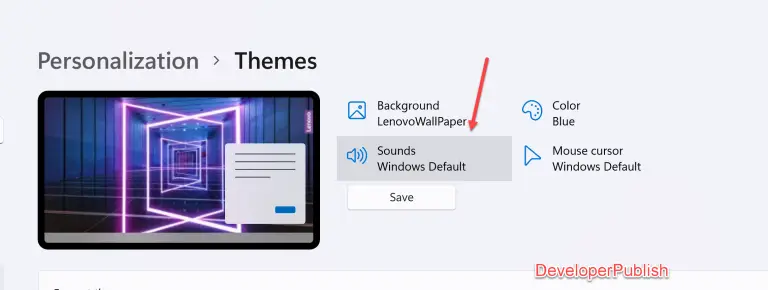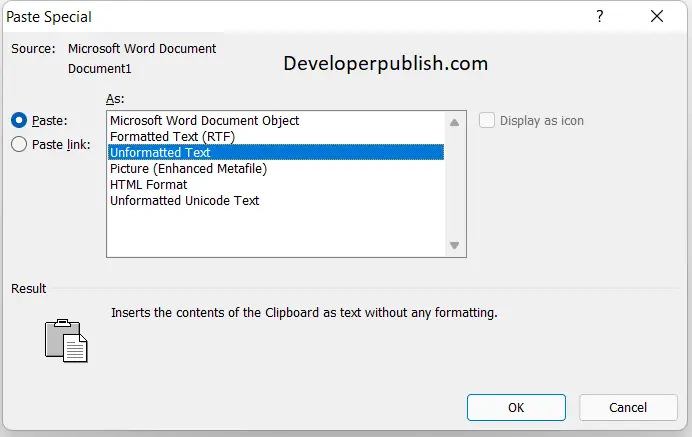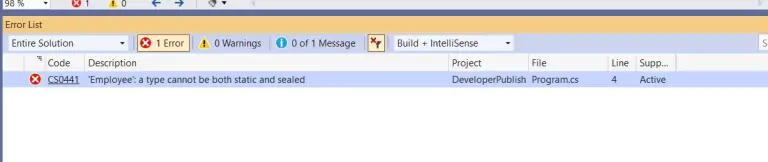In this post, you will learn a quick tip on how to count the number is words in a Excel cell.
How to Count Number of Words in Excel Cell?
The following are the steps to count the number of words in excel.
- First, prepare an excel sheet with the required details in it.
- Now to count the number of words in an excel sheet, you will need a sentence.
- After you type the sentence, select the box next to the sentence and then use the formula to count the number of words in excel.
- The formula is =LEN(A1)-LEN(SUBSTITUTE(A1,” “,””))+1 (Change the name box accordingly).
- The below picture will showcase the result from the above-mentioned steps.