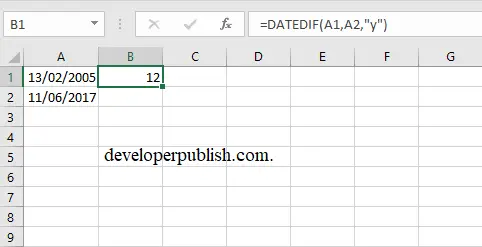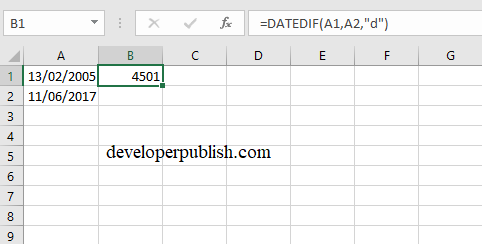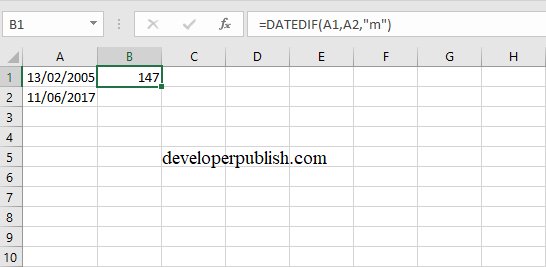In this post, you’ll learn about the function DateDif in Excel and how to use it with-in your excel spreadsheet when working with dates..
DateDif is a function in Excel that gives you the difference between a range i.e, two dates.
DATEDIF function in Excel
This function can be defined as =DATEDIF(upper limit, lower limit,” d/m/y”).
d refers to dates and months, years respectively for m, y.
This determines in which format you want your difference result to be. d gives the difference of dates between the two dates. Similarly, m and y give the difference of months and years.
Lets take a look at few examples.
Here y is used ,so you get the number of years in between the dates mentioned in the cell A1 and A2.
Here the difference is given in dates.
Here it is in months.