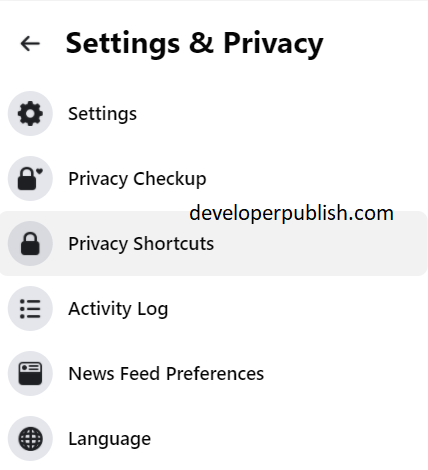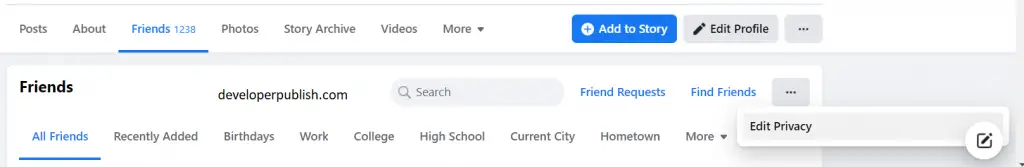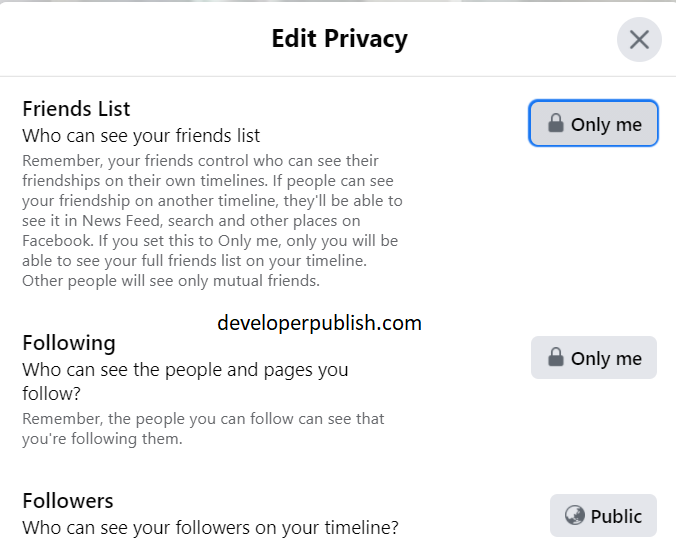This blog posts explains how you can hide Facebook Friend List from Other Visitors of your Facebook profile.
How to Hide Facebook Friend List from Other Visitors?
Facebook allows you to hide your friends from other visitors visiting your profile. But you cannot hide your mutual friends with the visitors. You can hide the friend list in two ways.
To Hide Facebook Friend List from Others Visitors:
- Go to your Account, Click on settings.
- Choose Privacy & Shortcuts in the dropdown.
- On the Privacy Settings page, under the bold header “How people find and Contact you” you can find the option “Who can see your friends list?”
- Click on the blue “Edit” link.
- Among the options, Select the “Only me” option.
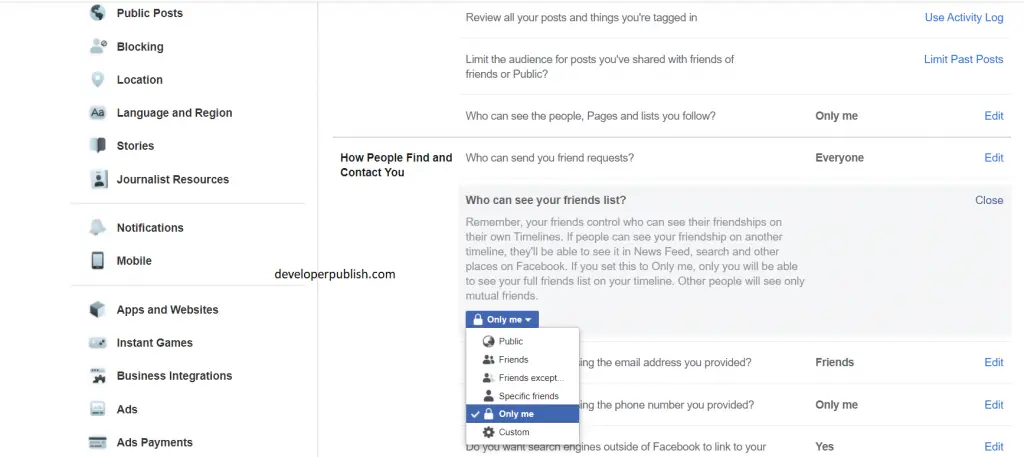
- Click okay and save settings.
Or
You can follow the below steps:
- Click on your profile
- In the ribbon, click the friends’ tab.
- Click on the three dots in the right corner of the friends’ tab.
- Click on Edit privacy, a new dialog box appears.
- You can change your privacy by clicking the button parallel to the Friends list.