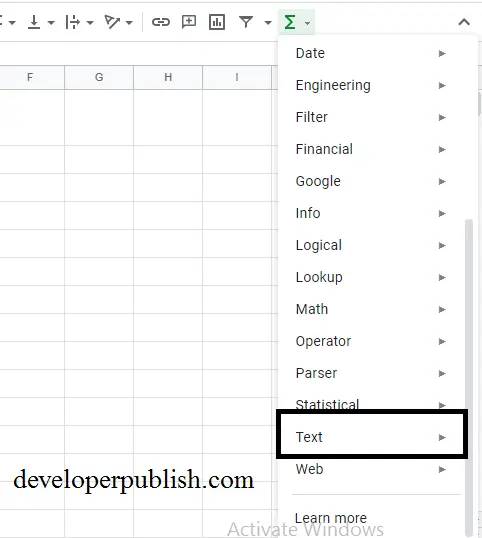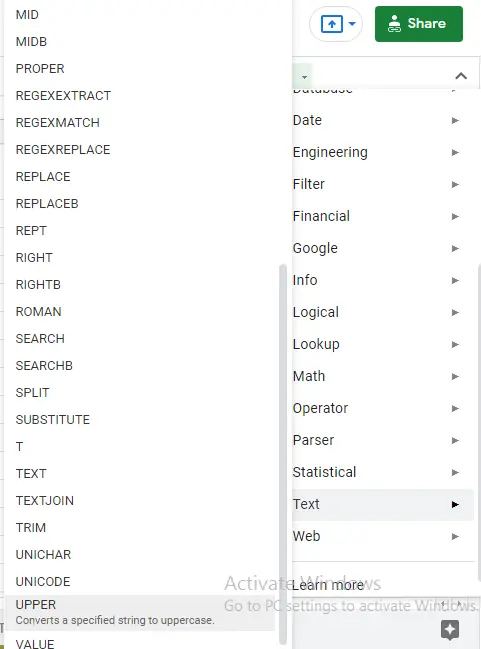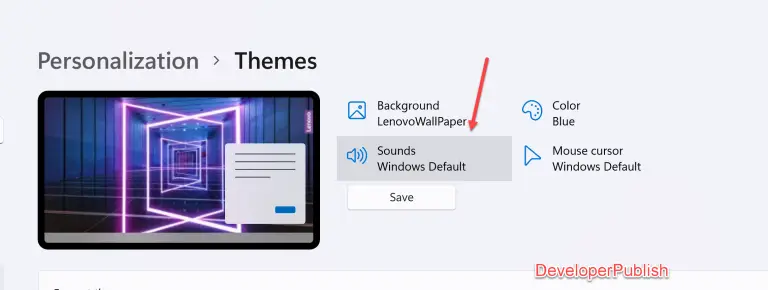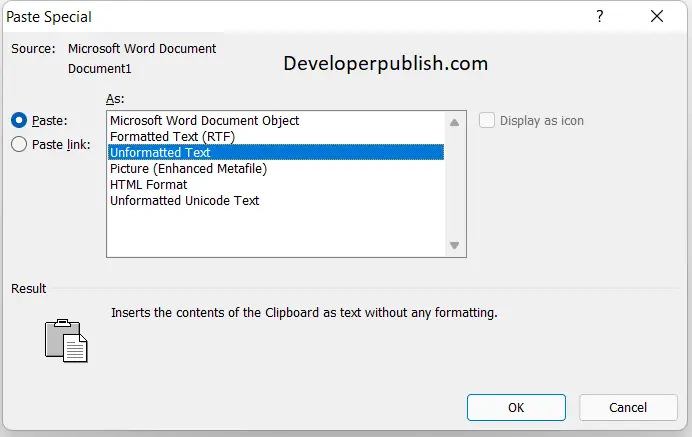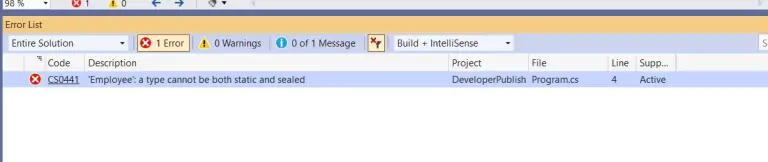In this post, let’s learn how the UPPER Function works in excel, describes the formula syntax, and how you can use the UPPER Function in your excel spreadsheet.
What is UPPER Function in Excel?
The UPPER Function in Excel is used to convert a text string to upper case letters. It converts all characters in the text into upper case.
Syntax of UPPER Function
=UPPER (text)
Parameter
- Text– The text to be converted into upper case letters. (Required)
Example
=UPPER(A2)
=UPPER(“developerpublish.com”)
How to use UPPER Function in Excel?
The following steps will explain the work of the UPPER function in an excel spreadsheet:
- First, prepare an excel sheet with the specified details in it, or open an existing excel spreadsheet.
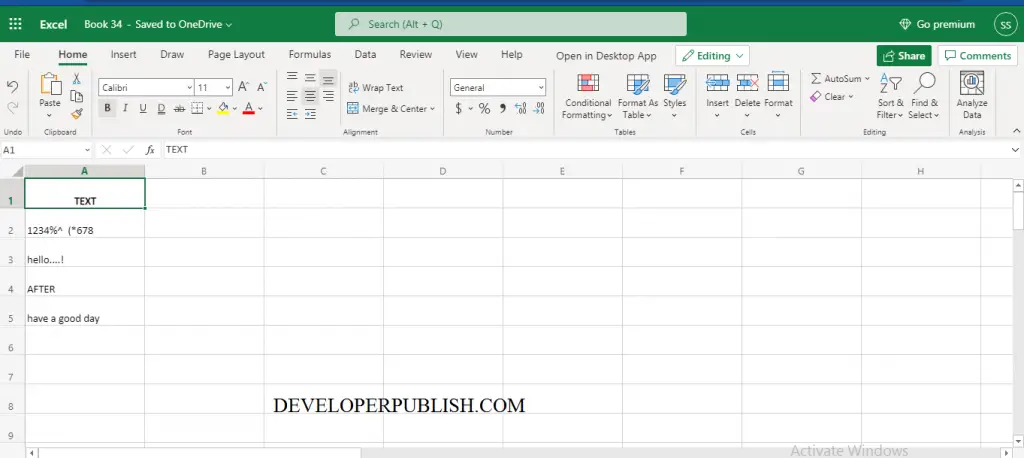
- Enter the formula of the syntax followed by the “= “operator in the cell where you want to show the result.
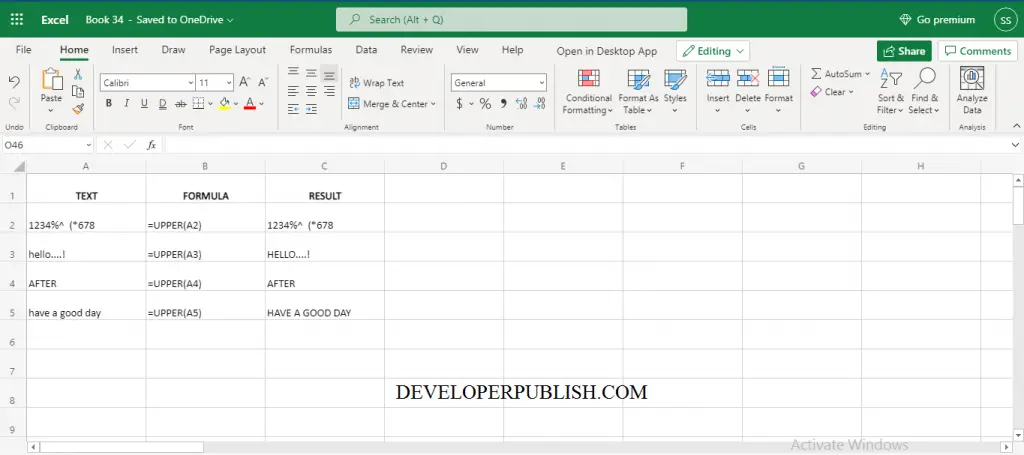
Another way to use UPPER Function is,
- On the home ribbon, Auto sum tab a drop-down box will appear,
- In the TEXT Function choose UPPER Function, Home->Auto sum->text function->Upper function.
Note
- While using the UPPER Function in Excel the Numbers and punctuation characters are not affected.