Union and Intersect Operator in Excel
In this post,you will learn what is Union and Intersect operator in Excel and how to use them in your Excel spreadsheet.
Union operator simply adds two range of cells. Intersect Operator gives the intersection of two ranges.
Union Operator in Excel
The symbol , (comma) represents the union operator. So when you insert this symbol in between the function it gives you the sum of it.
You can see the result in the below screenshot.
Intersect Operator in Excel
A white space represents this operator. For instance, when you insert a space in the function between the range. The function gets executed but only within the common range.
Let’s take a look at an example.
Here the intersection in the range is cell B2 and C2, so the sum is calculated from them.
So to the end, this is how you implement it.

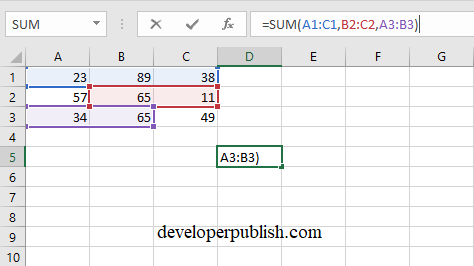
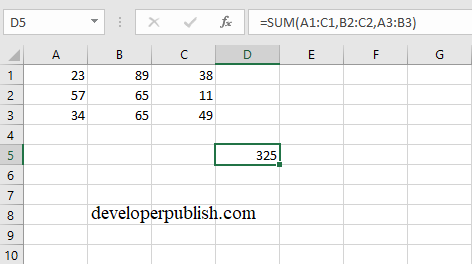
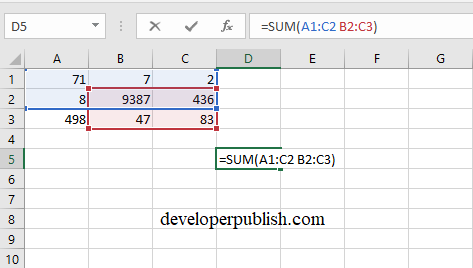
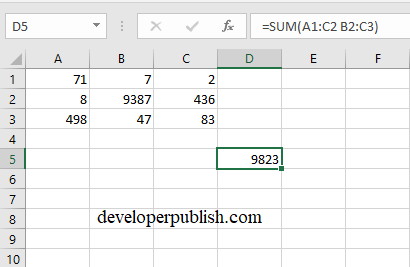




I was wondering if Set operations can also be implemented in Excel.