In this article, you will learn about the QUARTILE.INC function, the formula syntax and usage of the function in Microsoft Excel.
QUARTILE.INC Function in Excel
The QUARTILE.INC function, earlier as QUARTILE function in Excel is the replacement of returns the quartile for a given set of data. Using the QUARTILE function, you can get the minimum value, first quartile, second quartile, third quartile, and max value.
Syntax
= QUARTILE.INC (array, quart)
Arguments:
- Array – The array or cell range of numeric values
- Quart – Indicates which value to return
Usage Notes and Possible Error
- When the array is empty, the QUARTILE.INC function returns the #NUM! error value.
- If quart is not an integer, it is truncated.
- When quart being less than 0 or quart being greater than 4, the QUARTILE.INC function returns the #NUM! error value.
- MIN, MEDIAN, and MAX return the same value as QUARTILE.INC when quart is equal to 0 (zero), 2, and 4, respectively.
How to use the QUARTILE.INC Function in Excel?
Using this function in a WS is simple; all you need to do is enter the function as a formula of the cell in the formula bar.
Take a look at the given example
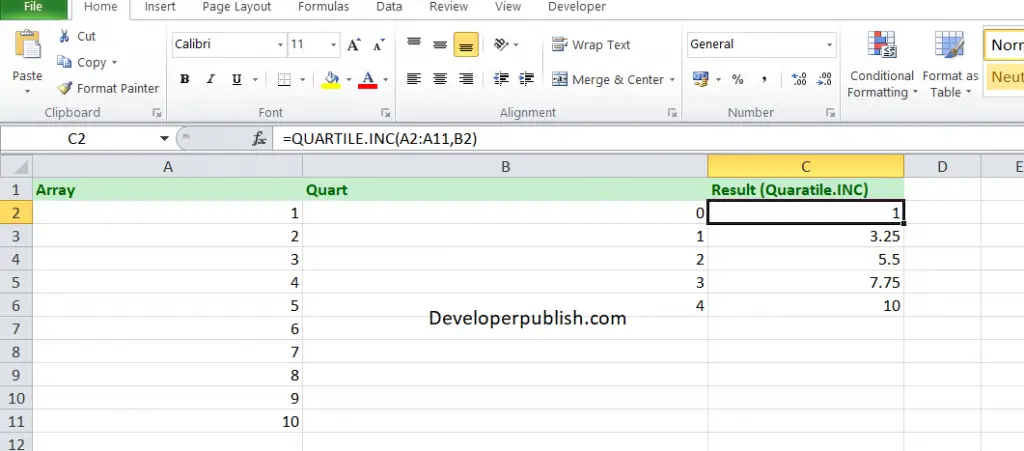
Enter the data in the respective columns and enter the QUARTILE.INC function formula.
Formula: =QUARTILE.INC(A2:A11, B2)
Here, A2 refers to the cell name or the cell address. Column A denotes the Array and Column B denotes the quart value. Here, we have shown all the quart values from 0-4.
You will get the result in the Result column.



