Options for Arranging objects in PowerPoint
Here’s an article that helps in understanding the options for arranging objects in PowerPoint.
What are the options for arranging objects in PowerPoint?
Essentially you pick and migrate objects in PowerPoint guides rise to help you align objects and space them precisely. So, the options for arranging objects in PowerPoint are Align options, guides, and gridlines. So, following are certain steps to arrange the objects in PowerPoint and they are:
- First, open PowerPoint slides with the required number of slides.
- Now select the object you want to align (press shift to select multiple objects) > then click on to format tab > and then to align options (alignments can be left, right, or center, top, bottom, or middle. You can space the objects evenly by clicking on the distribute horizontal or verticle option)
- Here you can use the gridlines and guides for arranging the objects. So, select view tab > click on guide for the horizontal and verticle lines and gridlines for more lines.
- After you have completed, turn off the gridlines and guides.
We have been successful in obtaining the objective of the article. We will hope that this article was helpful and understandable.

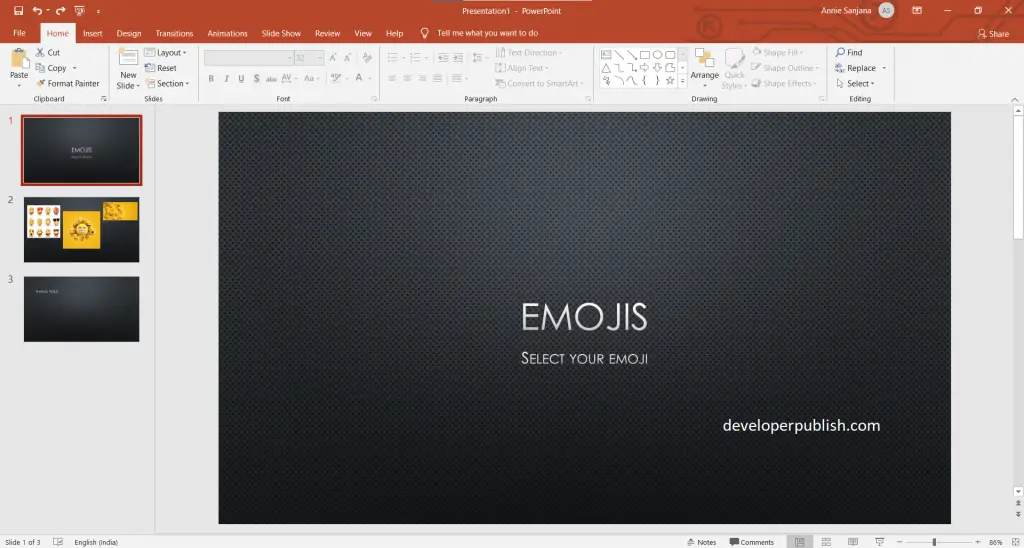
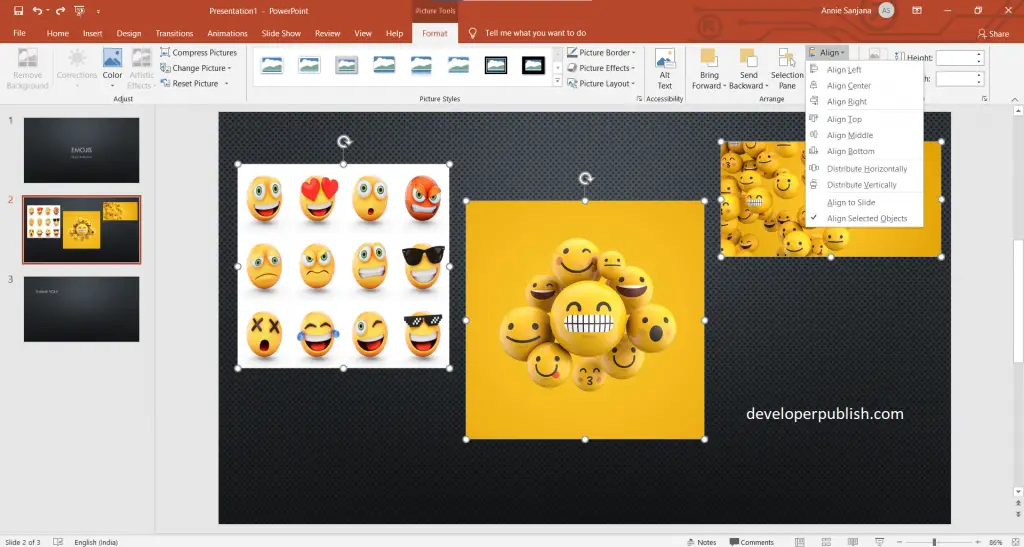
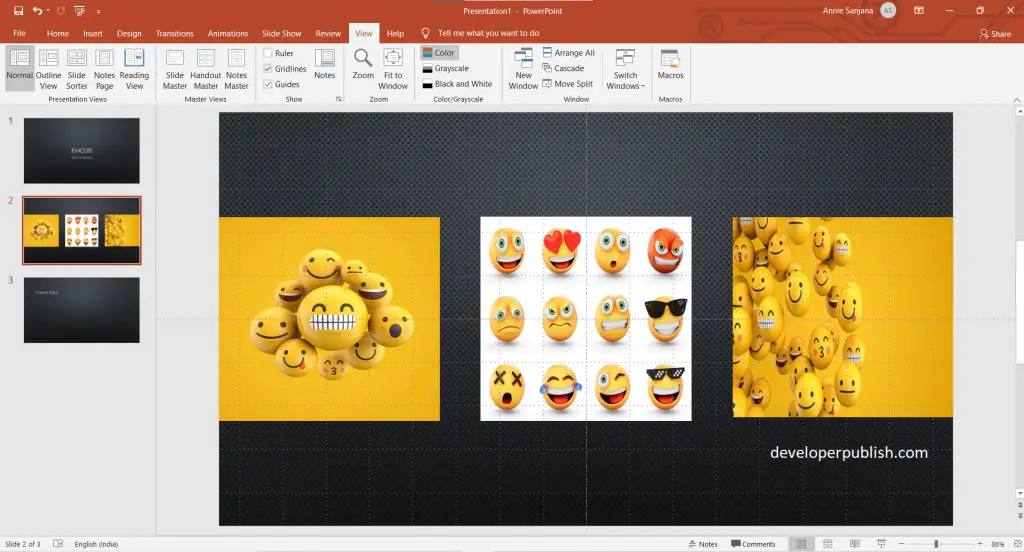



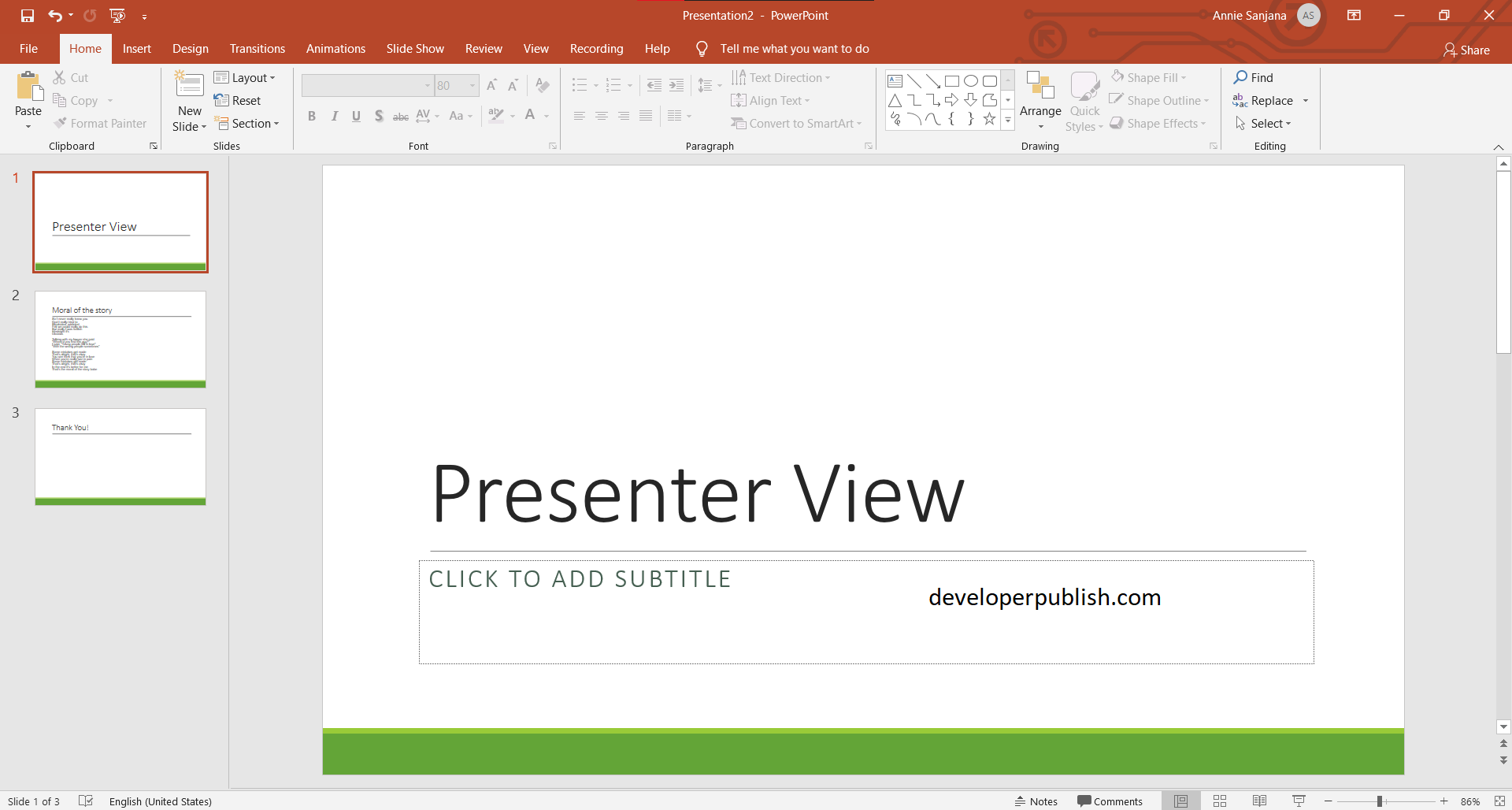
Leave a Review