Logical Functions in Excel
In this post, lets learns how the logical functions work in excel and how you can use the logical functions in your excel spreadsheet.
What is the use of Logical function in excel?
Logical functions are used in spreadsheets to test whether a situation is true or false.
The following are the steps to using logical functions in excel:
- First, prepare an excel sheet with the required details in it.
IF Function
- The IF function checks whether a condition is met and returns one value if true and another value if false.
- To check the condition, you can use the IF Function formula:
- =IF(logical_test,[value_if_true],[value_if_false])
AND Function
- The AND Function returns TRUE value if all conditions are true and returns FALSE value if any of the conditions are false. The AND (&&) operations of two inputs A and B can be written as “AB”.
- To check the condition, you can use the AND Function formula: “=AND(logical 1,[logical 2],[logical 3])” for a better understanding the formula can be like =AND(B2>=60,C2>=90).
OR Function
- The OR function returns TRUE if any of the conditions are TRUE and returns FALSE if all conditions are false. The OR (||) value of two inputs A and B can also be written as “A+B”.
- To check the condition, you can use the OR Function formula: “=OR(logical 1,[logical 2])” for a better understanding the formula can be like =OR(B2>=60,C2>=60).
NOT Function
- The NOT function changes TRUE to FALSE, and FALSE to TRUE. The NOT (!) value of the input A can be written as “A̅”.
- To check the condition, you can use the NOT Function formula:“=NOT(OR(logical 1,[logical 2]))” for a better understanding the formula can be like =NOT(OR(B2>=60,C2>=60)).

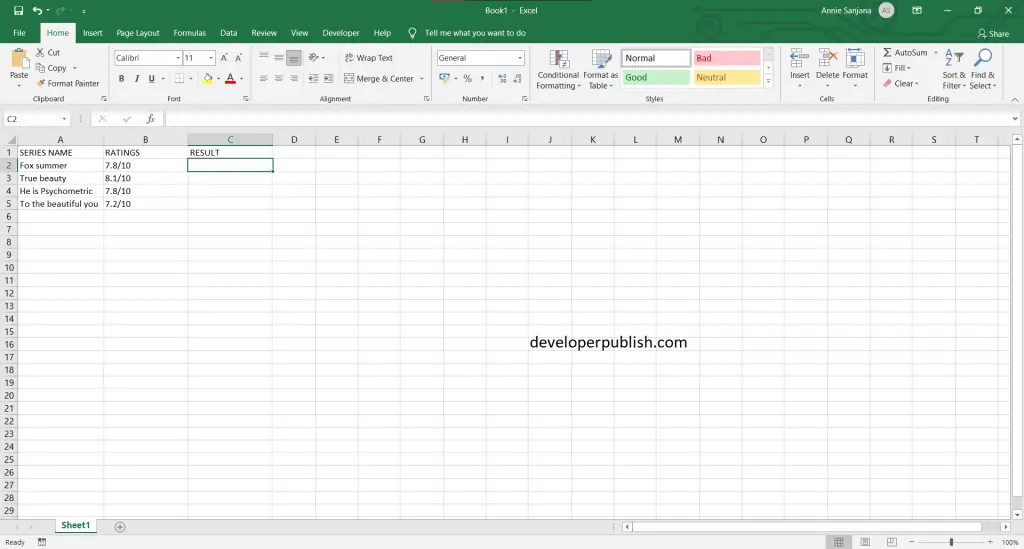
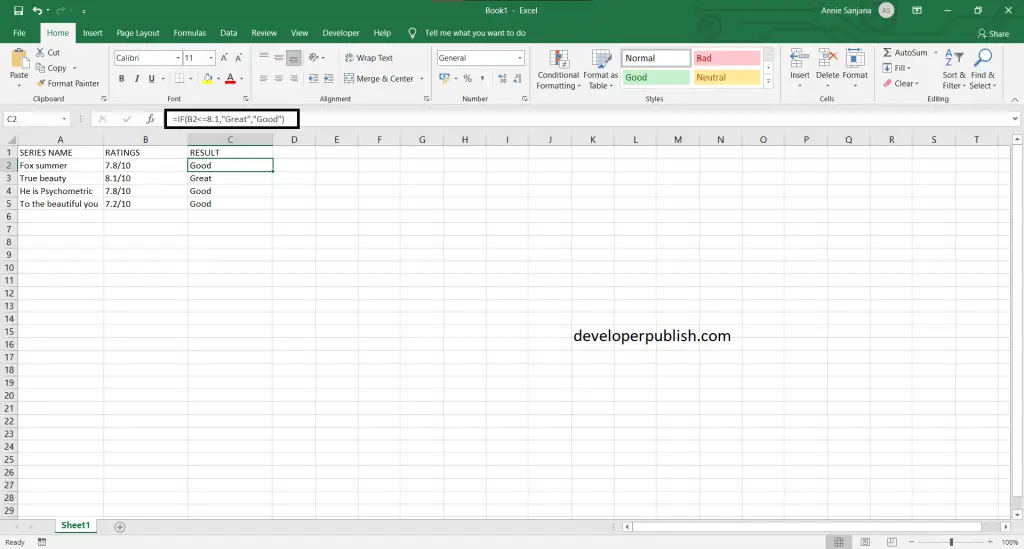
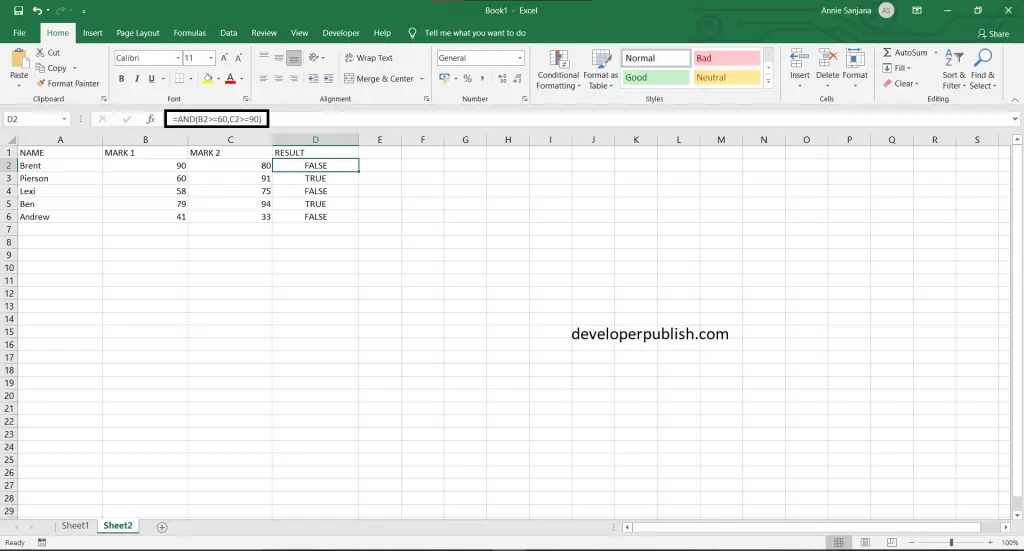
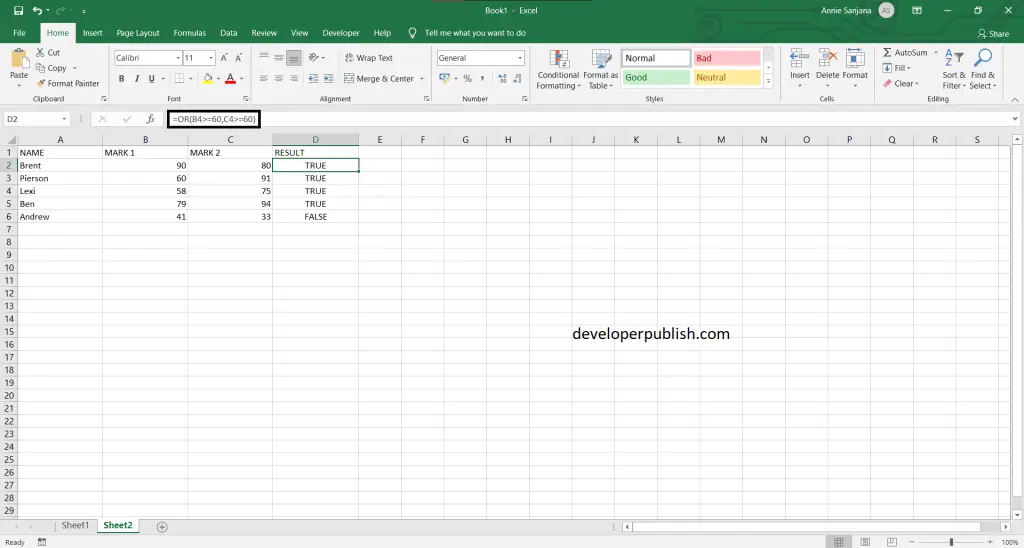
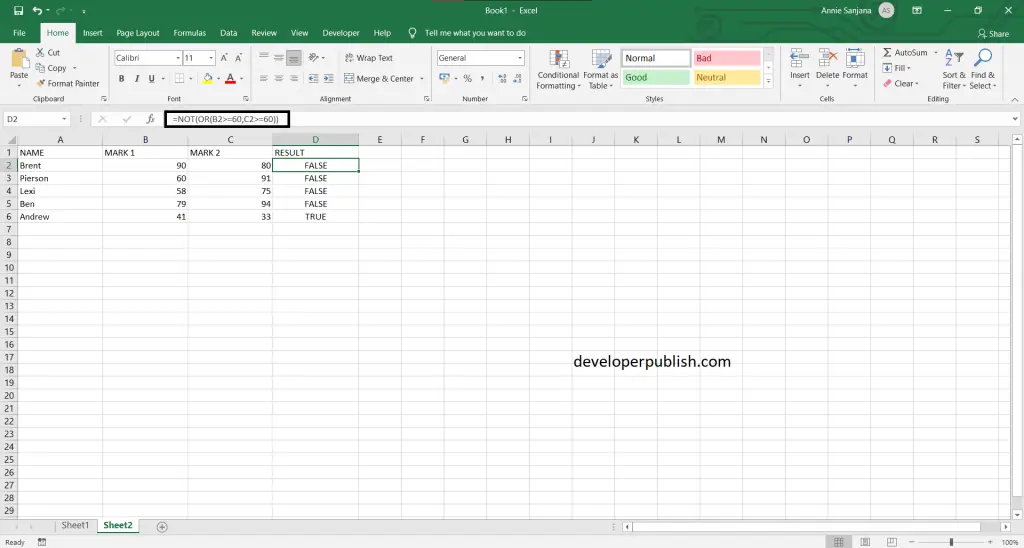




Leave a Review