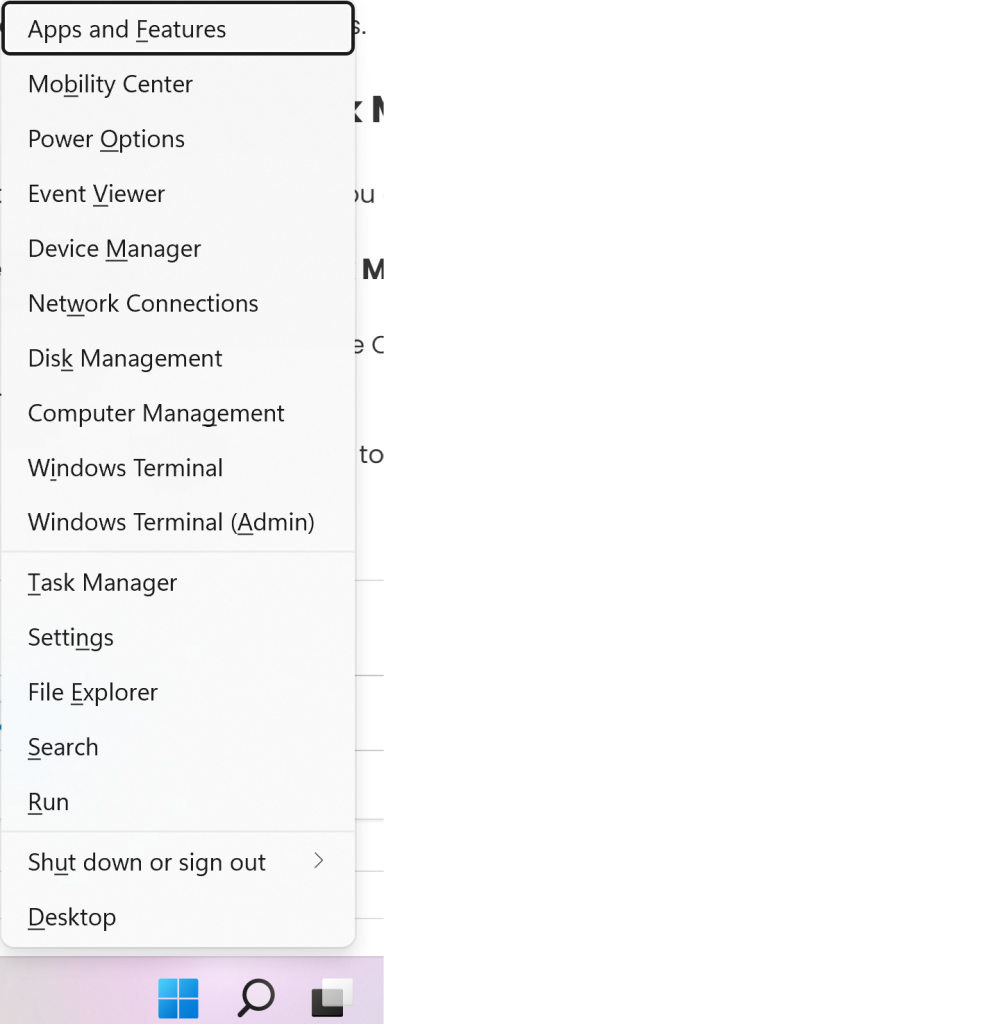In this tutorial, you’ll learn how you can open and use the Win + X Quick Link Menu in Windows 11 and access some shortcuts quickly.
The Quick Link menu is also called as as Power User Menu in Windows 11 which is a kind of pop-up menu that can be accessed via the Start Menu and includes shortcuts to some of the common functionalities in Windows.
How to Open Quick Link Menu in Windows 11?
There are multiple ways in which you can open the Quick Link Menu in Windows 11.
1. Open Windows 11 Quick Link Menu using Keyboard Shortcut key
One of the quickest way to open the Quick Link Menu in Windows 11 is using the Keyboard shortcut key.
Simply Press the “Windows + X” key to open the Quick Link Menu.
2. Open Windows 11 Quick Link Menu from Windows Taskbar
You can open the Quick Link Menu in Windows 11 by simply right clicking on the Start Menu.