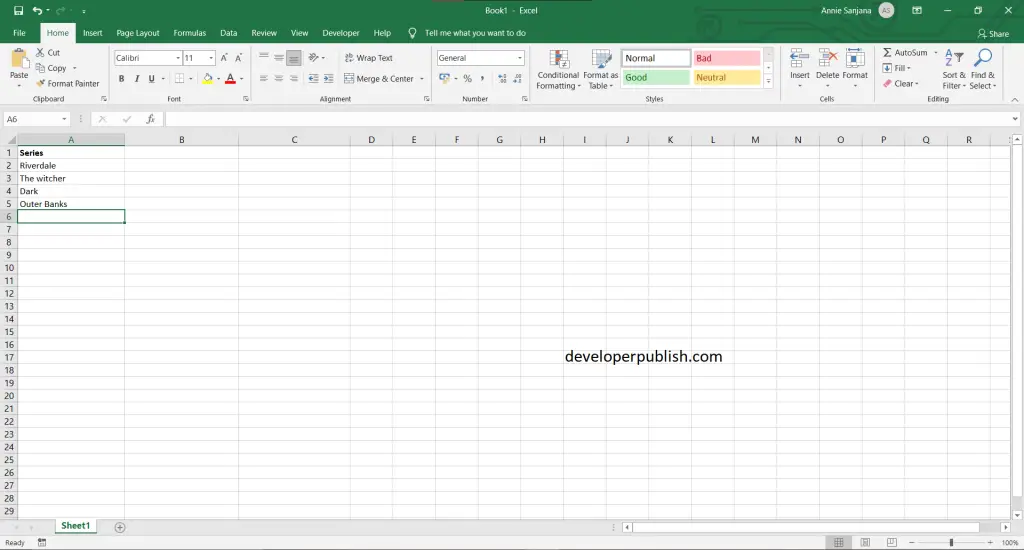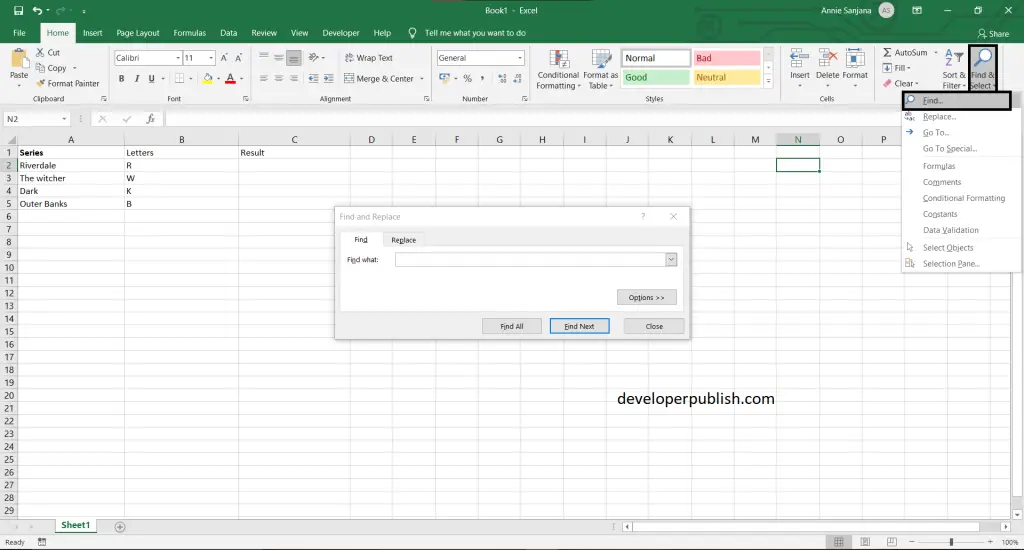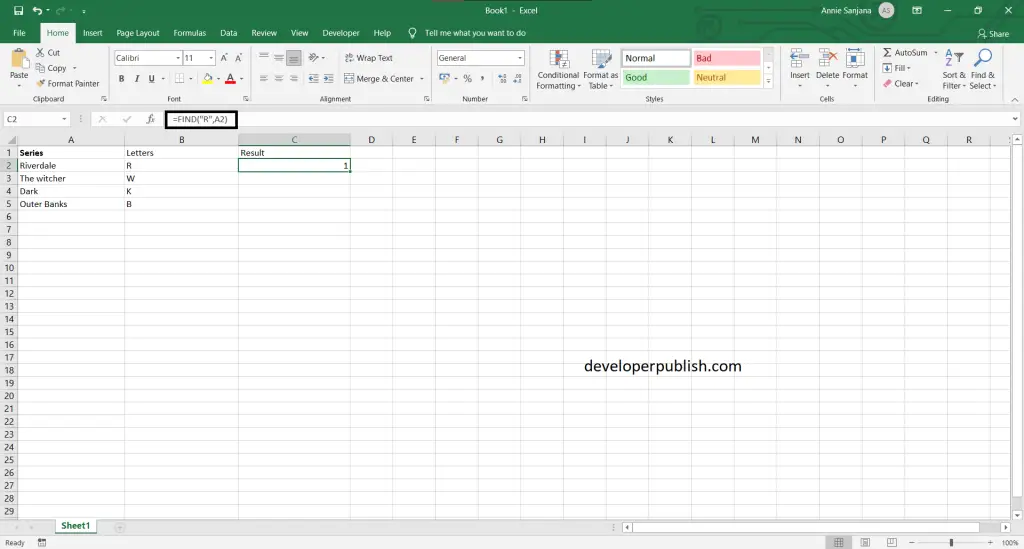In this post, you’ll learn about the FIND function in Excel and how you can use it to find a specific character with-in a Text string in your Excel spreadsheet.
What is the use of Find function in Excel?
The FIND function in Excel is used to return the position of a specific character or sub string within a text string. The following are the steps to use the find function in excel:
- First, prepare an excel sheet with the required details in it.
- To use the find function in excel, one way is to go to the home tab > Find&Select option > click on the find button.
- A find and replace dialog box will appear, where you can find the word you want. Enter the word and then click Find all or Find next.
- There is another way to use find function in excel, i.e., by using a formula =FIND(find_text,within_text) or =FIND(“letter”,within_text).
- This will show the result in numbers according to the position of the letter in the word.
We hope that this article was useful and understandable.