Different Ways to Open and Close Tabs in File Explorer in Windows 11
File Explorer is an essential tool in Windows 11 that allows you to navigate through your computer’s files and folders. Opening and closing tabs in File Explorer can make it easier to organize and manage your files. In this blog post, we’ll show you different ways to open and close tabs in File Explorer in Windows 11.
Different Ways to Open and Close Tabs in File Explorer in Windows 11
There are several ways to open and close tabs in File Explorer in Windows 11. Here are a few methods:
To open a new tab:
- Open File Explorer.
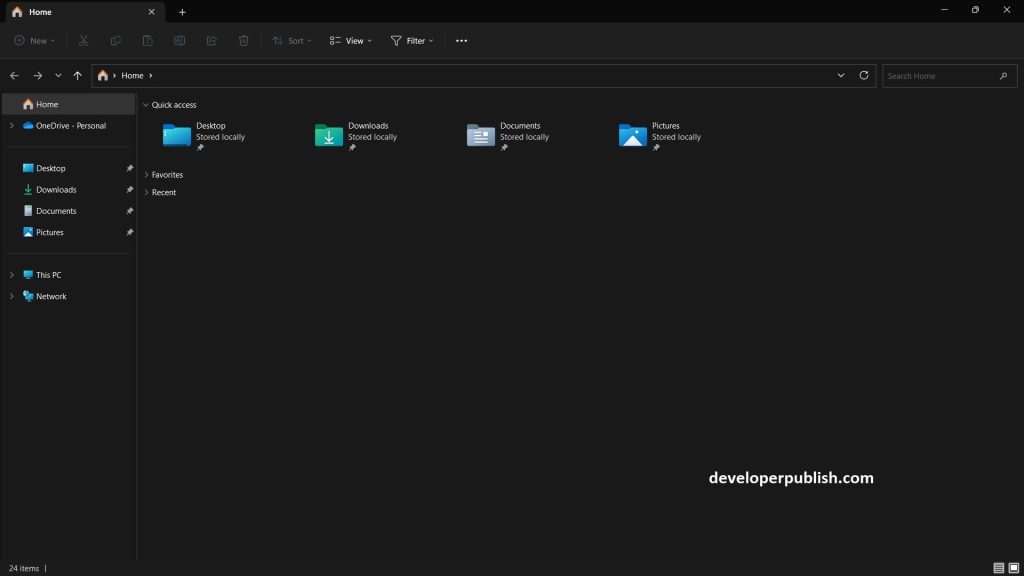
- Click on the “New Tab” button in the upper-right corner of the window.
- Alternatively, you can use the keyboard shortcut Ctrl+T to open a new tab.
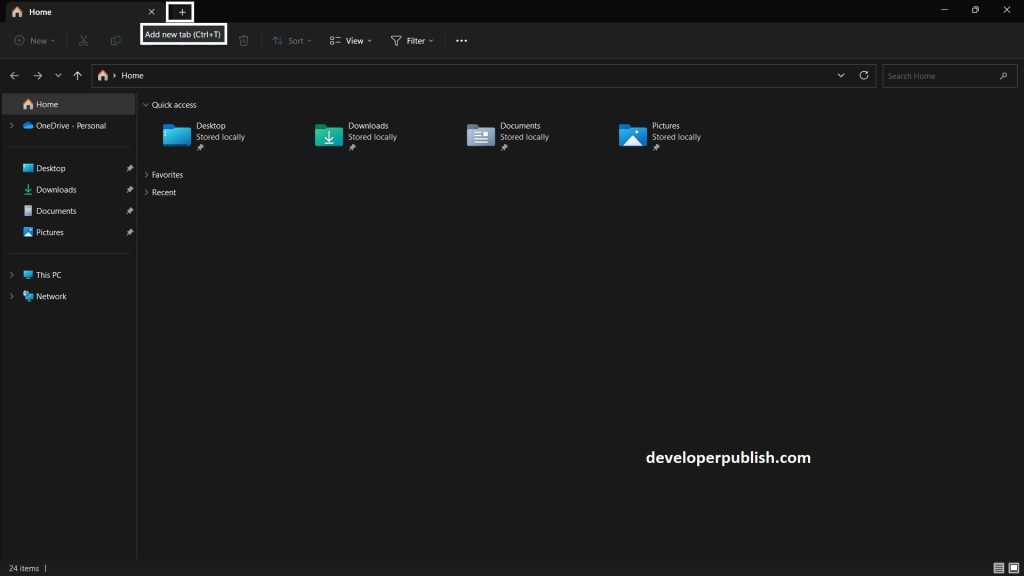
To close a tab:
- Click on the “X” button on the tab you want to close.
- Alternatively, you can use the keyboard shortcut Ctrl+W to close the active tab.
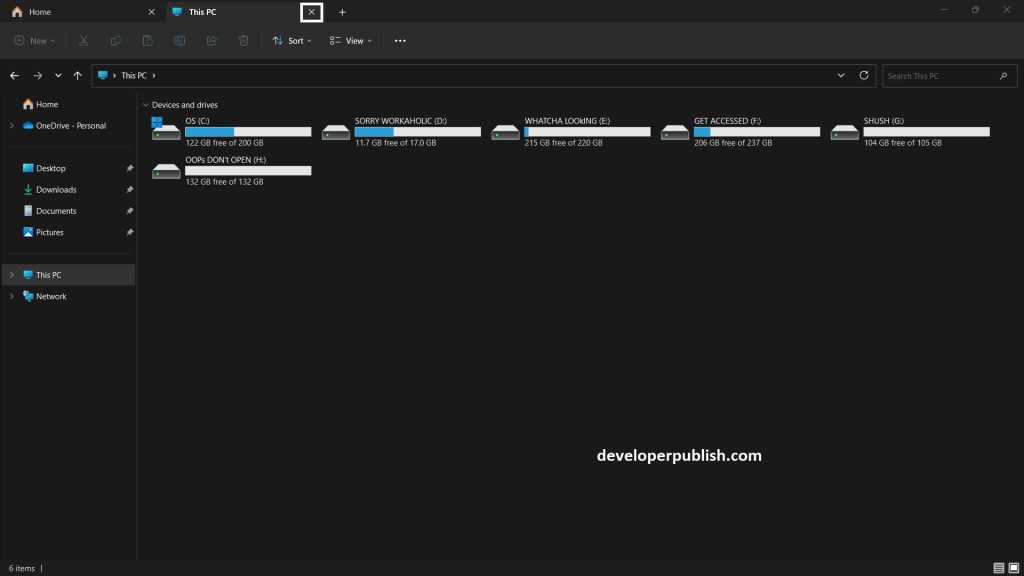
- Right-Click on the Tab, and select “Close Tab” or “Close other tabs” option.

- That’s it now you open and close tabs in windows 11.
Note: That closing the last tab in File Explorer will also close the entire File Explorer window.
In conclusion, there are several different ways to open and close tabs in File Explorer in Windows 11. Whether you prefer using keyboard shortcuts, right-clicking, or the Ribbon, these methods can help you navigate and manage your files more efficiently.





Leave a Review