COUNTBLANK Function in Excel
In this post, you’ll learn about COUNTBLANK Function its syntax and the way of using COUNTBLANK Function in excel spreadsheet.
What is COUNTBLANK Function?
The COUNTBLANK Function in excel is a statistical Function .COUNTBLANK Function will count the number of empty cell in a given range of cells. Ignore cells that contain text, number, and errors.
In financial analysis, this function will be useful in highlighting counting the empty cells.
Syntax
=COUNTBLANK(range)
Arguments:
- = – built-in function.
- COUNTBLANK() – function name.
- range – specifies the range of cells.
Note:
- Ignores any cells that contain text, number, errors and even zeros.
- Arguments can be formulas that return empty text(“”) are considered as blank cells.
How to use COUNTBLANK Function in Excel?
COUNTBLANK Function is used to count only the empty cells.
Example:
Step 1:
Open the workbook in your Microsoft Excel.
Step 2:
Enter the data, in the workbook.
STEP 3:
In the new cell, give the formula or the syntax. Start with ‘ =’ for every functions, COUNTBLANK to initiate functions name, followed by open parenthesis.
The values are from A3 to A7.
STEP 4:
Press enter to get the results.
Return 2. There are 2 blank cells.

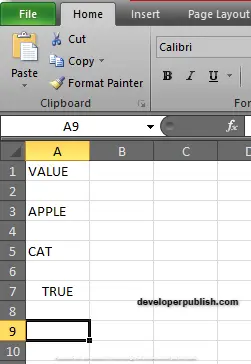
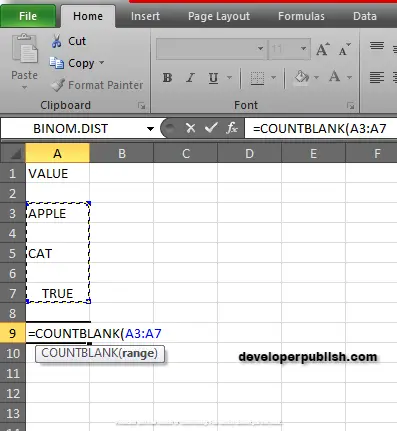
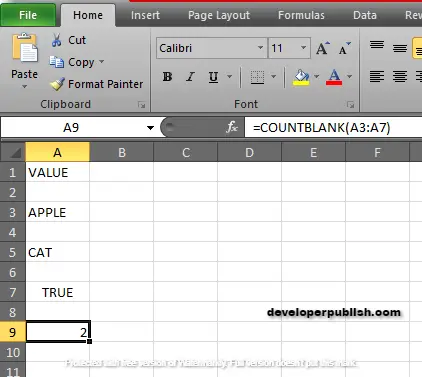




Leave a Review