Check spelling in Your presentation in PowerPoint
Here’s an article that explains the concept of checking spelling in your PowerPoint presentation. It is possible by the following steps mentioned in this article.
How to Check for Spellings in PowerPoint?
- Open a presentation with the needed number of slides in it and add the text that you want.
- To check the spelling in a PowerPoint presentation, right-click on the word with a red line beneath > select the correct spelling, or you can choose (ignore all, add to dictionary).
- To check the spelling for the entire presentation, click on the review tab > spelling (a dialog box opens where you can select the correct spelling, or can choose as ignore, ignore all, add).
- Review it once to make sure all the spelling is checked.

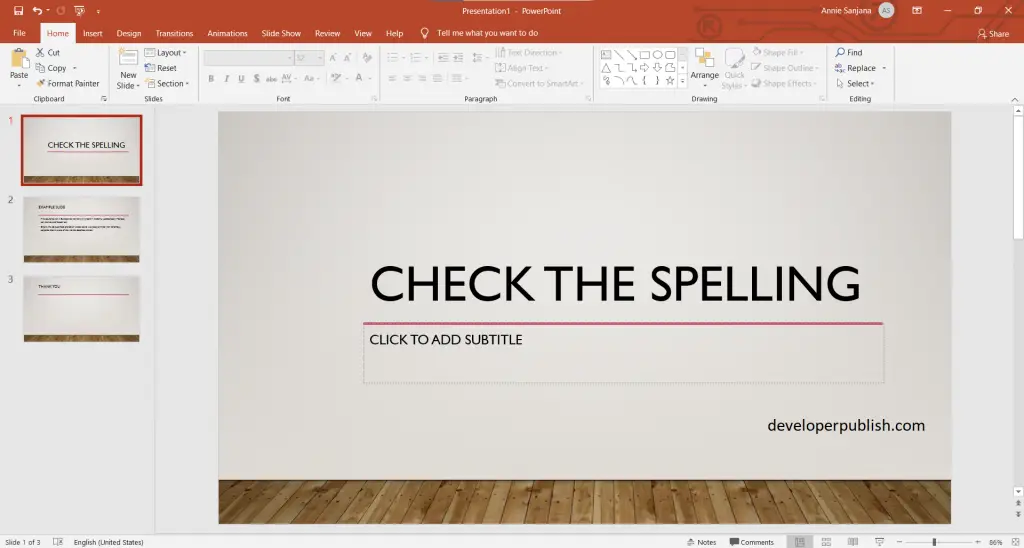
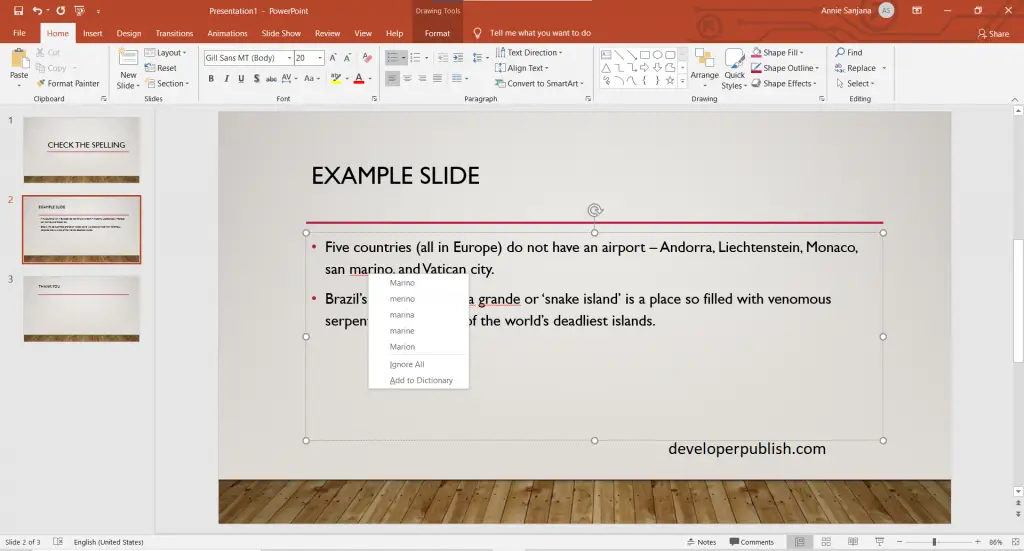
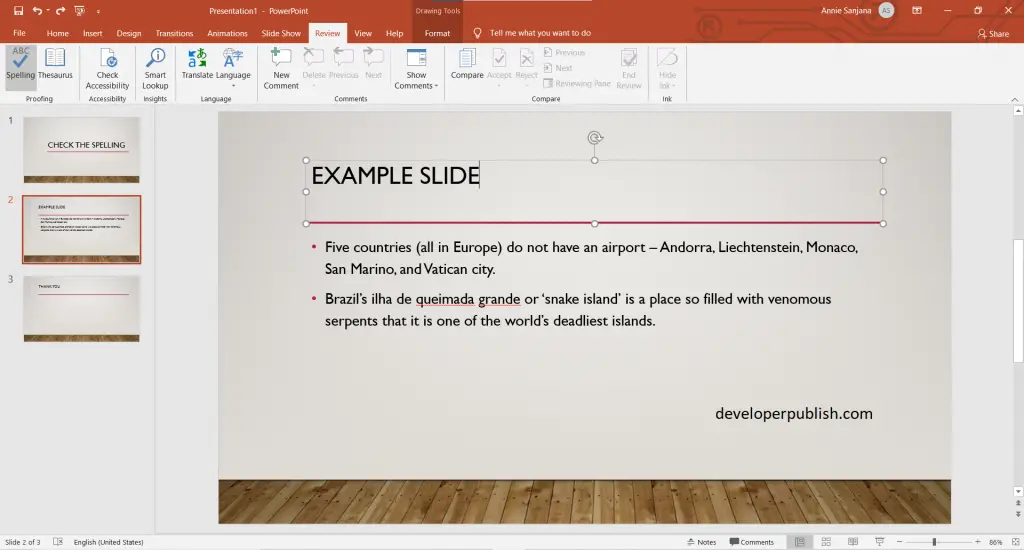
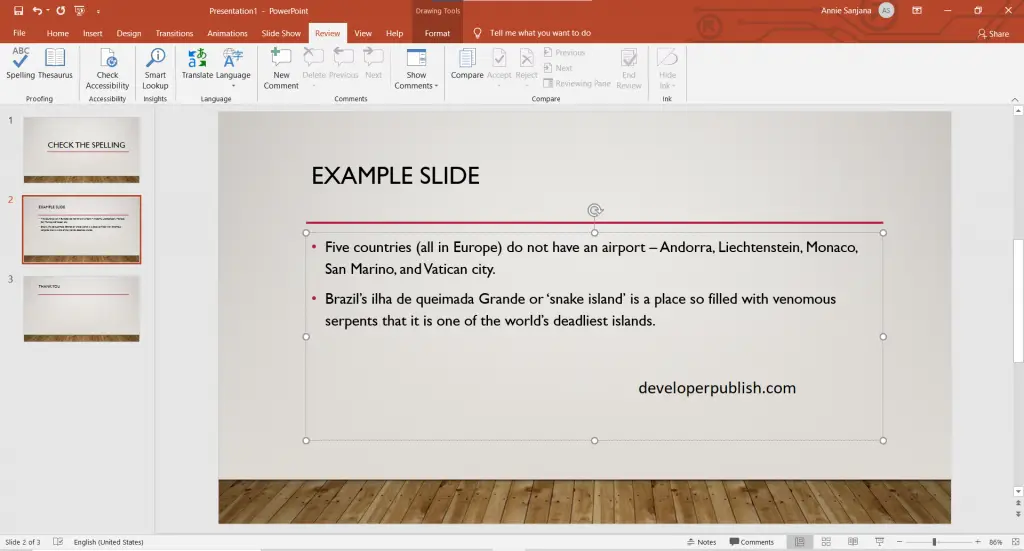



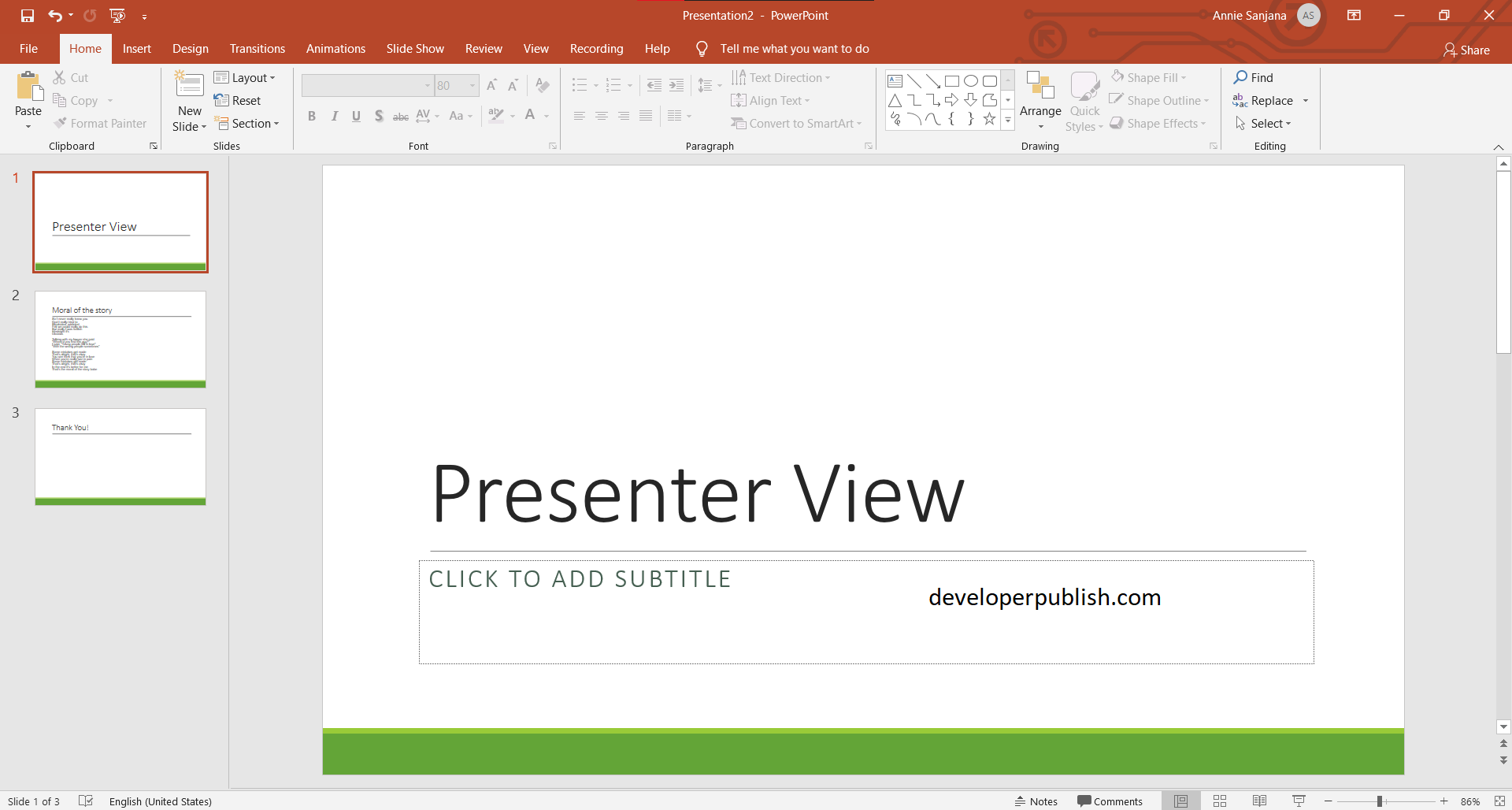
Leave a Review