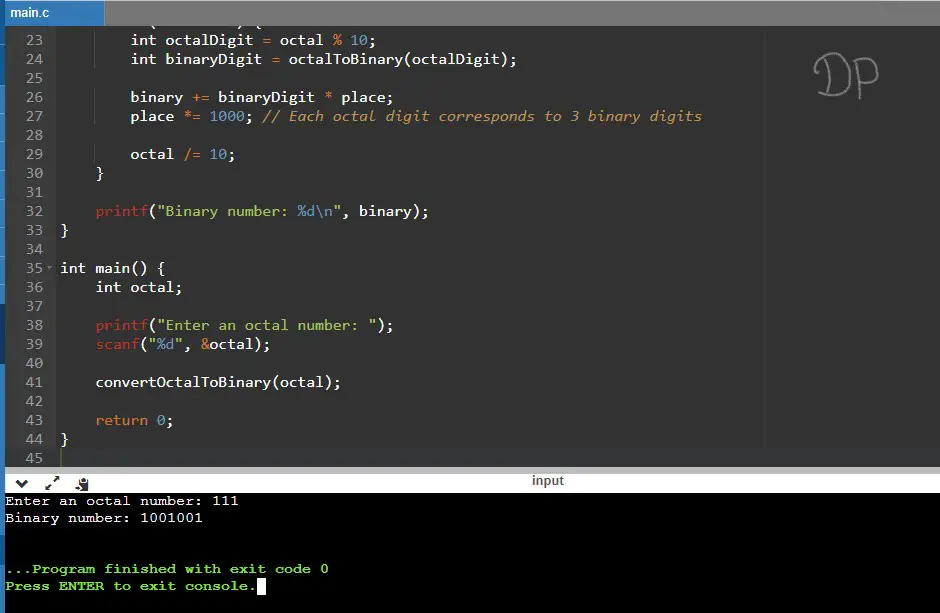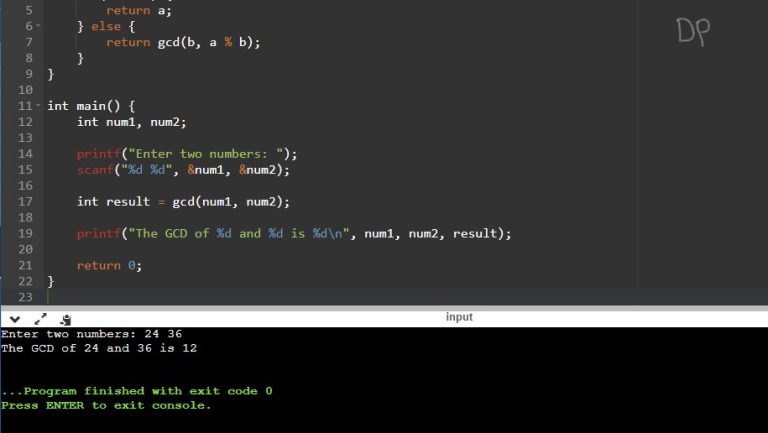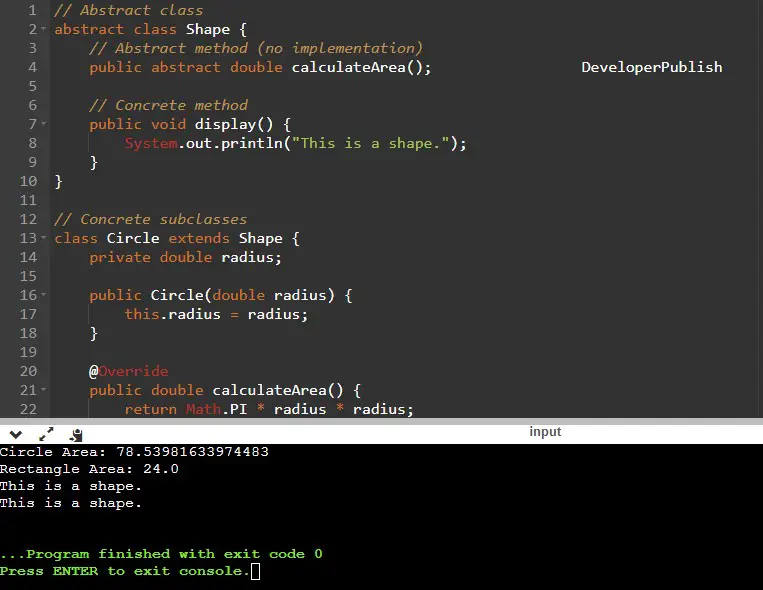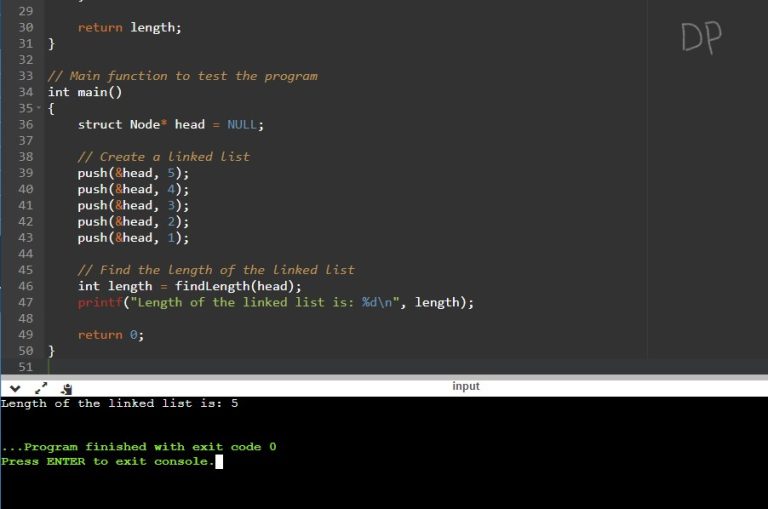This C program converts an octal number to its equivalent binary representation.
Converting numbers between different number systems is a common task in computer programming. The octal number system is a base-8 system that uses digits ranging from 0 to 7. On the other hand, the binary number system is a base-2 system that uses only two digits, 0 and 1.
Problem Statement
Write a C program to convert an octal number to its binary representation using a specific format. The program should follow the given format and convert each octal digit to its corresponding binary representation.
The program should have the following specifications:
- The program should prompt the user to enter an octal number.
- Read the octal number entered by the user.
- Convert each digit of the octal number to its binary representation using the following rules:
- Each octal digit is converted to a corresponding binary representation.
- The binary representation of each octal digit is determined as follows:
- Convert each octal digit to a 3-digit binary number.
- For example, octal digit 0 is converted to binary 000, octal digit 1 is converted to binary 001, octal digit 2 is converted to binary 010, and so on.
- Combine the binary representations of each octal digit to form the final binary number.
- Display the resulting binary number to the user.
- The program should be implemented using the C programming language.
Ensure that your program handles valid inputs correctly and provides the expected output.
Enter an octal number: 111
Binary number: 1001001
In this example, the user entered the octal number 111. The program converts each digit (1,1 and 1) to its binary representation (100,100 and 1, respectively). Finally, the binary representations are combined to form the binary number 1001001, which is displayed as the output.
Note:
- Octal numbers are represented using digits from 0 to 7.
- Binary numbers are represented using digits 0 and 1.
C Program to Convert Octal to Binary Number
#include <stdio.h>
// Function to convert an octal digit to binary
int octalToBinary(int octalDigit) {
int binary = 0, base = 1;
// Convert each octal digit to binary
while (octalDigit > 0) {
binary += (octalDigit % 10) * base;
octalDigit /= 10;
base *= 2;
}
return binary;
}
// Function to convert octal to binary
void convertOctalToBinary(int octal) {
int binary = 0, place = 1;
// Convert each digit of the octal number to binary
while (octal > 0) {
int octalDigit = octal % 10;
int binaryDigit = octalToBinary(octalDigit);
binary += binaryDigit * place;
place *= 1000; // Each octal digit corresponds to 3 binary digits
octal /= 10;
}
printf("Binary number: %d\n", binary);
}
int main() {
int octal;
printf("Enter an octal number: ");
scanf("%d", &octal);
convertOctalToBinary(octal);
return 0;
}
How it Works
- The program starts by including the necessary header file
stdio.hfor input/output operations. - Two functions are defined:
octalToBinaryandconvertOctalToBinary. TheoctalToBinaryfunction converts a single octal digit to its binary representation, and theconvertOctalToBinaryfunction converts the entire octal number to binary using theoctalToBinaryfunction. - In the
octalToBinaryfunction:- The function takes a single octal digit as input, which is represented by the variable
octalDigit. - Inside the function, there are two variables:
binaryandbase. Thebinaryvariable stores the calculated binary representation of the octal digit, and thebasevariable represents the base value used for the conversion. - The conversion process starts with initializing
binaryandbaseto 0 and 1, respectively. - A while loop is used to convert each octal digit to binary. The loop continues as long as the
octalDigitis greater than 0. - Inside the loop, the rightmost digit of the
octalDigitis extracted by using the modulus operator%with 10. This digit is then multiplied by thebaseand added to thebinaryvariable. - The
octalDigitis divided by 10 to remove the rightmost digit, and thebaseis multiplied by 2 to update the base for the next iteration. - This process continues until all the digits of the
octalDigithave been converted to binary. - Finally, the
binaryvariable, which contains the binary representation of the octal digit, is returned from the function.
- The function takes a single octal digit as input, which is represented by the variable
- In the
convertOctalToBinaryfunction:- The function takes an octal number as input, which is represented by the variable
octal. - Inside the function, there are two variables:
binaryandplace. Thebinaryvariable stores the final binary representation of the octal number, and theplacevariable represents the place value used for combining binary digits. - The conversion process starts with initializing
binaryandplaceto 0 and 1, respectively. - A while loop is used to convert each digit of the octal number to binary. The loop continues as long as the
octalnumber is greater than 0. - Inside the loop, the rightmost digit of the
octalnumber is extracted by using the modulus operator%with 10, and it is stored in the variableoctalDigit. - The
octalDigitis converted to binary by calling theoctalToBinaryfunction and passingoctalDigitas the argument. The returned binary digit is stored in the variablebinaryDigit. - The
binaryDigitis multiplied by theplaceand added to thebinaryvariable to combine the binary digits. - The
placeis multiplied by 1000 (since each octal digit corresponds to 3 binary digits) to update the place value for the next iteration. - The
octalnumber is divided by 10 to remove the rightmost digit. - This process continues until all the digits of the
octalnumber have been converted to binary. - Finally, the resulting
binarynumber is printed to the console.
- The function takes an octal number as input, which is represented by the variable
- In the
mainfunction:- The function starts by declaring the variable
octalto store the octal number entered by the user. - The user is prompted to enter an octal number using the
printffunction. - The
scanffunction is used to read the user input and store it in theoctalvariable. - The
convertOctalToBinaryfunction is called with theoctalnumber as the argument to perform the conversion. - The resulting binary number is displayed to the user using the
printffunction.
- The function starts by declaring the variable
By following these steps, the program takes an octal number as input, converts each digit to its binary representation using the specified format, and displays the resulting binary number to the user.
Input /Output