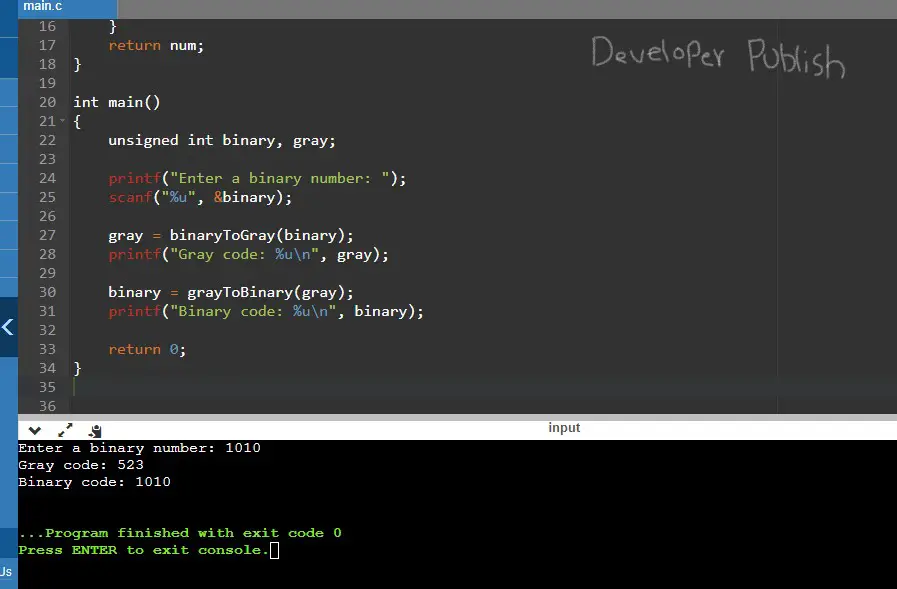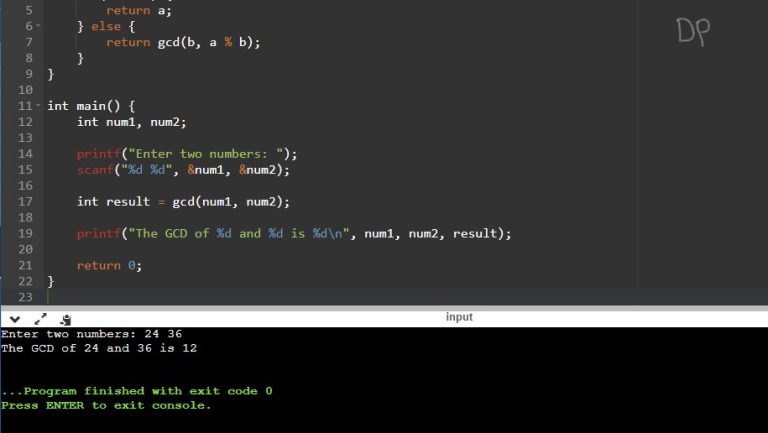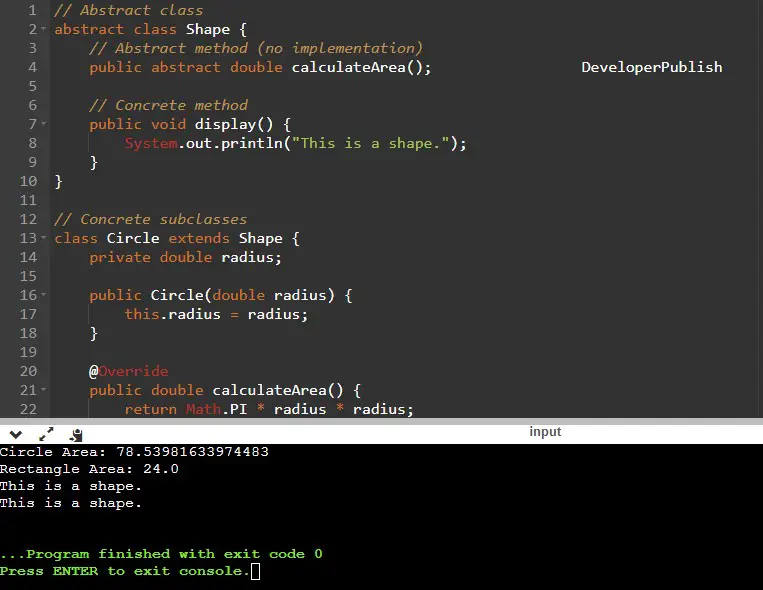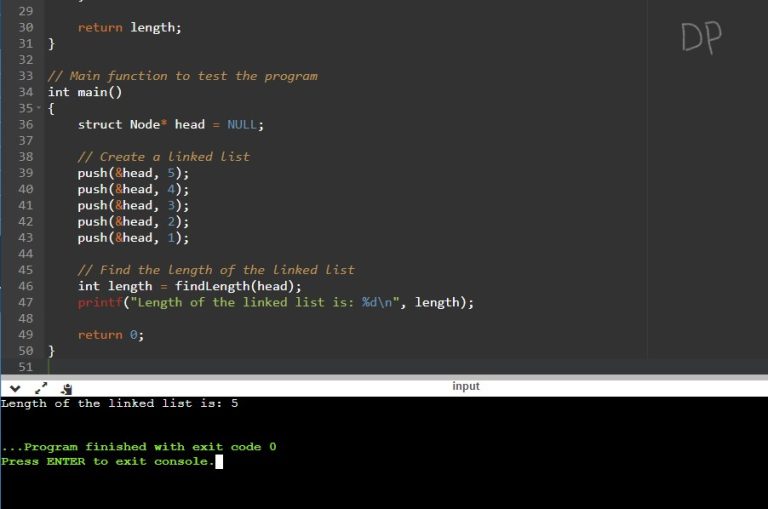This C program converts a binary number to its corresponding Gray code using iterative methods.
Gray code, also known as reflected binary code, is a binary numeral system where adjacent values differ in only one bit position. It finds applications in various areas such as analog-to-digital converters, error detection, and rotary encoders. Unlike traditional binary representation, Gray code ensures that only one bit changes at a time during transitions between consecutive values.
Problem Statement
The program should allow the user to input a binary number and output its Gray code, as well as input a Gray code and output its corresponding binary number. The program should not use recursion for the conversion process.
Example:
Input: Enter a binary number: 1010
Output: Gray code: 523 Binary code: 1010
Note: The program should handle valid input values within the range of unsigned integers.
C Program to Convert Binary to Gray Code without Recursion
#include <stdio.h>
// Function to convert binary to gray code
unsigned int binaryToGray(unsigned int num)
{
return (num >> 1) ^ num;
}
// Function to convert gray code to binary
unsigned int grayToBinary(unsigned int num)
{
unsigned int mask;
for (mask = num >> 1; mask != 0; mask = mask >> 1)
{
num = num ^ mask;
}
return num;
}
int main()
{
unsigned int binary, gray;
printf("Enter a binary number: ");
scanf("%u", &binary);
gray = binaryToGray(binary);
printf("Gray code: %u\n", gray);
binary = grayToBinary(gray);
printf("Binary code: %u\n", binary);
return 0;
}
How it Works
The C program works by implementing two functions: binaryToGray() and grayToBinary(), which handle the conversion between binary and Gray code.
binaryToGray()Function:- It takes an unsigned integer
numas input, which represents a binary number. - Inside the function, the binary-to-Gray conversion is performed using the following steps:
- The
numvalue is right-shifted by 1 (num >> 1), which moves all the bits one position to the right. - The result of the right shift is then XORed with the original
numvalue (num ^ (num >> 1)). - The XOR operation between the shifted and original number generates the Gray code representation of the binary number.
- The
- The Gray code value is returned as the output of the function.
- It takes an unsigned integer
grayToBinary()Function:- It takes an unsigned integer
numas input, which represents a Gray code. - Inside the function, the Gray-to-binary conversion is performed using the following steps:
- A mask variable is initialized as
num >> 1, which shifts thenumvalue one position to the right. - A loop is executed until the mask becomes zero:
- Inside the loop, the
numvalue is XORed with the mask (num ^ mask). - The result is stored back in the
numvariable. - The mask is right-shifted by 1 (
mask = mask >> 1).
- Inside the loop, the
- After the loop completes, the final
numvalue represents the binary representation of the Gray code.
- A mask variable is initialized as
- The binary code value is returned as the output of the function.
- It takes an unsigned integer
main()Function:- The
main()function is the entry point of the program. - It prompts the user to enter a binary number.
- The binary number is read from the user using the
scanf()function and stored in the variablebinary. - The
binaryToGray()function is called with thebinaryvalue to convert it to Gray code, and the result is stored in the variablegray. - The Gray code value is displayed as output using
printf(). - The
grayToBinary()function is called with thegrayvalue to convert it back to binary, and the result is stored in the variablebinary. - The binary code value is displayed as output using
printf().
- The
The program follows the same process for each conversion scenario, allowing the user to input a binary number and obtain its corresponding Gray code, or input a Gray code and obtain its corresponding binary number.
Input /Output