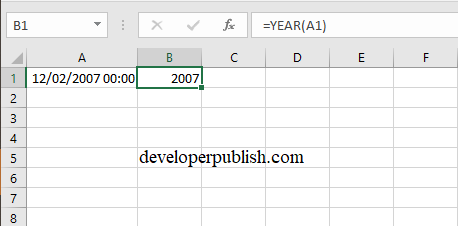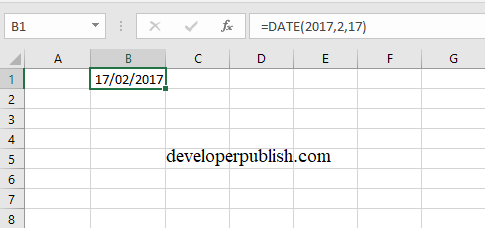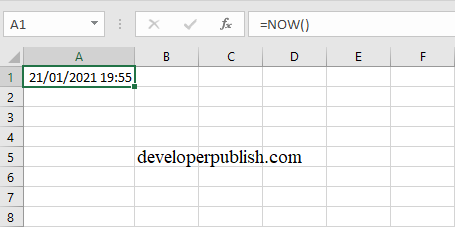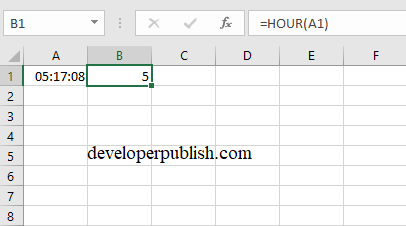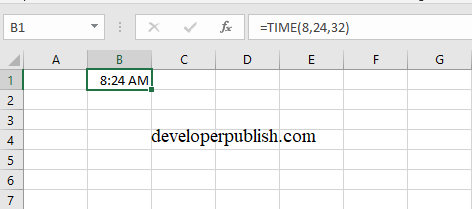In this article, you will learn about some of the Basic Date & Time Functions in Excel and how to insert and use these functions in your excel spreadsheet.
Year function in Excel
If you want to get just the year. Use the function YEAR(cell reference).
Date function in Excel
This function is used to get the date. i.e, in the format Date/Month/Year.
Now function in Excel
When you use this function, you get the current date and time.
Hour function in Excel
This is used to get the exact time, i.e, the hour .
Time function in Excel
This function is used to get the time i.e, Hours: Minutes: Seconds.
These are some of the ways to enter date and time using functions in Excel.