VALUE Function in Excel
In this post, let’s learn how the VALUE Function works in excel, describe the formula syntax, and how you can use the VALUE Function in your excel spreadsheet.
What is VALUE Function in Excel?
The VALUE Function in Excel is used to convert that appears in a recognized format into a numeric value.
Syntax of VALUE Function
=VALUE (text)
Parameter
- Text– The text that converts into a number.
Example
=VALUE(H8)
=VALUE(“9.00 PM”)
How to use the VALUE Function in Excel?
The following steps will explain the work of the VALUE function in an excel spreadsheet:
- First, prepare an excel sheet with the specified details in it, or open an existing Excel spreadsheet.
- Enter the formula of the VALUE function followed by the “=” operator and, within the parenthesis enter the text to be converts into a number.
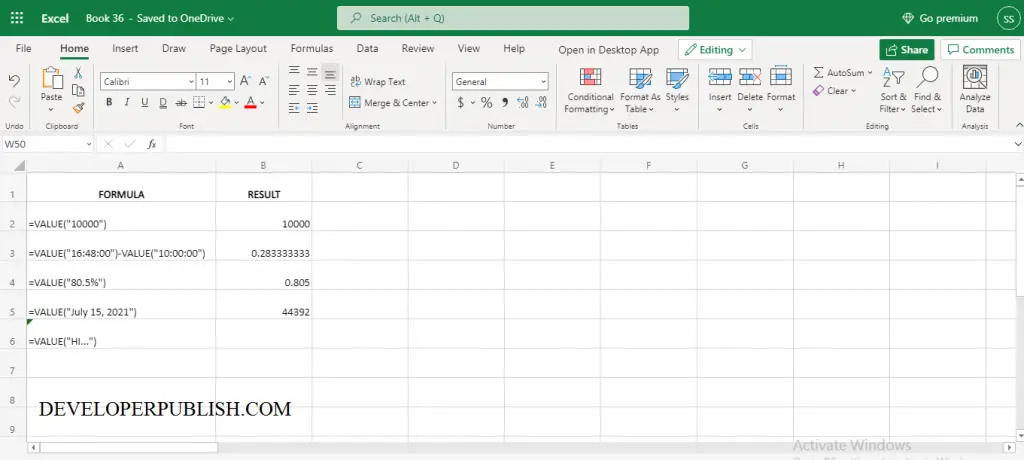
Note:
- The VALUE function returns #VALUE! When the process went wrong.
- There is no need to use the VALUE Function because Excel automatically converts text to number when needed.





Leave a Review