TEXTJOIN Function in Excel
In this post, let’s learn how the TEXTJOIN function works in excel, describe the formula syntax, and how you can use the TEXTJOIN function in an excel spreadsheet.
What is TEXTJOIN Function in Excel?
The TEXTJOIN function in Excel is used to combine a text from different ranges, and includes a specified delimiter between each text value that will be combined.
Syntax
=TEXTJOIN([delimiter], [ignore_ empty], text 1, [text 2] ….n)
Parameter
- Delimiter– (Required) A text string or one or more characters enclosed within double quotes or the reference of the text string. In most of the case, we use comma or space as a delimiter.
- Ignore _empty– (Required) If TRUE ignores empty cells and FALSE includes empty cells in the result.
- Text 1– (Required) The text to be joined, might be a text string, or an array of strings, such as a range of cells.
- Text 2– (Optional) The text that added additionally.
Example
=TEXTJOIN(” “,TRUE,A2,B2,C2)
=TEXTJOIN(” , “,FALSE,A7,B7,C7)
How to use the TEXTJOIN Function in Excel?
The following steps will explain the work of the TEXTJOIN function in excel spreadsheet:
- Create an excel spreadsheet with the specified data in it.
- Here, in this example, we are going to perform TEXTJOIN Function let’s begin with the TEXTJOIN command following the “=” operator within the parenthesis declare the required parameters in the description.
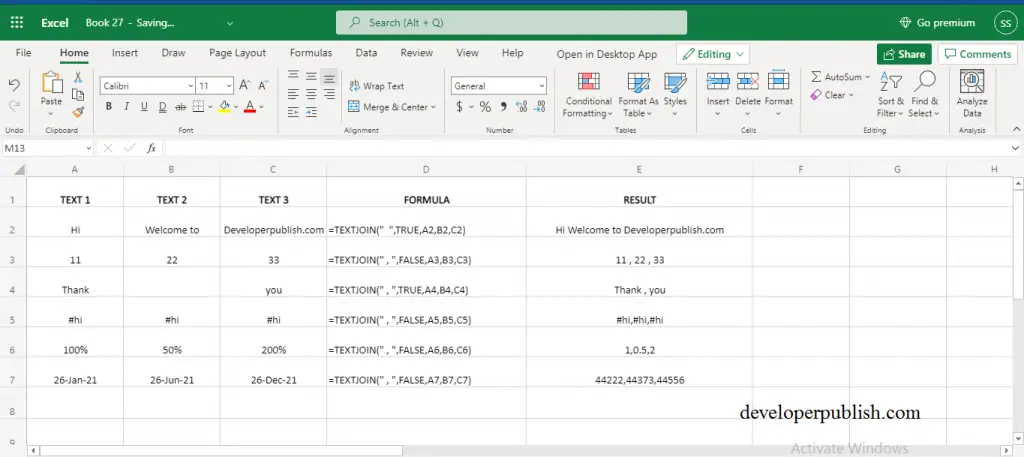
Note:
- The TEXTJOIN function results don’t exceed 32,767 characters and it can handle up to 257 text arguments.
- The TEXTJOIN function is available only after Office 2019.





Leave a Review