TBILLEQ Function in Excel
In this post, let’s learn how the TBILLEQ Function works in excel, describe the formula syntax, and how you can use the TBILLEQ Function in your excel spreadsheet.
What is TBILLEQ Function in Excel?
The TBILLEQ Function in Excel spreadsheet is employed to return the bond-equivalent yield for a Treasury bill.
Syntax
=TBILLEQ (settlement, maturity, discount)
Parameter
- Settlement– T-bill’s settlement date. (Required)
- Maturity– T-bill’s maturity date. (Required)
- Discount– T-bill’s discount rate. (Required)
Example
=TBILLEQ (A2, A3, A4)
=TBILLEQ (A2, B2, C2)
How to use TBILLEQ Function in Excel?
The following steps will explain the work of the TBILLEQ Function in Excel spreadsheet:
- First, prepare an excel spreadsheet with the specified details in it, or open an existing file.
- To perform the TBILLEQ Function you need the parameters described in the description.
- Enter those values in cells and enter the command TBILLEQ followed by the “=” operator within the parenthesis enter the parameters.
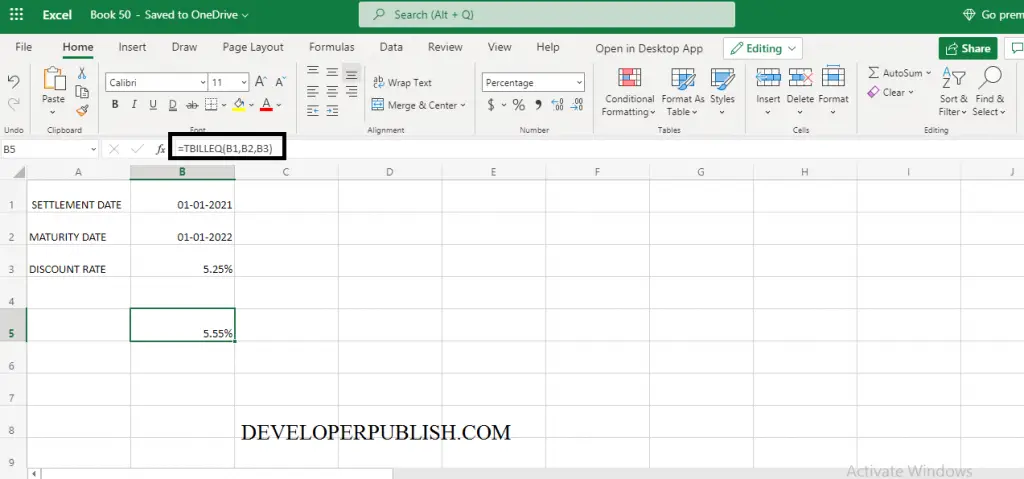





Leave a Review