In this article, you’ll get to know about Headers and Footers and how to insert them in your spreadsheets in Microsoft Excel.
Headers are added to the top of the page and Footers to the bottom. These are kinds of extras such as date, page numbers, or the name of the file, etc to the worksheet.
How to add headers and footers to a worksheet?
- First, select the worksheet to which you want to add these.
- Then go to the Insert tab, under the Text group which can be found at the rightmost corner of the menu.
- Now select the Header & Footer option in the Text group.
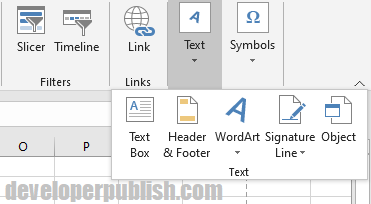
- The worksheet goes into the Page Layout view when Header and Footer are added.
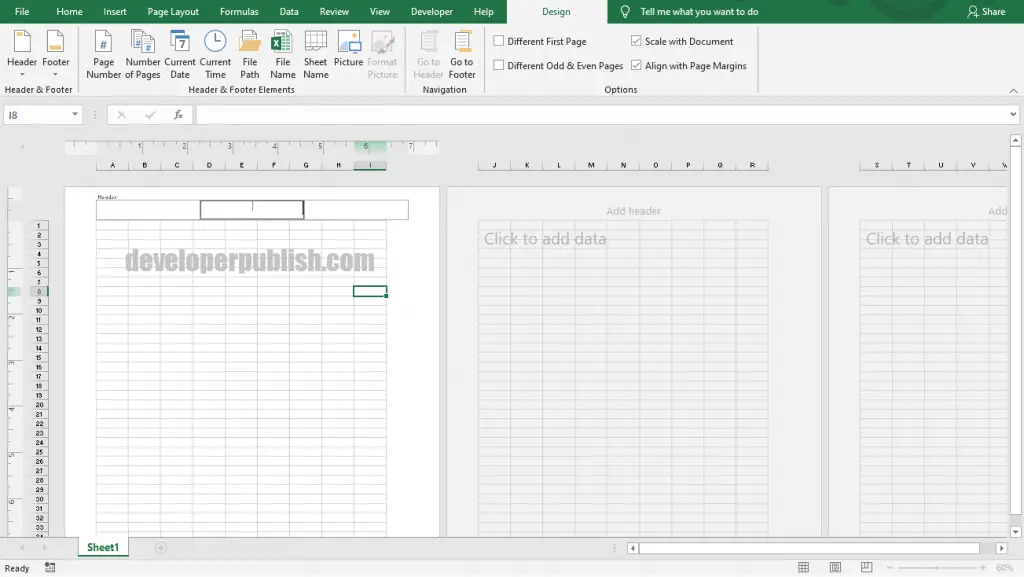
- Now you can view the Header and Footer space where you can add the data you want.
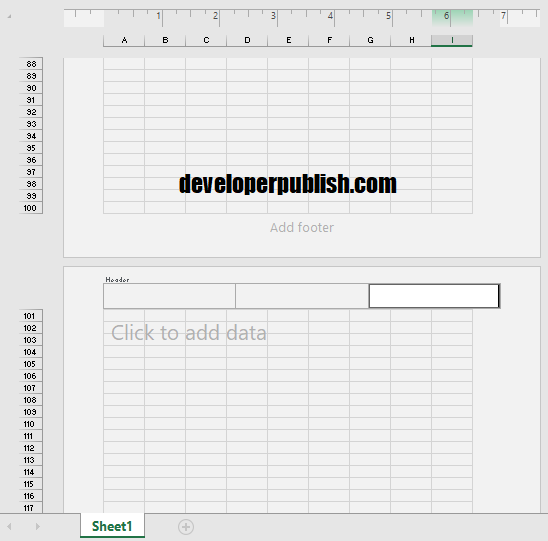
Excel also allows you to customize the Header and Footer by providing the Design tab.



