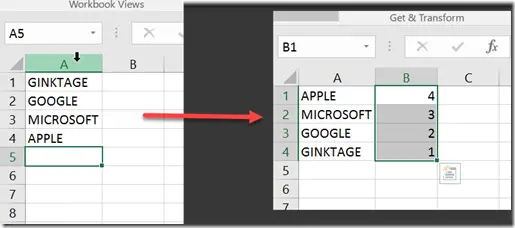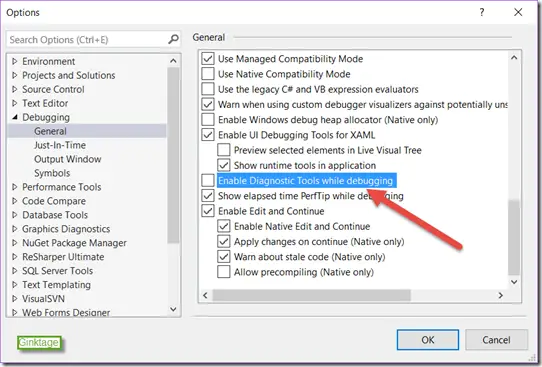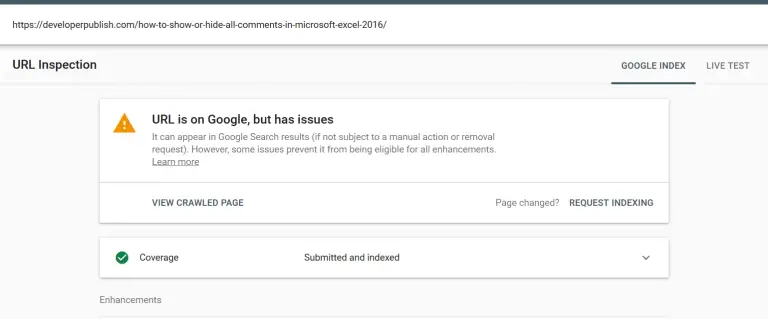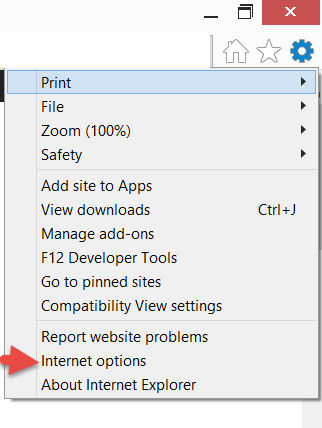how to
Showing 61 - 80 of 422 results
There are times when you want to resolve the domain name to an IP address programmatically from your C# Application...
-
-
November 28, 2024
This article will explain how the users can always save the excel workbook in XLS format in Microsoft Excel 2013....
-
-
November 28, 2024
Assume that you have a range of cells that contains values with 4 decimal places and you wish to round...
-
-
November 28, 2024
In Microsoft Visual Studio 2012 and Microsoft Visual Studio 2013, the menu titles are shown in caps by default. If...
-
-
November 28, 2024
The indexof method in JavaScript is used to search a string from the given input string. I returns the position...
-
-
November 28, 2024
If you want to place the mouse cursor in the address bar of the Windows explorer , one of the...
-
-
November 28, 2024
This blog post will show the steps that are needed to change the orientation of the current worksheet in Microsoft...
-
-
November 28, 2024
In one of the previous blog posts , we demonstrated how you can use the function RANDBETWEEN in Microsoft Excel...
-
-
November 28, 2024
Below is a sample SQL query that demonstrates how to count the number of tables in a SQL Server database...
-
-
November 28, 2024
There are times when you might want to prevent the users from entering certain number of characters in a cell...
-
-
November 28, 2024
If you are one of the users facing with the warning message “URL Is On Google, but has Issues” ,...
-
-
November 28, 2024
If you need to export the worksheet data to a text file in Microsoft Excel 2016, you can do that...
-
-
November 28, 2024
Assume that you have a worksheet and you wish to protect all of the worksheets with a password at one...
-
-
November 28, 2024
In the earlier version of Windows Phone , you had the option of using Thread.Sleep which can be used to...
-
-
November 28, 2024
This article will explain how to prevent the Facebook profile timeline from being indexed in Search Engines. How to prevent...
-
-
November 28, 2024
If you need to get the list of all drives installed on your system using C# , you can use...
-
-
November 28, 2024
This is one of the most frequently asked question by most of the Windows Phone developers or some one who...
-
-
November 28, 2024
The enumeration in C# lets the developers to define a limited set of known values. For example , I can...
-
-
November 28, 2024
The IsolatedStorageFile class in Windows Phone provides the methods that indicate the amount of space (free/total space) for isolated storage....
-
-
November 28, 2024
Introduction Dapper.NET is one of the popular ORM (Object Relational Mapper) for .NET. It is an open source, light weight,...
-
-
November 28, 2024
Categories
- .NET
- AI
- Alternatives
- Analytics
- Android
- Apple
- ASP.NET
- Azure
- Blog
- Blogging
- Business
- C Programming
- C++
- Coaching
- Content Writing
- CSharp
- Data
- DB2
- Delphi
- Design / Branding
- Finance
- General
- Guide
- How To
- Interview Q&A
- Java
- JavaScript
- List
- Microsoft Office
- MySQL
- news
- Oracle
- OutSystems
- PowerShell
- Python
- Software Testing
- SQL Server
- Sybase
- Uncategorized
- Visual Studio
- Windows
Tags
c#
C# Compiler Errors
C# Programs
C++ examples
C programs
csharp
DB2 Errors
Delphi Errors
Download
Excel
Excel 2016
Excel Automation
excel functions
excel tips
excel tutorials
Excel VBA
Functions in Excel
how to
HPE NonStop SQL/MX
Java examples
Microsoft
Microsoft Excel
MS Office
MySQL Errors
Oracle Errors
Outlook Errors
PolarDB for PostgreSQL
Python examples
python programs
SQL Server
SQL Server Errors
Sybase Error Message
tips
tricks
troubleshoot
Visual Studio
Visual Studio 2012
Win32
Windows 11
Windows 11 tutorials
Windows BSOD Errors
windows phone
windows phone 8
Windows Store
wp8