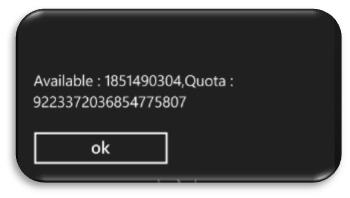The IsolatedStorageFile class in Windows Phone provides the methods that indicate the amount of space (free/total space) for isolated storage.
The IsolatedStorageFile class has the following members which could be used to find out the space related information for isolated storage.
1. Quota – This property will return the maximum amount of space available for the isolated storage.
2. AvailableFreeSpace – This property will return the available space for isolated storage.
decimal availablespace, Quota;
using (var store = IsolatedStorageFile.GetUserStoreForApplication())
{
availablespace = store.AvailableFreeSpace ;
Quota = store.Quota ;
}
MessageBox.Show("Available : " + availablespace.ToString() + ",Quota : " + Quota.ToString());