This article will explain how the users can always save the excel workbook in XLS format in Microsoft Excel 2013.
How to always save a file in XLS format in Microsoft Excel 2013?
The users can set the default Save As format of the excel workbook to XLS format (Excel 97-2003) format. Follow the below steps to know how to save the excel workbook always in XLS format.
1. Launch Microsoft Excel 2013.
2. Click “File” -> “Options” in Excel.
3. This will display the Excel Options Dialog. In the left sidebar of the “Excel Options”, click Save. In the “Save workbooks” group, Select “Excel 97-2003 workbook (*.xls)” from the Save files in this format DropDownList.
4. Click OK. Now, when you save the excel workbook, it saves in the XLS format by default.

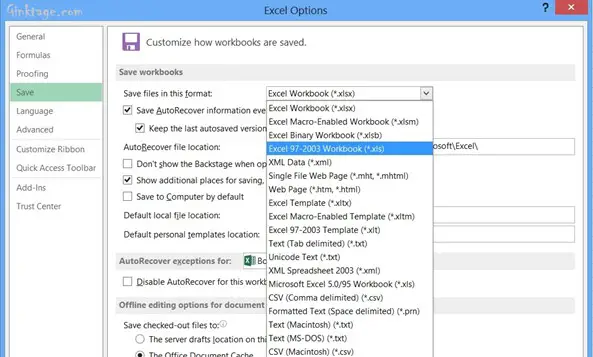



1 Comment
Excel may be saved extremely easily.
We offer a wide range of file saving formats.